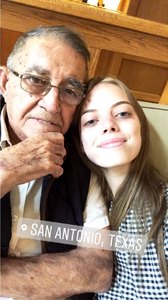Everything posted by Candyliz
-
Behati Prinsloo
A lot of Japanese web sites like Vogue Japan are talking about this new SK-II campaign. I'm excited!
- Behati Prinsloo
-
Behati Prinsloo
-
Behati Prinsloo
https://www.popsugar.com/beauty/Behati-Prinsloo-SK-II-43796932 “It’s such an iconic brand; my whole life I’ve seen the name all over. So many women call [the Facial Treatment Essence] miracle water, so I wanted to see what the fuss was all about. I’m currently using it every day, morning and night. It’s such an easy product and it feels really good on my skin. I’ve been using it probably for half a month now and I really love it. I mean, my skin definitely feels more hydrated, so it’s working!"
-
Behati Prinsloo
http://www.hollywoodreporter.com/news/behati-prinsloo-her-beauty-routine-new-sk-ii-campaign-1025062 The new campaign launching today, dubbed #OneBottleAwayFrom, is a series of day-in-the-life films featuring the model alongside two other personalities, K-Pop singer Choi Soo Young and Chinese actress Li Qin, as they use the brand’s iconic Facial Treatment Essence. Prinsloo Levine's film has her driving around L.A., doing yoga, on the beach and, of course, properly patting on the essence and incorporating it into her daily routine.
-
Behati Prinsloo
http://www.refinery29.com/2017/08/166112/behati-prinsloo-adam-levine-beauty-secrets But according to Behati Prinsloo, Adam Levine is committing the worst kind of cohabitation crime: using his wife’s products because he refuses to buy his own. “He definitely uses my facial moisturizers a lot” Prinsloo told Fashionista in an interview. “He doesn't have one that he buys for himself so he always steals mine.” The operative word here is “stealing.” Levine has not asked for permission. In fact, it sounds as if he hasn’t even made any effort to seek out a moisturizer of his own. He’s just gone ahead and made the executive decision that he can, and should, help himself to her stuff.
-
Behati Prinsloo
-
Behati Prinsloo
https://fashionista.com/2017/08/behati-prinsloo-adam-levine-beauty-tips Why did you choose to partner with SK-II, and why did you want to be a part of this campaign? I just love what they're trying to tell women, that they can transform their skin. I've always thought that clear, beautiful skin makes any woman more confident, and confidence is such a beautiful thing. So being part of this campaign and going on my own transformation journey with my skin — using the bottle for a month and kind of seeing what it does for me — was an interesting take. Can you tell me a little bit about what your usual skin-care routine is like? I wash my face every morning and every night. And now I use the Facial Treatment Essence right after that, it's kind of the first thing that I put on. A lot of women refer to it as 'miracle water,' and it's been amazing for my skin. I have kind of dry skin, so I feel like it locks in the moisture and tones it — it does a lot of different things in one bottle, which I like. And then after that I'll use an eye cream. If it's daytime I'll put on an SPF, and if it's nighttime, just a regular moisturizer. It sounds like you keep it pretty simple. Is that kind of a new development since you became a mom? Did you used to have a more elaborate routine, or has this kind of always been your thing? I think before I would definitely take longer. But being a mom, everything just gets shortened. You don't get as much time to do it, but I feel like the time that I do have for myself is really nice. SK-II is such a luxury brand, so when I do use it I feel like I'm taking that extra little bit of time for me. I know you must travel a lot for work. Is there anything you do when you travel to keep your skin in good shape? When I fly, I tend to drink extra water to keep hydrated because the flying definitely dehydrates you. I usually take a thick cream with me, and then I love taking the sheet mask from SK-II. I've actually been using that a lot because it's super moisturizing. When I go to sleep or something on the plane I'll put it on and just lay there for like 30 minutes with it on? and I really feel like it does make a big difference. Is there anything else you bring with you or would never leave home without? Definitely a good lip balm. I can't travel without it, my lips get so dry. I hate it. I love a rosewater spray. I also like coconut oil, which you can kind of get anywhere in the world, like a pure coconut oil. That's a really good body moisturizer for me. I even put it in my hair sometimes if my hair kind of feels damaged. Husbands and wives often end up sharing their beauty products. Is there anything that you and Adam share or that he'll steal from you? He definitely uses my facial moisturizers a lot. He doesn't have one that he buys for himself so he always steals mine. And then I sometimes use his deodorant if I can't find mine, because I somehow always misplace mine. [Laughs] It's so stupid. Sometimes I'll have a cooling mask on or something fun at night when we're watching TV, and he'll be like 'I want to try that!' so I'll put some on his face. Those are kind of the fun things we share.
-
Behati Prinsloo
Garth Spencer (from 10 Magazine) posted this on stories garthspencer_18032406_460790557639768_5467865045687861248_n.mp4
-
Behati Prinsloo
-
Behati Prinsloo
I think she was talking about her comeback for all (VS, Raw Spirit, Juicy Couture and now SK-II). But I'm agree with you, her comeback to VS it must be the Holiday Comercial. And maybe that's why she posted that throwback pic from the HC 2015.
-
Behati Prinsloo
Article http://www.hollywoodreporter.com/news/behati-prinsloo-her-beauty-routine-new-sk-ii-campaign-1025062
-
Behati Prinsloo
So beautiful and fresh looking face. I'm really excited for this campaign. I think she have surprises for us
-
Behati Prinsloo
Another article about a Bee's recipe https://www.wellandgood.com/good-food/behati-prinsloo-levine-morning-smoothie-recipe/ RECIPE MODEL BEHATI PRINSLOO LEVINE SAYS SUPERCHARGES HER MORNINGS Behati Prinsloo Levine’s Calcium-Rich Smoothie Recipe Yields 1 serving Ingredients 1 cup plain yogurt (Prinsloo Levine uses Siggi’s plain Greek yogurt.) 1 cup almond milk 1 1/2 red apples sliced 10 grapes 10 almonds Dash of cinnamon 1 scoop Sun Warrior Raw Vegan Protein 1. Blend all ingredients together and enjoy!
-
Behati Prinsloo
This wednesday! To see the exclusive behind-the-scenes pics from the campaign and learn more insider scoop from Prinsloo (she let Us in on the secret to a perfect date night with Levine), pick up the new issue of Us Weekly on newsstands August 2.
-
Behati Prinsloo
This is what she was shooting in Malibu with Sam Kolder So happy
-
Behati Prinsloo
New campaign for SK-II "One bottle away from"
-
Behati Prinsloo
- Mariana Zaragoza
- Mariana Zaragoza
She's in San Antonio, Texas with her family mariana_zaragoza~1501523804~1571230066683577379_50505752.mp4 mariana_zaragoza~1501523920~1571230062925481706_50505752.mp4- Mariana Zaragoza
- Behati Prinsloo
This is what happens when Adam use B's phone- Behati Prinsloo
- Behati Prinsloo
Bee is in Idaho- Behati Prinsloo
- Mariana Zaragoza
Account
Navigation
Search
Configure browser push notifications
Chrome (Android)
- Tap the lock icon next to the address bar.
- Tap Permissions → Notifications.
- Adjust your preference.
Chrome (Desktop)
- Click the padlock icon in the address bar.
- Select Site settings.
- Find Notifications and adjust your preference.
Safari (iOS 16.4+)
- Ensure the site is installed via Add to Home Screen.
- Open Settings App → Notifications.
- Find your app name and adjust your preference.
Safari (macOS)
- Go to Safari → Preferences.
- Click the Websites tab.
- Select Notifications in the sidebar.
- Find this website and adjust your preference.
Edge (Android)
- Tap the lock icon next to the address bar.
- Tap Permissions.
- Find Notifications and adjust your preference.
Edge (Desktop)
- Click the padlock icon in the address bar.
- Click Permissions for this site.
- Find Notifications and adjust your preference.
Firefox (Android)
- Go to Settings → Site permissions.
- Tap Notifications.
- Find this site in the list and adjust your preference.
Firefox (Desktop)
- Open Firefox Settings.
- Search for Notifications.
- Find this site in the list and adjust your preference.