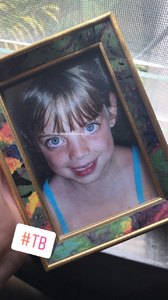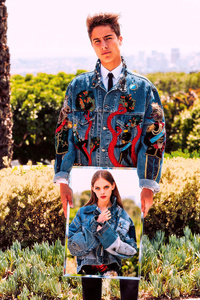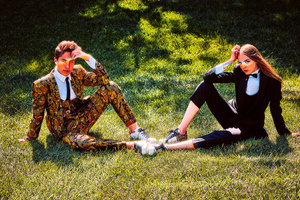Everything posted by Candyliz
-
Behati Prinsloo
behatiprinsloo_14336202_1896854320566845_207445765050597376_n.mp4
-
Mariana Zaragoza
-
Mariana Zaragoza
Stories mariana_zaragoza_14786798_2078032869092789_4860718036249739264_n.mp4 mariana_zaragoza_14949796_288228388320575_6331536364223332352_n.mp4
-
Mariana Zaragoza
- Mariana Zaragoza
- Mariana Zaragoza
- Mariana Zaragoza
- Behati Prinsloo
- Mariana Zaragoza
New Mariana for Elle Mexico August issue- Mariana Zaragoza
Stories mariana_zaragoza_20456050_1240750012721032_1483472379664400384_n.mp4 mariana_zaragoza_20456936_113471552638857_2913609799612497920_n.mp4- Mariana Zaragoza
- Mariana Zaragoza
- Behati Prinsloo
- Behati Prinsloo
- Mariana Zaragoza
- Mariana Zaragoza
Vogue Mexico Story "Double Trouble" Juanpa Zurita and Mariana Zaragoza http://m.vogue.mx/moda/estilo-vogue/galerias/double-troube-juanpa-zurita-y-mariana-zaragoza/5538 By: Guy Aroch Style: Dolce and Gabbana- Mariana Zaragoza
- Mariana Zaragoza
- Mariana Zaragoza
- Behati Prinsloo
- Behati Prinsloo
- Behati Prinsloo
- Behati Prinsloo
- Behati Prinsloo
I'm so glad to see that she's sharing a lot of pics now.- Behati Prinsloo
- Mariana Zaragoza
Account
Navigation
Search
Configure browser push notifications
Chrome (Android)
- Tap the lock icon next to the address bar.
- Tap Permissions → Notifications.
- Adjust your preference.
Chrome (Desktop)
- Click the padlock icon in the address bar.
- Select Site settings.
- Find Notifications and adjust your preference.
Safari (iOS 16.4+)
- Ensure the site is installed via Add to Home Screen.
- Open Settings App → Notifications.
- Find your app name and adjust your preference.
Safari (macOS)
- Go to Safari → Preferences.
- Click the Websites tab.
- Select Notifications in the sidebar.
- Find this website and adjust your preference.
Edge (Android)
- Tap the lock icon next to the address bar.
- Tap Permissions.
- Find Notifications and adjust your preference.
Edge (Desktop)
- Click the padlock icon in the address bar.
- Click Permissions for this site.
- Find Notifications and adjust your preference.
Firefox (Android)
- Go to Settings → Site permissions.
- Tap Notifications.
- Find this site in the list and adjust your preference.
Firefox (Desktop)
- Open Firefox Settings.
- Search for Notifications.
- Find this site in the list and adjust your preference.