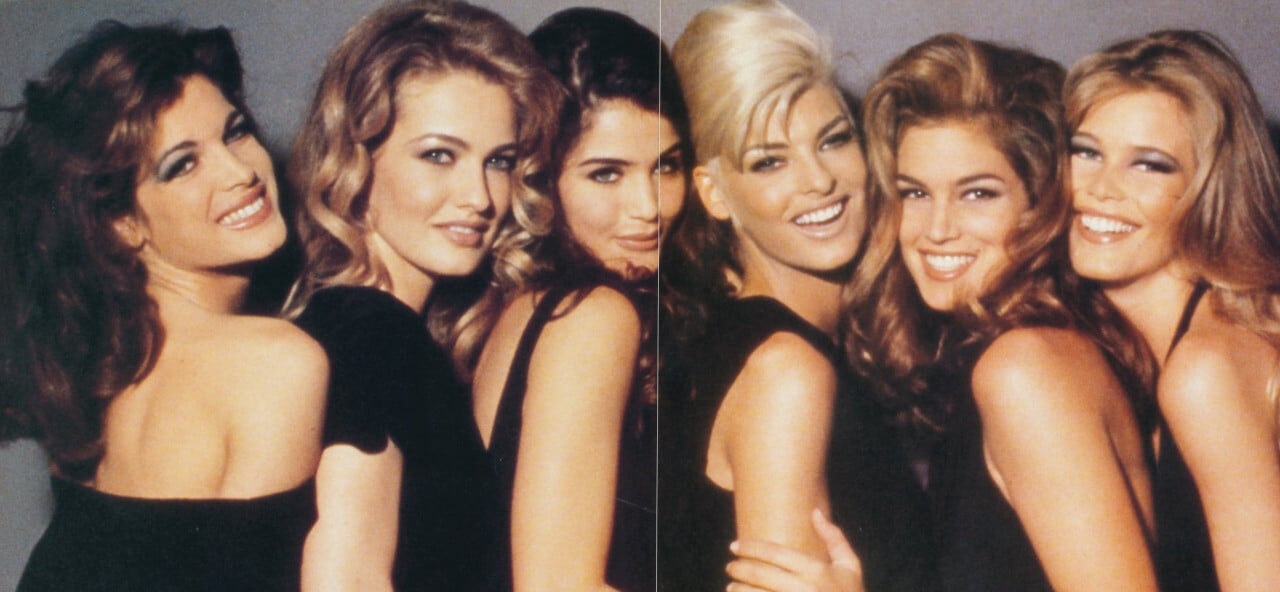
Everything posted by ArianaVSCouture
-
Karen Mulder
-
Karen Mulder
-
Eva Herzigova
-
Yasmeen Ghauri
-
Yasmeen Ghauri
-
Yasmeen Ghauri
-
Yasmeen Ghauri
-
Yasmeen Ghauri
-
Yasmeen Ghauri
BZ is finally back! And so are all the updates and new posts. Love it! Early Yasmeen on a runway for Lanvin Spring 1989:
-
Claudia Schiffer
-
Kate Moss
-
Christy Turlington
-
Christy Turlington
-
Christy Turlington
-
Vintage Runway ID
-
Erin O' Connor
-
Erin O' Connor
-
Erin O' Connor
-
Erin O' Connor
-
Erin O' Connor
-
Erin O' Connor
-
Erin O' Connor
-
Erin O' Connor
-
Christy Turlington
Oh, of course! Happens to me everytime when I'm typing too fast! Thanks!
-
Yasmeen Ghauri
You are welcome! I'll try to find more unseen stuff in my archives for you soon.

.thumb.jpg.6a12d5901132af63103bb6d551d07d0c.jpg)
.thumb.jpg.08b3c9c9ca695ae9067f22f55b7e5a93.jpg)
.thumb.jpg.2501b72834f0d843ae1a5edfeee4ade9.jpg)
.thumb.jpg.9f595512f92333f5c49bb2a4b382204a.jpg)
.thumb.jpg.d78bedf25094099171c0de586d962cf1.jpg)
.thumb.jpg.ecac5dc06d5254ced2da6af8f438de36.jpg)
.thumb.jpg.4e43cccf7b69c49b4d9186e808967c82.jpg)
.thumb.jpg.4012ef79cd4f07c620efba9aa4bcd5b8.jpg)
.thumb.jpg.de0411a71bb284b04026d47497ad68e9.jpg)
.thumb.jpg.cef2554cc1bc8a3c422203678b069d22.jpg)
.thumb.jpg.f381feeb949589a2d12cdf9f236f446b.jpg)
.thumb.jpg.cbacbb809ea8fce707c4ea7b52c8f42b.jpg)
.thumb.jpg.1e76018b1397dee99b7d6474362a88ca.jpg)
.thumb.jpg.df9233b2facaec00bf97cf8f6da3baf7.jpg)
.thumb.jpg.59bf2ca372b5fd6c3de2024510e0e7eb.jpg)
.thumb.jpg.2c8af103b417f6ba7e7ccb5d37949123.jpg)
.thumb.jpg.8d9c0660895b3dd66343d630e99aa10f.jpg)
.thumb.jpg.21c406a6715f113fc954f676d2de490d.jpg)
.thumb.jpg.c34c4ab053d008b914ddb260661b5c6b.jpg)
.thumb.jpg.7a7572d569256e25179a49311a85ddf3.jpg)
.thumb.jpg.348204c9c238f4a8934c65b3a9ace0cc.jpg)
.thumb.jpg.22471bb408e282a32a75839850194b3f.jpg)
.thumb.jpg.a4803df3c9212ff32360bbc8452db9cb.jpg)
.thumb.jpg.c0379af47e90654647d6c902c6fb02fd.jpg)
.thumb.jpg.47b4eb052e2e1b1441ef7ddc6f7dbfa1.jpg)
.thumb.jpg.d122a3d42ea61dd126336c84de7c348d.jpg)
.thumb.jpg.ec07002bc4742581d423f1fa42e2649a.jpg)
.thumb.jpg.1b52cbc3eefbf262b874906201d5c10f.jpg)
.thumb.jpg.f8db48d00b241b8de106f366159cf6fd.jpg)
.thumb.jpg.b0f883dc9be1bd398d513d0a8a8b1007.jpg)
.thumb.jpg.ec3e630cb13d33250b7053c48c44fbe0.jpg)
.thumb.jpg.296e6e6b1e5a91abb4f414cfb6097790.jpg)
.thumb.jpg.f9505cfde7bc71d31a540579b16b8adb.jpg)
.thumb.jpg.13f0d6cefc92616810b2cd0517d7f171.jpg)
.thumb.jpg.17dd5a4d6346053c5177d242541a6261.jpg)
.thumb.jpg.4046285fcf58c8871399976157c839d4.jpg)
.thumb.jpg.372f056dd27cc3fec60cfe599fc8df45.jpg)
.thumb.jpg.afc298a08b63e1e3168f4109ab4b5283.jpg)
.thumb.jpg.d03d0fbe5f8dcbdf419b85c504ce9a6a.jpg)
.thumb.jpg.e1dd3302f702f14726e92fa05dd7d978.jpg)
.thumb.jpg.87e5338065edb579af2ff688c9be7431.jpg)
.thumb.jpg.1d70a7004e6d20b69b994cb259ee8205.jpg)
.thumb.jpg.8f405580659b3a990ba3cea91d72e8fe.jpg)
.thumb.jpg.84155c82a7793c76d7b46b0669447312.jpg)
.thumb.jpg.28f7128543aabb86167945c1c618cb6c.jpg)
.thumb.jpg.bd0eb7b2eea35c382ec39265e40b8dce.jpg)
.thumb.jpg.437d23474488582a96fff6c2b37980c5.jpg)
.thumb.jpg.e89a1b7dcea61dfabac71018525a8add.jpg)
.thumb.jpg.3daf3c4b2bda38bd0c269fd8c64c6775.jpg)
.thumb.jpg.d44f2491570e937d4a3b038f7e85031a.jpg)
.thumb.jpg.bc31909ca0af77a5c54f58745a8aa0e9.jpg)
.thumb.jpg.0d17f58025730ab2ccda16e101347657.jpg)
.thumb.jpg.35eeb8c93e3387a25d15a5eda59f305e.jpg)
.thumb.jpg.2efe0f40918d8b1308ab6bcb0752d6fb.jpg)
.thumb.jpg.ad4e32bc84050f5783ae96e2d6776f52.jpg)
.thumb.jpg.b71ef35007a90b0695c9dcbc2f2018d5.jpg)
.thumb.jpg.c692e2a2b86f9644fff92e3f31819ed5.jpg)
.thumb.jpg.9c46c738fa518e26ee4b75dc58091d7f.jpg)

.thumb.jpg.1ebf06c2a3859d795e6b0320edf59084.jpg)
.thumb.jpg.dcb63523f5a4c90be1c1d587890b52a7.jpg)
.thumb.jpg.bc7482a651d2207e6ca6b0df1ba78693.jpg)


.thumb.jpg.e195d9edf6dcdf429db1c710b194f408.jpg)
.thumb.jpg.1248b6c432b433840b38e32c399dcf95.jpg)
.thumb.jpg.df87297600e6f0abb449a12be20474bb.jpg)
.thumb.jpg.abfe62d853a1d938c3b9c0104e9da378.jpg)
.thumb.jpg.dc8205f5d55192b0461d394162538eca.jpg)
.thumb.jpg.4e10916cd4ea56bbba7f3ced0d8574ad.jpg)
.thumb.jpg.662a8bb5638814c955007e01b8d1b3ed.jpg)
.thumb.jpg.0e040e83f46038365f130c71f8915264.jpg)
.thumb.jpg.7f8568c2676c97b1d45689aefeb03c92.jpg)
.thumb.jpg.5ab4281066cdd5aee51cad28211269af.jpg)
.thumb.jpg.62e6884ec3c45762cb2fef8a350826da.jpg)
.thumb.jpg.92dada17dc1bc03a1d7129307a2b9df6.jpg)
.thumb.jpg.f9779dfa647d0c3035b90e7be7f6435b.jpg)
.thumb.jpg.9901b010aea74f05a0ba34c0b5d233cd.jpg)
.thumb.jpg.34ccda5eb37e7f2806c04322bbd0633f.jpg)
.thumb.jpg.cf287883edd3a14fd4e409d591e85811.jpg)
.thumb.jpg.272290b909313ef93ad372a927345cf0.jpg)
.thumb.jpg.bd606cbdfb2111e907a89e20ec8761bc.jpg)
.thumb.jpg.a4116da03f2c55332ae88ed4c6f19733.jpg)
.thumb.jpg.9c92cdae2f08b480810003173f2cc23f.jpg)
.thumb.jpg.a05effb4feb2a428dc9438279f398bdc.jpg)
.thumb.jpg.1710aceb523cbfb4105ecaf432094e7f.jpg)
.thumb.jpg.526b334773d45b641c02ebea7f814054.jpg)
.thumb.jpg.6418df1de8b890e183e9166e487ecd1f.jpg)
.thumb.jpg.a58a2364116f920cdc3b8dba26e4b3ca.jpg)
.thumb.jpg.93aeb04baa04f7d108bb3d6860b150bc.jpg)
.thumb.jpg.032aee8d14907facb74e3518080961bb.jpg)
.thumb.jpg.f378d3dadec68e0351304a01db520bd6.jpg)
.thumb.jpg.b2dde0abe27e5db6578b254185bcf94a.jpg)
.thumb.jpg.c3cc12452de3fcf17356232415a06126.jpg)
.thumb.jpg.8dd51d55457b552e74da6dd33b0b5b62.jpg)
.thumb.jpg.094c24741aebc08376d54aa8279b4f55.jpg)
.thumb.jpg.7581a757132c7edeab01f17d41d86a96.jpg)
.thumb.jpg.007b31d8eee090a621f61d3fed5eb66d.jpg)
.thumb.jpg.77626f8e6f640046e9b12f422f056b9a.jpg)
.thumb.jpg.95abc1870d763d80d9f9a6c017ad6508.jpg)
.thumb.jpg.a120c7a034e71c966ffe074a47c43f3d.jpg)
.thumb.jpg.16b2849e5758b98980a797b43f36f094.jpg)
.thumb.jpg.7d02e4f6b94cfff28366b2c6ac65eee4.jpg)
.thumb.jpg.c91c5c62fa6022e711439846c00c7ab9.jpg)
.thumb.jpg.00cc015bccff7481f18d1fe63d076bc2.jpg)
.thumb.jpg.efb90d60241d99e978b2d950ef816d74.jpg)
.thumb.jpg.dfce0b73ebd560f77025d08bbd38f7d8.jpg)
.thumb.jpg.973c5a90bab2fea8dee5e2c7fdc3ef29.jpg)
.thumb.jpg.350e11dd4fea32347940d675d02eb0bf.jpg)


























