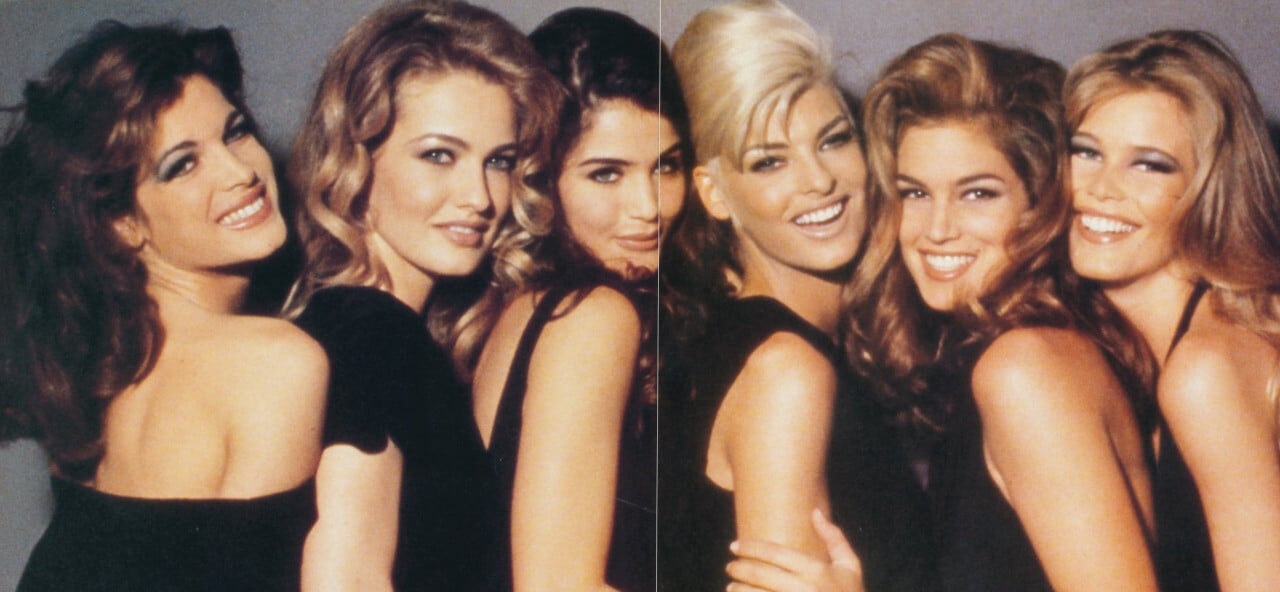
Everything posted by ArianaVSCouture
-
Karolina Kurkova
-
Karolina Kurkova
-
Karolina Kurkova
-
Karolina Kurkova
-
Karolina Kurkova
-
Karolina Kurkova
-
Karolina Kurkova
-
Karolina Kurkova
-
Karolina Kurkova
-
Karolina Kurkova
-
Karolina Kurkova
-
Karolina Kurkova
-
Michelle Alves
-
Michelle Alves
-
Michelle Alves
-
Michelle Alves
-
Michelle Alves
-
Michelle Alves
-
Michelle Alves
-
Angela Lindvall
-
Angela Lindvall
-
Angela Lindvall
-
Raquel Zimmermann
-
Raquel Zimmermann
-
Raquel Zimmermann




























































































































