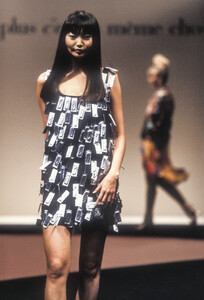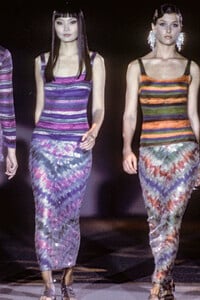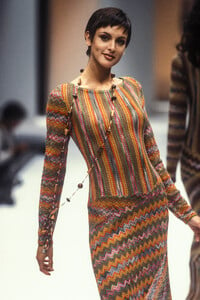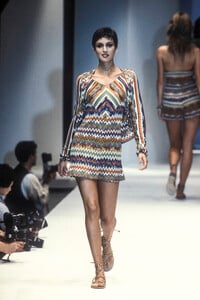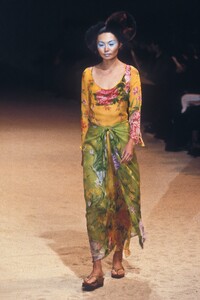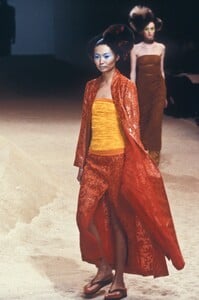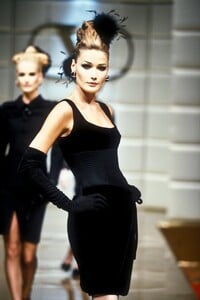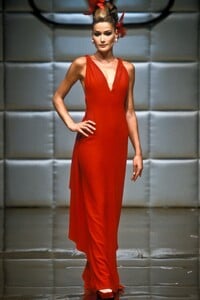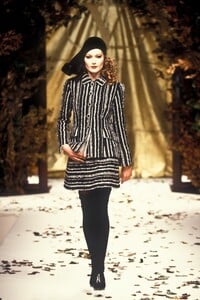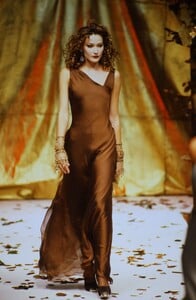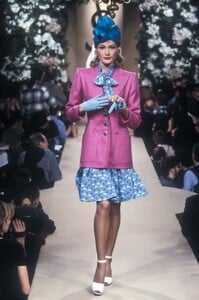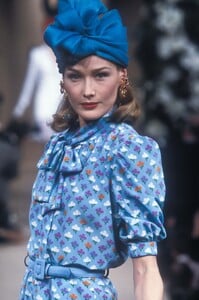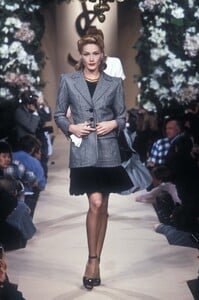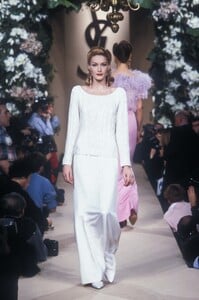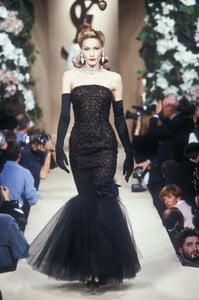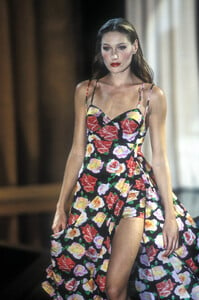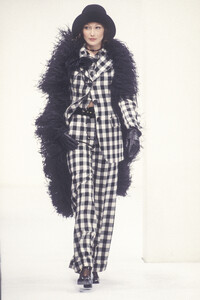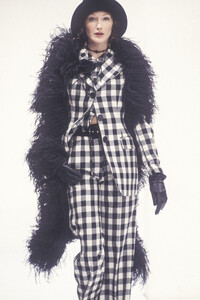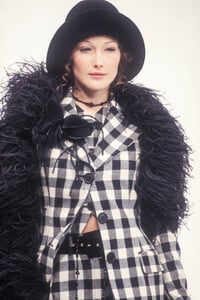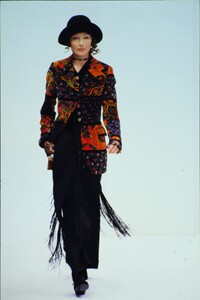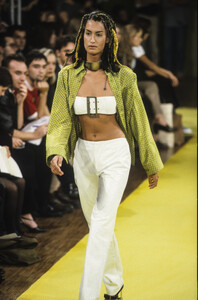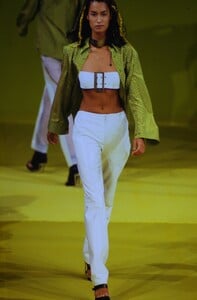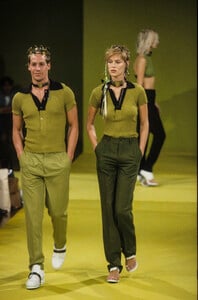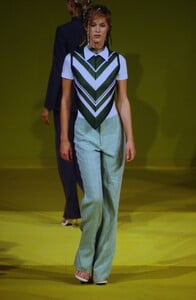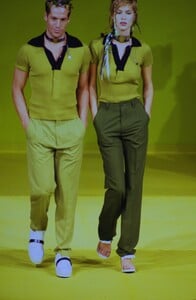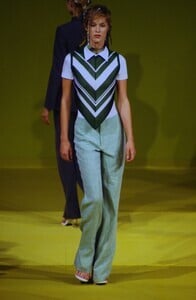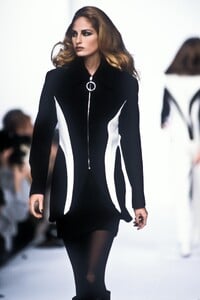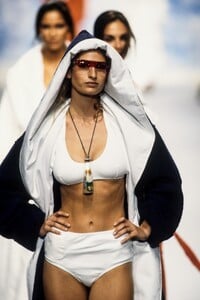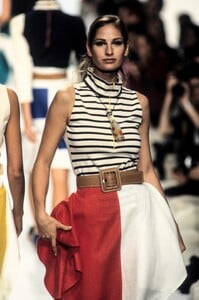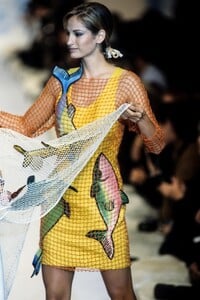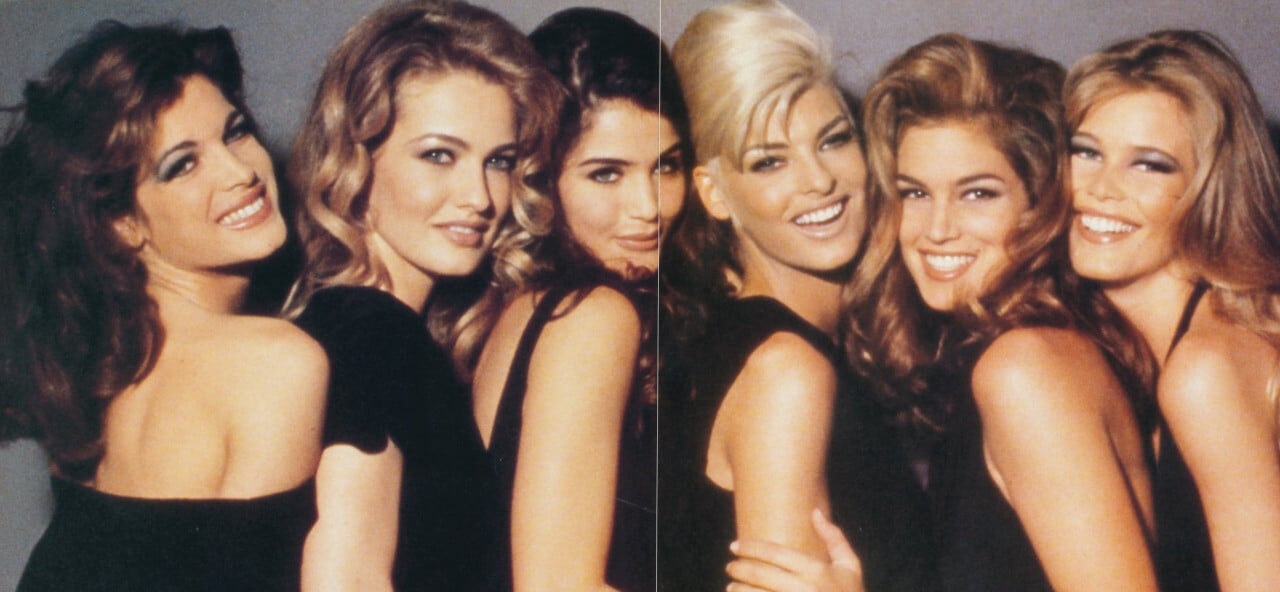
Everything posted by ArianaVSCouture
-
Irina Pantaeva
-
Irina Pantaeva
-
Helena Barquilla
-
Irina Pantaeva
-
Irina Pantaeva
-
Irina Pantaeva
-
Irina Pantaeva
-
Irina Pantaeva
-
Carla Bruni
-
Carla Bruni
-
Carla Bruni
-
Carla Bruni
-
Carla Bruni
-
Mystee Bechenbach
-
Keri Claussen
-
Yasmeen Ghauri
-
Rosemarie Wetzel
Already been posted here a long time ago
-
Keri Claussen
-
Sandra Trujillo
You're very welcome, dear! ❤️ Found an interesting fact about her. Sandra participated in the Elite Model Look - Look of the Year 1988, but did not advance to the main competition. At least there's something from her bio! Trying to find any information about her is like searching for a unicorn.
- Sandra Trujillo
-
Kate Moss
-
Krissy Taylor
That's not Krissy, but Joanna Rhodes.
-
Mystee Bechenbach
-
Mystee Bechenbach
-
Mystee Bechenbach