Everything posted by GlitterAndWings
-
Josephine Skriver
- Josephine Skriver
- Josephine Skriver
- Josephine Skriver
- Josephine Skriver
- Josephine Skriver
- Josephine Skriver
- Josephine Skriver
- Josephine Skriver
- Josephine Skriver
- Josephine Skriver
- Josephine Skriver
- Josephine Skriver
- Josephine Skriver
From her IG Stories & Dove Shore's – for Agua Bendita. 16469647_200207320495653_7763017413150375936_n.mp4 17095399_380293695697434_853297688320409600_n.mp4 17613138_306798506417887_6353903596123193344_n.mp4- Josephine Skriver
- Josephine Skriver
- Josephine Skriver
Update: She's in Bahamas, apparently with the SI crew. Lily A, Barbara P, Eniko and others are also there.- Josephine Skriver
If those boobs don't get a Fantasy Bra sometime soon, I will riot.- Josephine Skriver
The Cab is over. He started a solo project as Bohnes. But yeah, they bought a house together.- Josephine Skriver
Definitely! I had also never noticed her teeth. Alex is too darn lucky.- Josephine Skriver
- Josephine Skriver
- Josephine Skriver
Account
Navigation
Search
Configure browser push notifications
Chrome (Android)
- Tap the lock icon next to the address bar.
- Tap Permissions → Notifications.
- Adjust your preference.
Chrome (Desktop)
- Click the padlock icon in the address bar.
- Select Site settings.
- Find Notifications and adjust your preference.
Safari (iOS 16.4+)
- Ensure the site is installed via Add to Home Screen.
- Open Settings App → Notifications.
- Find your app name and adjust your preference.
Safari (macOS)
- Go to Safari → Preferences.
- Click the Websites tab.
- Select Notifications in the sidebar.
- Find this website and adjust your preference.
Edge (Android)
- Tap the lock icon next to the address bar.
- Tap Permissions.
- Find Notifications and adjust your preference.
Edge (Desktop)
- Click the padlock icon in the address bar.
- Click Permissions for this site.
- Find Notifications and adjust your preference.
Firefox (Android)
- Go to Settings → Site permissions.
- Tap Notifications.
- Find this site in the list and adjust your preference.
Firefox (Desktop)
- Open Firefox Settings.
- Search for Notifications.
- Find this site in the list and adjust your preference.





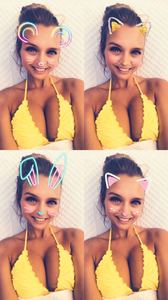






































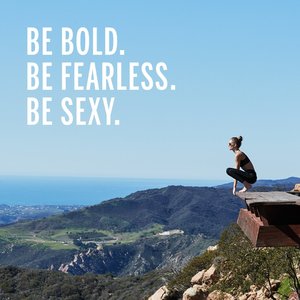


.thumb.jpg.6ab8ca4150a2f19edb2934c21bbf1bfa.jpg)


