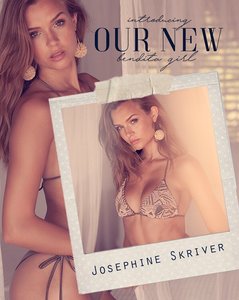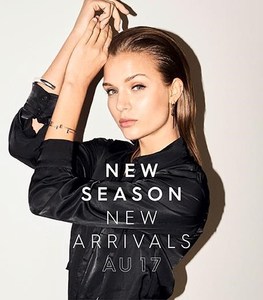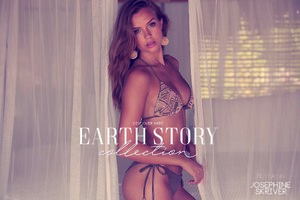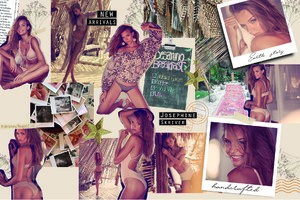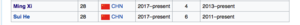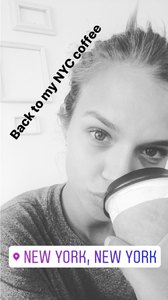Everything posted by GlitterAndWings
-
Josephine Skriver
Agua Bendita: We just can't believe it!!! @josephineskriver is our new #BenditaGirl. We've been dreaming on having her on our #Benditas Girls' team for ever and she's finally part of @aguabenditasw!!!
-
Josephine Skriver
-
Josephine Skriver
-
Josephine Skriver
-
Josephine Skriver
-
Josephine Skriver
- Josephine Skriver
- Josephine Skriver
- Josephine Skriver
I'm with you – I don't get why people are so concerned with whether she go them done or not, especially since it's no one's business but hers. If she did or didn't, good for her. Plus, as someone else said, boobs DO change overtime. She was a soccer player since her 12th birthday, with a strict work out regime and a diet as well as crazy hours, going from that to modeling, which is equally as demanding. It wasn't until she got a more steady job with VS and stopped doing HF work that her body changed. Also, she started dating Alex around December 2013, which probably also means she started on birth control more regularly, thus her breasts changing. Not to mention, push up bras, anyone? Most of her bras and bikini tops are probably padded to add some extra oomph.- Josephine Skriver
- Josephine Skriver
The only reason she ever hung out with Kendall is because of Alex. He's the one who sought out her "friendship". As anyone can see, Jo doesn't even hang out with her outside of work events, such as the launches of K+K collections. Most of the people invited are there because of their agencies, not because of friendships. Just my two cents.- The Official Victoria's Secret Thread
Supposedly the last update was by user VictoriasSecret... Interestingly enough, they're both gone from the list and the page is now glitching. Hmm- Josephine Skriver
I have all of her insta stories, do you remember a date or anything else about the video? I can try to get a shot of it.- Josephine Skriver
- Josephine Skriver
- Josephine Skriver
- Josephine Skriver
- Josephine Skriver
- Josephine Skriver
- Josephine Skriver
- Josephine Skriver
- Josephine Skriver
- Josephine Skriver
Account
Navigation
Search
Configure browser push notifications
Chrome (Android)
- Tap the lock icon next to the address bar.
- Tap Permissions → Notifications.
- Adjust your preference.
Chrome (Desktop)
- Click the padlock icon in the address bar.
- Select Site settings.
- Find Notifications and adjust your preference.
Safari (iOS 16.4+)
- Ensure the site is installed via Add to Home Screen.
- Open Settings App → Notifications.
- Find your app name and adjust your preference.
Safari (macOS)
- Go to Safari → Preferences.
- Click the Websites tab.
- Select Notifications in the sidebar.
- Find this website and adjust your preference.
Edge (Android)
- Tap the lock icon next to the address bar.
- Tap Permissions.
- Find Notifications and adjust your preference.
Edge (Desktop)
- Click the padlock icon in the address bar.
- Click Permissions for this site.
- Find Notifications and adjust your preference.
Firefox (Android)
- Go to Settings → Site permissions.
- Tap Notifications.
- Find this site in the list and adjust your preference.
Firefox (Desktop)
- Open Firefox Settings.
- Search for Notifications.
- Find this site in the list and adjust your preference.