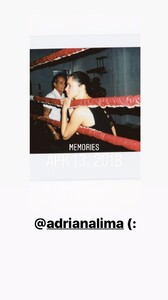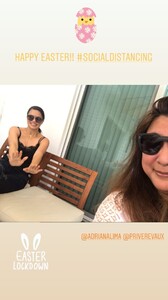Everything posted by nhlovesadri
-
Motion
Her ig stories 94265022_228829328465347_6939165768170135055_n.mp4
-
Advertisements
@ekn it seems also less edited, not that she needs anything done to her pictures to be fab anyway.
-
Motion
Her ig stories 93266499_1091073804600055_6693824456208674529_n.mp4 93770244_159866375485824_1948019483643561801_n.mp4 93175379_157245882430002_5264550248698633610_n.mp4 93510580_696801584458796_4294739603492415133_n.mp4
-
Motion
@lucyford thanks again
-
General Discussion
Thanks a lot. I'll have to reinstall the simulator from scratch, it keeps crashing.
-
General Discussion
i'm trying to understand what in the update made it stop working, if I fix the problem i'll get the videos, but I'm not sure how
-
General Discussion
@lucyford Sorry to ask, but can you try to get them using the Tik Mate downloader app yourself? I had to update the android simulator and now TikTok isn't working anymore...
-
General Discussion
It's called Tikmate downloader, you have to install it, press the share button on the titktok video and share it to that app, so it downloads it. this shitty Android simulator takes hours, so maybe you are faster then me to get them
-
General Discussion
I used another app to download them, let me get them
- Candids
- Candids
-
Motion
I tired last time with the medium video but it makes me install something on the pc, then it says the download of that video isn't available/doesn't work
-
Motion
@laeteita I was using the Chrome extention, on pc. What should I do?
-
General Discussion
They weren't bad, besides the music for my taste but that's me lol, I love when she has fun like that.
-
Candids
- General Discussion
If somebody has facebook can you please try to get them from there? Usually they don't get deleted there.- General Discussion
I posted what I had seen on motion, I don't recall seeing them tho, only the dancing ones.- Motion
Screen recorded the 2 moments she was in the live from Diddy. The quality is crap because her signal was bad, and she had a problem with her home's lights. The video format is .mkv, idk if phones can see it well, but on pc it works (or try the VLC app for the phone). Bellazon doesn't support that format, so you'll have to download it. Damn it uploaded only the first one, I'll try to reupload. Please tell me if it works. 2020-04-13 09-42-58.mkv 2020-04-13 09-45-51.mkv- Motion
debbieaquinopadilla's ig stories 92548926_515698945779795_6702799495958446395_n.mp4 92792570_2565656153723019_8620561327215152804_n.mp4 93253660_580192675915611_2494869951563469473_n.mp4 92940947_678592549633169_1318947899461674970_n.mp4- Motion
Her ig stories 92828237_152248009657190_3434411742084784621_n.mp4- Motion
+ 2 93136993_570260010536405_4898601043860916072_n.mp4 92549387_247427946629750_5159171602463802403_n.mp4- Motion
Her ig stories 🥵 92782586_242134440240618_3838786168494338612_n.mp4 92785312_699445677545989_4531603065649414599_n.mp4 93122155_2298089003832263_6449889628396686892_n.mp4- Motion
Her ig stories 93429609_152537022955210_1514285897715948094_n.mp4- Candids
- Candids
- General Discussion