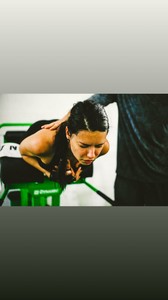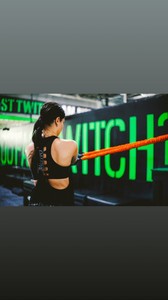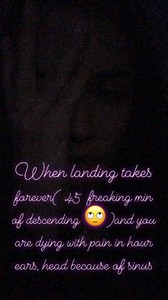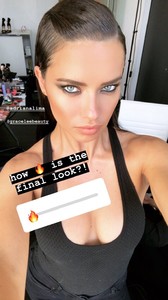Everything posted by nhlovesadri
-
Motion
ysaperez ig stories 34778297_191984988123761_4459481368554760555_n.mp4
-
Candids
- Candids
- Candids
- Candids
- Candids
- Candids
- Motion
Way longer version of the Desigula 2014 commercial with more Adriana.- Candids
- Motion
- Candids
I think so, and the other could be her friend Zorana.- Candids
Lots of HQs from PicturePub. http://www.imagebam.com/gallery/a59v4v42ob4vggktj5en8ft01ns4ekyo/1- Motion
- Candids
- Candids
- Candids
- Motion
erinwalshnyc ig stories 33713011_225551678228632_1544813560182873814_n.mp4- Candids
- Motion
Adriana is behind Cate the whole time- Motion
- Candids
HQs from HQcelebcorner. Can somebody please embed them? http://hqcelebcorner.net/index.php?threads/adriana-lima-attends-the-oceans-8-film-premiere-in-new-york-city-05-06-2018-x16.165133/ Oh nevermind, they were already posted on the previous page, my bad, sorry.- Candids
- Motion
Maybelline's ig stories 33719318_478754552578502_1895643681021709289_n.mp4 33991963_167446740776277_3199062528508316262_n.mp4 34139199_248670479043817_3750975916401704439_n.mp4- Motion
Account
Navigation
Search
Configure browser push notifications
Chrome (Android)
- Tap the lock icon next to the address bar.
- Tap Permissions → Notifications.
- Adjust your preference.
Chrome (Desktop)
- Click the padlock icon in the address bar.
- Select Site settings.
- Find Notifications and adjust your preference.
Safari (iOS 16.4+)
- Ensure the site is installed via Add to Home Screen.
- Open Settings App → Notifications.
- Find your app name and adjust your preference.
Safari (macOS)
- Go to Safari → Preferences.
- Click the Websites tab.
- Select Notifications in the sidebar.
- Find this website and adjust your preference.
Edge (Android)
- Tap the lock icon next to the address bar.
- Tap Permissions.
- Find Notifications and adjust your preference.
Edge (Desktop)
- Click the padlock icon in the address bar.
- Click Permissions for this site.
- Find Notifications and adjust your preference.
Firefox (Android)
- Go to Settings → Site permissions.
- Tap Notifications.
- Find this site in the list and adjust your preference.
Firefox (Desktop)
- Open Firefox Settings.
- Search for Notifications.
- Find this site in the list and adjust your preference.