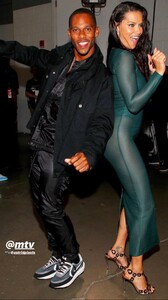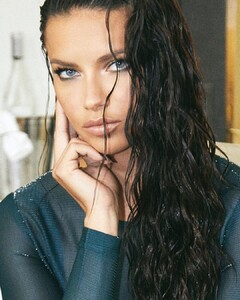Everything posted by nhlovesadri
-
Candids
- Candids
- Candids
- Candids
- Motion
bout.fightclub ig stories, from the numero russia shoot bout.fightclub_69754010_511355789438559_2316950487932020988_n.mp4 bout.fightclub_69400554_2451537744936036_3223872555001250344_n.mp4 bout.fightclub_70200039_139930267250210_8245282050737389402_n.mp4- Editorials
- Candids
- Motion
As promised, here's the Adriana presentation at the VMAs 2019. https://mega.nz/#!Qrwn0QoJ!LPWNpROOOdmtgxRq2pJW9JYeKbarJJ3V-pb1M_PDJR4 She is featured also in other moments in the bakground from the televised version, but nothing focused on her besides the Taylor Swift performance moment with Gigi we have already seen. I wasn't expecting her to be this comfortable and lively, she was on fire on that stage. Btw if you are interested you can find the full show on torrent, 720p and lower quality on RARBG, 1080p version on Limetorrent. The video I uploaded is cut from the 720p version, because it's faster to download then 1080p.- Motion
I guess Andrea was facepalming on her side lol On her defense the VMAs have always been in NY, and it is a short car ride from there so it could have very likely been NYC anyway. She got praised for being there and being her adorable cheery self anyway, so it was a good event for her. She had a lot of fun and was happy too, that's what matters the most . Again career-wise I don't see much direct gain, outside of a bit more publicity for her being there, that could be usefull in a few months when she launches her new business.- Motion
She really said New York lol I found the full show on torrent, I hope that tonight I manage to finish the download and post her full presentation here.- Motion
- Motion
Even if it's a Turkish media video it is in HD, not the usual low quality things they post- Motion
- Motion
- Candids
- Candids
- Candids
- Candids
- Motion
- Motion
- Candids
- Candids
- Motion
Let me help you. Just post the video url without embadding anything, it does it by itself. Here I just copy pasted this on the reply window https://www.youtube.com/watch?v=35T4xp-LYKY (in this case choosing not show it so you can see what link I'm talking abot) and the result is this. Same link as this one.- Motion
andrewdaystudio's ig stories andrewdaystudio_69853842_2385677401674278_8488678245777642391_n.mp4- Candids
Account
Navigation
Search
Configure browser push notifications
Chrome (Android)
- Tap the lock icon next to the address bar.
- Tap Permissions → Notifications.
- Adjust your preference.
Chrome (Desktop)
- Click the padlock icon in the address bar.
- Select Site settings.
- Find Notifications and adjust your preference.
Safari (iOS 16.4+)
- Ensure the site is installed via Add to Home Screen.
- Open Settings App → Notifications.
- Find your app name and adjust your preference.
Safari (macOS)
- Go to Safari → Preferences.
- Click the Websites tab.
- Select Notifications in the sidebar.
- Find this website and adjust your preference.
Edge (Android)
- Tap the lock icon next to the address bar.
- Tap Permissions.
- Find Notifications and adjust your preference.
Edge (Desktop)
- Click the padlock icon in the address bar.
- Click Permissions for this site.
- Find Notifications and adjust your preference.
Firefox (Android)
- Go to Settings → Site permissions.
- Tap Notifications.
- Find this site in the list and adjust your preference.
Firefox (Desktop)
- Open Firefox Settings.
- Search for Notifications.
- Find this site in the list and adjust your preference.
- Candids