
Everything posted by johnnybravo
-
Taylor Hill
-
Taylor Hill
-
Barbara Palvin
-
Taylor Hill
- Barbara Palvin
- Taylor Hill
- Taylor Hill
- Taylor Hill
- Taylor Hill
Why all the HQ and LQ photos are cut from head, it does not look good if cropped for wallpaper. The original should be wide in range. It becomes very difficult to create hair part for wallpapers.- Barbara Palvin
- Barbara Palvin
- Taylor Hill
- Taylor Hill
- Barbara Palvin
- Barbara Palvin
- Ana De Armas
- Barbara Palvin
- Barbara Palvin
- Barbara Palvin
August 31: Arriving at Lido during 76th Venice Film Festival http://barbara-palvin.com/thumbnails.php?album=812- Barbara Palvin
August 31: 'Joker' screening during the 76th Venice Film Festival (Carpet) http://barbara-palvin.com/thumbnails.php?album=811- Barbara Palvin
August 30: 'Seberg' screening during the 76th Venice Film Festival (Carpet) http://barbara-palvin.com/thumbnails.php?album=810- Barbara Palvin
August 28: 'La Vérité' screening during the 76th Venice Film Festival (Carpet) http://barbara-palvin.com/thumbnails.php?album=809- Barbara Palvin
- Barbara Palvin
Account
Navigation
Search
Configure browser push notifications
Chrome (Android)
- Tap the lock icon next to the address bar.
- Tap Permissions → Notifications.
- Adjust your preference.
Chrome (Desktop)
- Click the padlock icon in the address bar.
- Select Site settings.
- Find Notifications and adjust your preference.
Safari (iOS 16.4+)
- Ensure the site is installed via Add to Home Screen.
- Open Settings App → Notifications.
- Find your app name and adjust your preference.
Safari (macOS)
- Go to Safari → Preferences.
- Click the Websites tab.
- Select Notifications in the sidebar.
- Find this website and adjust your preference.
Edge (Android)
- Tap the lock icon next to the address bar.
- Tap Permissions.
- Find Notifications and adjust your preference.
Edge (Desktop)
- Click the padlock icon in the address bar.
- Click Permissions for this site.
- Find Notifications and adjust your preference.
Firefox (Android)
- Go to Settings → Site permissions.
- Tap Notifications.
- Find this site in the list and adjust your preference.
Firefox (Desktop)
- Open Firefox Settings.
- Search for Notifications.
- Find this site in the list and adjust your preference.
- Barbara Palvin

























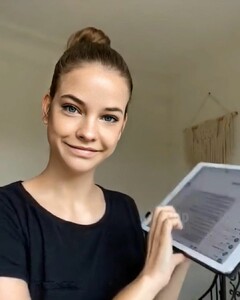
















































.thumb.jpg.f23bafb8e40e8df7eb44c9b35c30eb22.jpg)

.thumb.jpg.19acb99c1907337155726119f1f11919.jpg)


