Everything posted by ramires
-
Candids
- General Discussion
She def is in İstanbul- General Discussion
LOST IN TRANSLATION Die together?! This is a perfect example of why quotations should not be translate word by word. Apparently he is the victim of false translation. After my little research i found out this is the simplier way of saying ''We will live together till death do us part'' in his language, he loves to play with words in romantic way while talking about his relationship, this is what he is famous for. Imagine trying to be romantic so hard but ended up being creepy- Maybelline
- Maybelline
- Candids
- Candids
- Candids
- Candids
- Candids
- Maybelline
- General Discussion
Today one of the most reliable Turkish newspaper claimed she is pregnant with Metin Hara and as a detail Adriana WAS following the so called source of rumors on the instagram ppl say on Twitter ( i don’t know when she exactly unfollowed her) Metin made a poll with the title ‘ we’re watching with smile and astonishment’ Pregnant/Separated they def got tired of rumors.- General Discussion
Thanks to Metin hara for denying pregnancy rumors in a humorous way. (Pregnant/Seperated) 86%pregnant- Candids
- Candids
- Candids
- Candids
- Candids
Account
Navigation
Search
Configure browser push notifications
Chrome (Android)
- Tap the lock icon next to the address bar.
- Tap Permissions → Notifications.
- Adjust your preference.
Chrome (Desktop)
- Click the padlock icon in the address bar.
- Select Site settings.
- Find Notifications and adjust your preference.
Safari (iOS 16.4+)
- Ensure the site is installed via Add to Home Screen.
- Open Settings App → Notifications.
- Find your app name and adjust your preference.
Safari (macOS)
- Go to Safari → Preferences.
- Click the Websites tab.
- Select Notifications in the sidebar.
- Find this website and adjust your preference.
Edge (Android)
- Tap the lock icon next to the address bar.
- Tap Permissions.
- Find Notifications and adjust your preference.
Edge (Desktop)
- Click the padlock icon in the address bar.
- Click Permissions for this site.
- Find Notifications and adjust your preference.
Firefox (Android)
- Go to Settings → Site permissions.
- Tap Notifications.
- Find this site in the list and adjust your preference.
Firefox (Desktop)
- Open Firefox Settings.
- Search for Notifications.
- Find this site in the list and adjust your preference.
- General Discussion


.thumb.jpg.6d00bdf9a5664a39ef4cf017b0f6b226.jpg)
.thumb.jpg.25c9034dcbe959833914c8b20fd8cc4f.jpg)














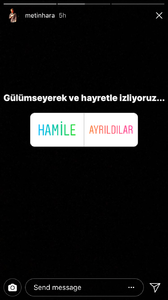
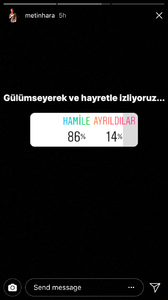
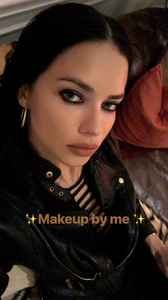


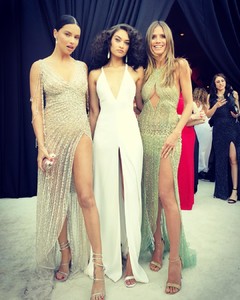

.thumb.jpg.0870f0c01287a2992ccc66b24e8c9c53.jpg)

.thumb.jpg.8c5f7eb41c2abb240aae95802e23dda1.jpg)
.thumb.jpg.5fd426ce5bb6cc4d64dbf56f096146be.jpg)


