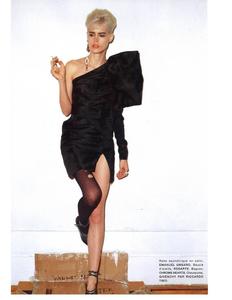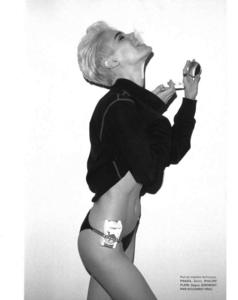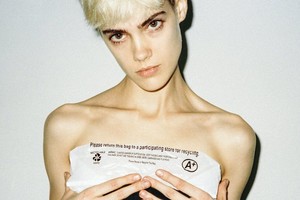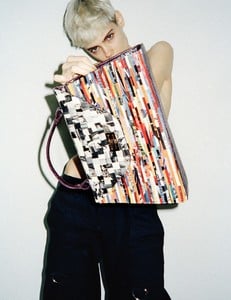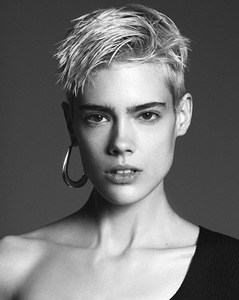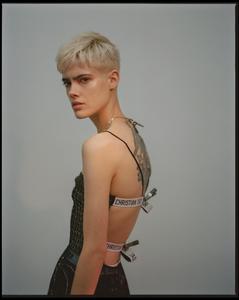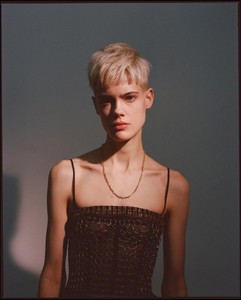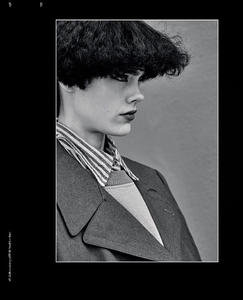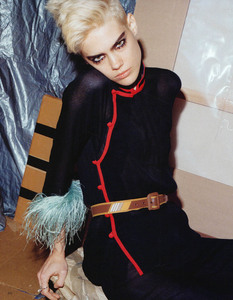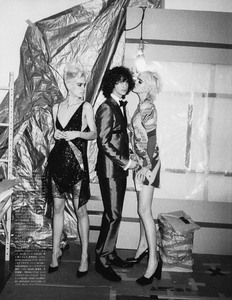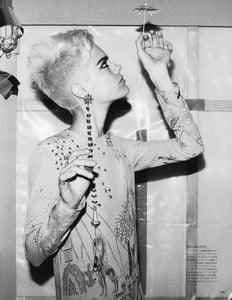Everything posted by Sonya
-
Jena Goldsack
-
Jena Goldsack
-
Jena Goldsack
-
Jena Goldsack
Gina Tricot Summer 2017 Photo: Rami Hanna Stylist: Emelie Wikström AD: Elina Åhlén Make up & Hair: Marie Farah Fioriniello
- Lillian Van Der Veen
- Georgia Fowler
- Georgia Fowler
-
Lillian Van Der Veen
-
Stormi Bree Henley
-
Maya Stepper
- Maya Stepper
- Lillian Van Der Veen
- Taja Feistner
Numéro February 2017 Cameron McCool - Photographer Paul Sinclaire - Fashion Editor/Stylist Tomi Kono - Hair Yumi Lee - Makeup- Taja Feistner
- Taja Feistner
- Taja Feistner
Vogue Russia April 2017 Photographer: Jason Kibbler Styling: Olga Dunina Hair: Hiro + Mari Makeup: Alice Lane- Taja Feistner
Vulture Magazine March 2017 Photographer: Alexander Saladrigas Art Director: Dfernando Zaremba Styling: Jimi Urquiaga Hair: Shinya Nakagawa Makeup: Stoj- Taja Feistner
- Taja Feistner
Vogue Japan July 2017 Models: Guy Patrick, Taja Feistner Photographer: Cameron McCool Styling: Paul Sinclaire Hair: Marki Shykreli Makeup: Yumi Lee- Lillian Van Der Veen
- Pia Cattapan
- Pia Cattapan
- Maya Stepper
- Lillian Van Der Veen
- Lillian Van Der Veen
- Maya Stepper
























































































































































































.thumb.jpg.aed9ff63acc843bfa96532eed91957e2.jpg)




.thumb.jpg.3a279a348d6a5cdc789ef8ad4e73c85f.jpg)


.thumb.jpg.38289469e3da6f3c3fd76f3529fb58b3.jpg)


.thumb.jpg.bcaf2287f67e931a180f3f8bd6d2815e.jpg)


.thumb.jpg.efaac4ad208672d71e030325702839af.jpg)



.thumb.jpg.f84e0a9ba1ba0c8d4d869cc30dce31e8.jpg)

.thumb.jpg.ebb6ea42617e33e05e56d51cf18f7351.jpg)


.thumb.jpg.f5462546f7c55a8b3a0a85c48829d4a3.jpg)


.thumb.jpg.f8b1b6271ad10d95a53798f106f05bd9.jpg)

.thumb.jpg.d3d6ed51f0f7b3f5162cd16d8fcf11cf.jpg)

.thumb.jpg.6011d037e9cbc51710c7c1f78072f5b1.jpg)



.thumb.jpg.1eb8d3fe6d306ebf97339f02d703550d.jpg)


.thumb.jpg.ae1d57e931b5d1458da73366cc50c471.jpg)


.thumb.jpg.49779e0ee8139bc31cc6e447b17fd90f.jpg)

.thumb.jpg.e5ab6d80b73529f6ad70d1cd8bb15223.jpg)

.thumb.jpg.eaa4cd3c31085778982d8b6735e16ceb.jpg)



.thumb.jpg.54efb2470a279d8a4a3a44cdbc0c8f47.jpg)


.thumb.jpg.bfbf39355f9141ee007fa9573bf9c9ab.jpg)



.thumb.jpg.7eef9f26dcfa635300b31e3efbc84464.jpg)



























.thumb.jpg.e677a9404f43101b738781476058251d.jpg)
.thumb.jpg.b644103ce3024e6ae53d45c2c3cf9a9c.jpg)
.thumb.jpg.a6a8b48c087f7e6cfc992fb1553ddc26.jpg)
.thumb.jpg.dc5c5d74e04b1cb812c75df12f8d6a9f.jpg)
.thumb.jpg.126ab1747de503322bde1de82d9a60ad.jpg)
.thumb.jpg.75cc256437de0e1062686df0f55656f1.jpg)
.thumb.jpg.2f391a91d9da357b32389c459fe39671.jpg)
.thumb.jpg.7ee3ed4f43a6eca87bc0db38a91d80a6.jpg)
.thumb.jpg.13edec1979129ccd160fd4aca8446e31.jpg)
.thumb.jpg.6dcd341dd64a93e4e8a8eb26d8335d9c.jpg)
.thumb.jpg.0012622a5280378a051f1fb2eaea69c3.jpg)
.thumb.jpg.11d2e4859430fc576ef67ba8a03d7aa5.jpg)
.thumb.jpg.8c5a6b4f4b09f5e944a4def44a86613c.jpg)
.thumb.jpg.13014c0bf34e3d3286476f4800fdd327.jpg)



.thumb.jpg.49d669a4718fbe22a81a3eeb8ba44660.jpg)