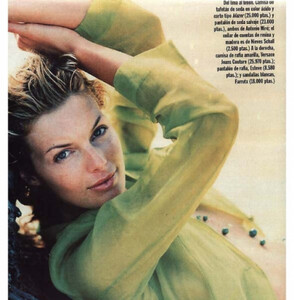-
Tanya Fourie
bernardc started following Chirkomania
- Tanya Fourie
Hi Dayrell, do you have the actual vogue magazine above or is it just a scan? thanks Best Regards Bernard- Tanya Fourie
Dear Calypso Angel, My name is Bernard from Mauritius. I am interested to buy the above Cosmopolitan Taiwan edition on ebay-are there pictures of Tanya Fourie inside also? If yes kindly scan the pictures as soon as possible. Thanking you in advance. Kind Regards Bernard- Tanya Fourie
Dear sanja, My name is Bernard from Mauritius. I would be interested to buy the two above magazines if it is sold through ebay. Are there any pictures of her inside or is it just on the covers? Kindly let me know as soon as possible. Thanking you in advance. Best Regards Bernard- Tanya Fourie
Hi modelknowledge, Did you get these pictures of Tanya Fourie from a website or from a magazine? Regards Bernard- Tanya Fourie
Dear modelknowledge, my name is Bernard Colin from Mauritius-I have one question : How do I copy the above pictures on my hard disk? When I click on one picture it takes me to the postimage.org site!! Thanks in advance. Regards Bernardbernardc started following Tanya Fourie- Tanya Fourie
bernardc
Members
-
Joined
-
Last visited
Account
Navigation
Search
Configure browser push notifications
Chrome (Android)
- Tap the lock icon next to the address bar.
- Tap Permissions → Notifications.
- Adjust your preference.
Chrome (Desktop)
- Click the padlock icon in the address bar.
- Select Site settings.
- Find Notifications and adjust your preference.
Safari (iOS 16.4+)
- Ensure the site is installed via Add to Home Screen.
- Open Settings App → Notifications.
- Find your app name and adjust your preference.
Safari (macOS)
- Go to Safari → Preferences.
- Click the Websites tab.
- Select Notifications in the sidebar.
- Find this website and adjust your preference.
Edge (Android)
- Tap the lock icon next to the address bar.
- Tap Permissions.
- Find Notifications and adjust your preference.
Edge (Desktop)
- Click the padlock icon in the address bar.
- Click Permissions for this site.
- Find Notifications and adjust your preference.
Firefox (Android)
- Go to Settings → Site permissions.
- Tap Notifications.
- Find this site in the list and adjust your preference.
Firefox (Desktop)
- Open Firefox Settings.
- Search for Notifications.
- Find this site in the list and adjust your preference.