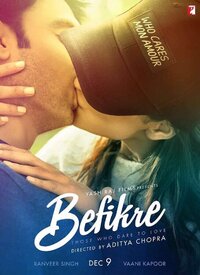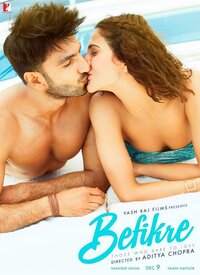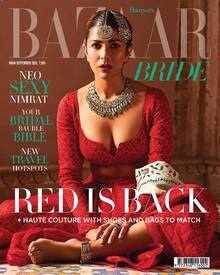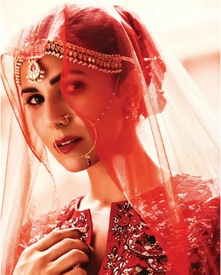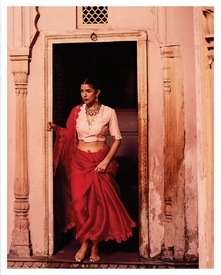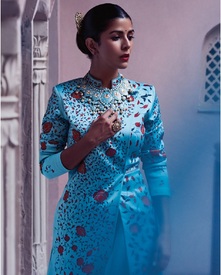Everything posted by Sorryone
-
Ekta Kapoor
- Katrina Kaif
- Urvashi Rautela
- Poonam Pandey
- Sunny Leone
- Priyanka Chopra
Priyanka Chopra Stunning Pose For New York Post's Alexa- Alia Bhatt
- Priyanka Chopra
- Vani Kapoor
- Priyanka Chopra
- Catherine Tresa
Catherine Tresa Lovely Pose From Wedding Vows Magazine September 2016- Nimrat Kaur
- Neha Sharma
- Priyanka Chopra
- Priyanka Chopra
Priyanka Chopra Refinery 29's Photoshoot Stunning Pose- Daisy Shah
- Shilpa Shetty
- Sonakshi Sinha
- Nimrat Kaur
- Kriti Sanon
- Priyanka Chopra
- Nargis Fakhri
/monthly_09_2016/post-101523-0-1593838643-68211_thumb.jpeg" class="ipsImage ipsImage_thumbnailed" alt="57cd7d2719819.jpeg"> /monthly_09_2016/post-101523-0-1593838643-78266_thumb.jpeg" class="ipsImage ipsImage_thumbnailed" alt="57cd7d410f692.jpeg">- Elle Fanning
Account
Navigation
Search
Configure browser push notifications
Chrome (Android)
- Tap the lock icon next to the address bar.
- Tap Permissions → Notifications.
- Adjust your preference.
Chrome (Desktop)
- Click the padlock icon in the address bar.
- Select Site settings.
- Find Notifications and adjust your preference.
Safari (iOS 16.4+)
- Ensure the site is installed via Add to Home Screen.
- Open Settings App → Notifications.
- Find your app name and adjust your preference.
Safari (macOS)
- Go to Safari → Preferences.
- Click the Websites tab.
- Select Notifications in the sidebar.
- Find this website and adjust your preference.
Edge (Android)
- Tap the lock icon next to the address bar.
- Tap Permissions.
- Find Notifications and adjust your preference.
Edge (Desktop)
- Click the padlock icon in the address bar.
- Click Permissions for this site.
- Find Notifications and adjust your preference.
Firefox (Android)
- Go to Settings → Site permissions.
- Tap Notifications.
- Find this site in the list and adjust your preference.
Firefox (Desktop)
- Open Firefox Settings.
- Search for Notifications.
- Find this site in the list and adjust your preference.
- Katrina Kaif