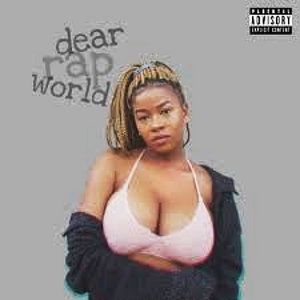-
-
Aldona Orman
- Aldona Orman
- Aldona Orman
- Aldona Orman
- Aldona Orman
- Aldona Orman
- Aldona Orman
- Abby Zeus
- Abby Zeus
- Abby Zeus
Who Is Abby Chioma Zeus? |Biography of Abby Chioma Zeus| Profile of Abby Chioma Zeus| History of Abby Chioma Zeus | Meet South African Based Nigerian model, Abby Chioma Zeus Meet South African Based Nigerian model, Abby Chioma Zeus. The Nigerian born South African model , Abby Chioma Zeus has been causing a stir on social media ever since she began her boobs movement. The movement is an advocacy platform she uses to educate women on reasons they need to be proud of their boobs. The busty boobs influencer who has a huge following on Instagram noted that her boobs has been big since the age of 13. According to her:” If you’re asking if my breasts are natural, yes, this is how I’ve looked since I was 13 years old. And I’m okay with it”. In another boobs-related post she said the people who have a right to complain about her boobs are babies. “The only people allowed to have an opinion about breasts are new born babies. I’ve never met a new born baby who has a problem with breasts”. CREDIT; READ ABBY CHIOMA ZEUS FULL BIOGRAPHY HERE: https://dailymedia.com.ng/who-is-abby-chioma-zeus-biography-profile-history-meet-south-african-based-nigerian-model-abby-chioma-zeus/ https://www.nairaland.com/4823815/biography-south-african-based-nigerian- Lizzo
- Sydney Sweeney
Account
Navigation
Search
Configure browser push notifications
Chrome (Android)
- Tap the lock icon next to the address bar.
- Tap Permissions → Notifications.
- Adjust your preference.
Chrome (Desktop)
- Click the padlock icon in the address bar.
- Select Site settings.
- Find Notifications and adjust your preference.
Safari (iOS 16.4+)
- Ensure the site is installed via Add to Home Screen.
- Open Settings App → Notifications.
- Find your app name and adjust your preference.
Safari (macOS)
- Go to Safari → Preferences.
- Click the Websites tab.
- Select Notifications in the sidebar.
- Find this website and adjust your preference.
Edge (Android)
- Tap the lock icon next to the address bar.
- Tap Permissions.
- Find Notifications and adjust your preference.
Edge (Desktop)
- Click the padlock icon in the address bar.
- Click Permissions for this site.
- Find Notifications and adjust your preference.
Firefox (Android)
- Go to Settings → Site permissions.
- Tap Notifications.
- Find this site in the list and adjust your preference.
Firefox (Desktop)
- Open Firefox Settings.
- Search for Notifications.
- Find this site in the list and adjust your preference.
- Aldona Orman