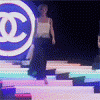Fashion Shows
Runway and Backstage Pictures of Fashion Shows ONLY!!!
1,097 topics in this forum
-
Adam Selman F/W 2015 -NYC Designer/Adam Selman style
-
- 1 reply
- 1.3k views
-
-
-
-
- 1 reply
- 1.3k views
-
-
-
- 2 replies
- 1.3k views
-
-
-
-
- 0 replies
- 1.3k views
-
-
Gharani Strok Collection: Autumn - Winter 2002 (London)
-
- 0 replies
- 1.3k views
-
-
-
- 2 replies
- 1.3k views
-
-
-
-
-
Best online Lifestyle Magazine in Dubai covering Fashion Tips For Men. Keep yourself abreast with the tips, new launches & Latest Fashion Trends in Dubai.
-
- 0 replies
- 1.3k views
-
-
-
- 2 replies
- 1.3k views
-
-
-
-
- 1 reply
- 1.3k views
- 1 follower
-
-
vogue.it
-
- 3 replies
- 1.3k views
-
-
-
- 2 replies
- 1.3k views
-
-
-
- 0 replies
- 1.3k views
-
-
-
vogue.it
-
- 2 replies
- 1.3k views
-
-
-
-
-
- 0 replies
- 1.3k views
-
-
-
-
- 2 replies
- 1.2k views
-
Recently Browsing 0
- No registered users viewing this page.