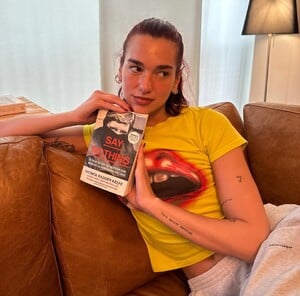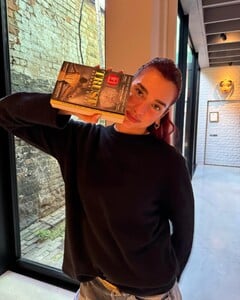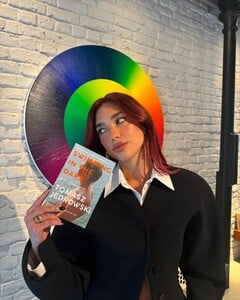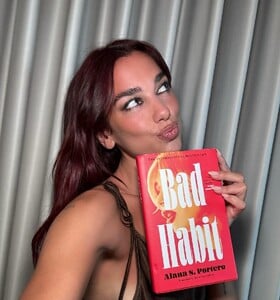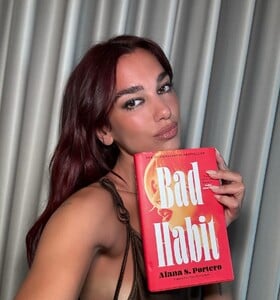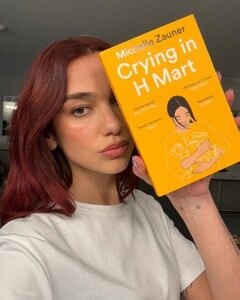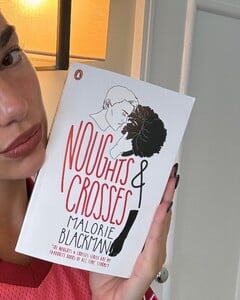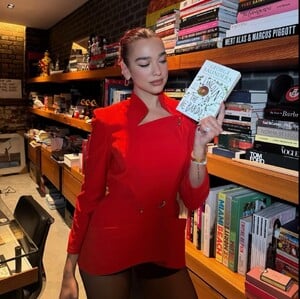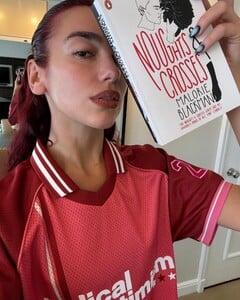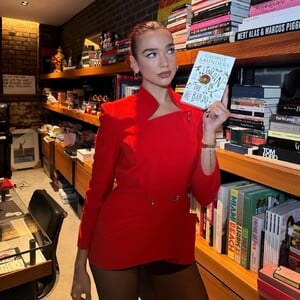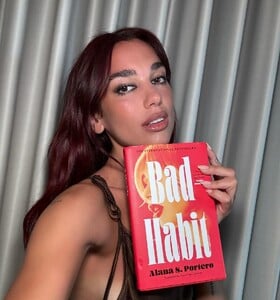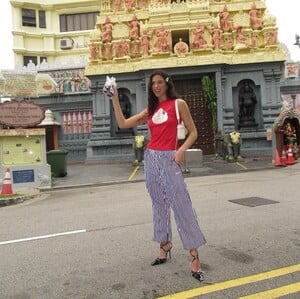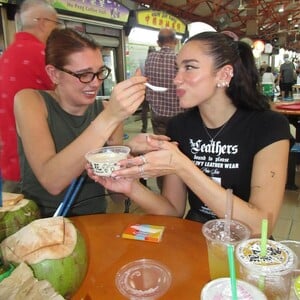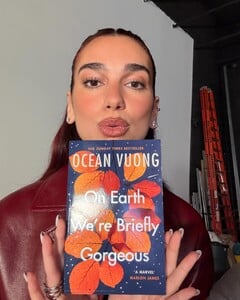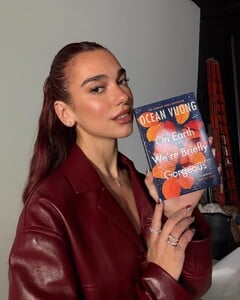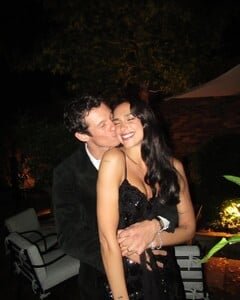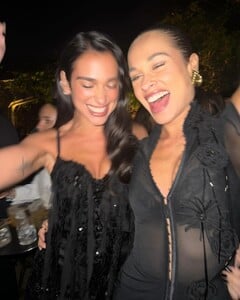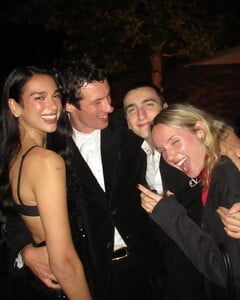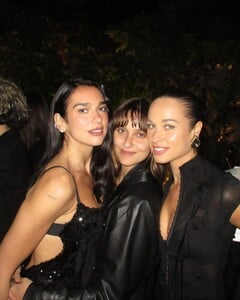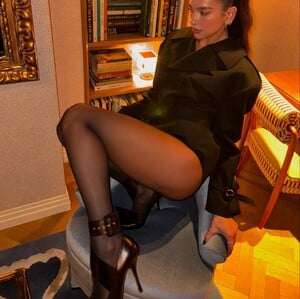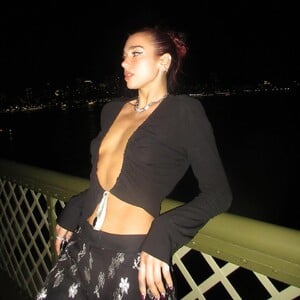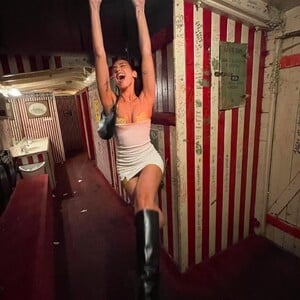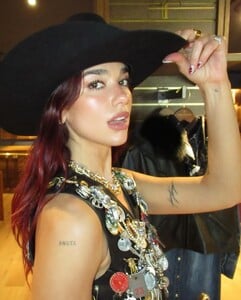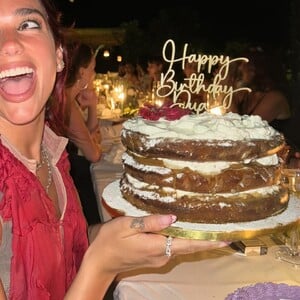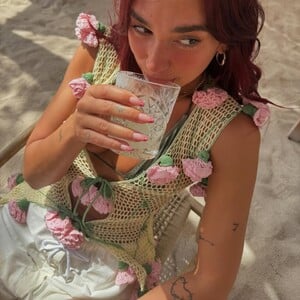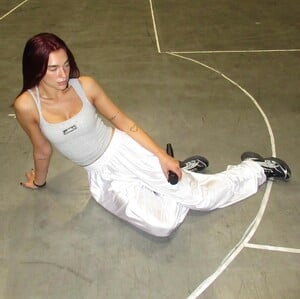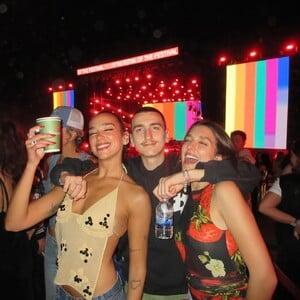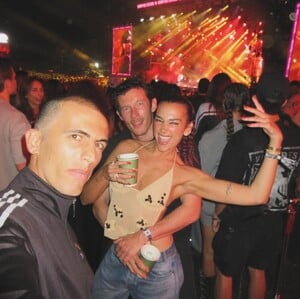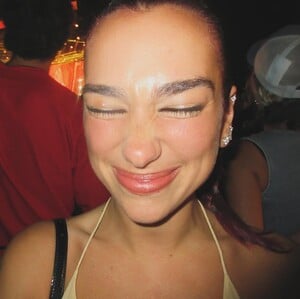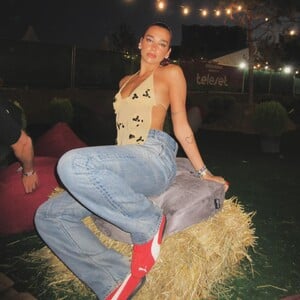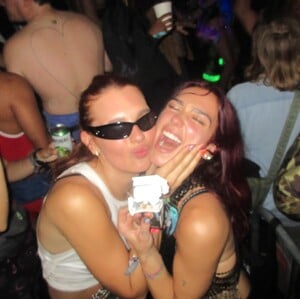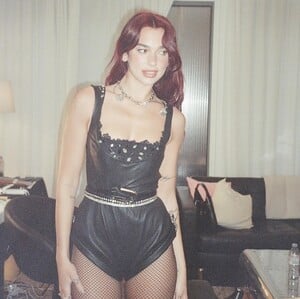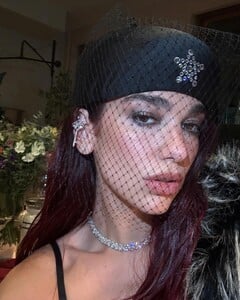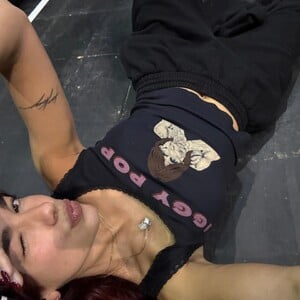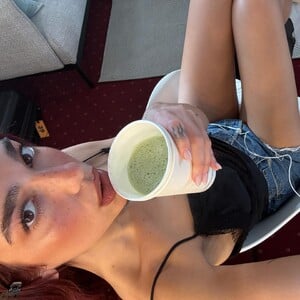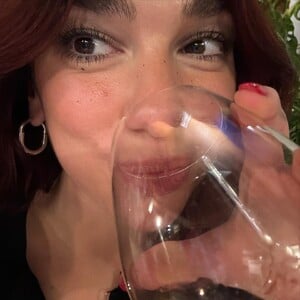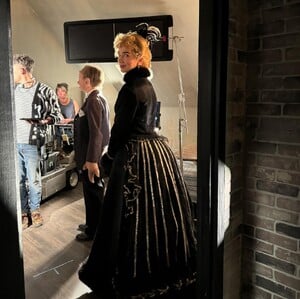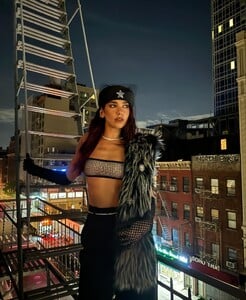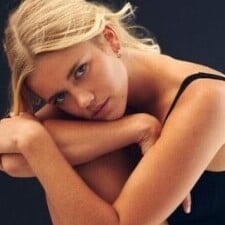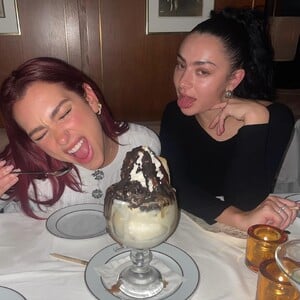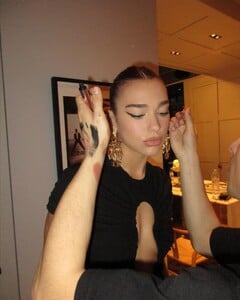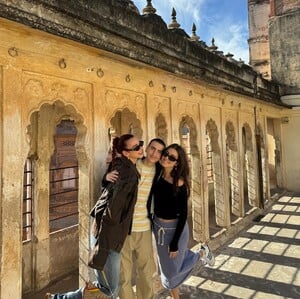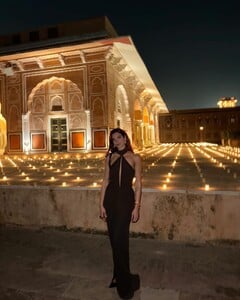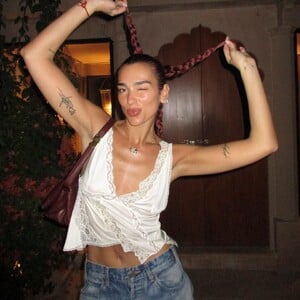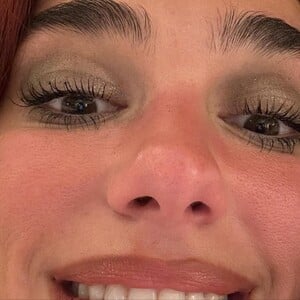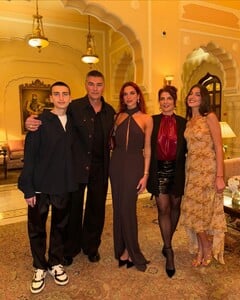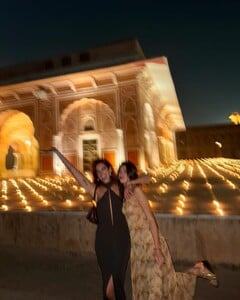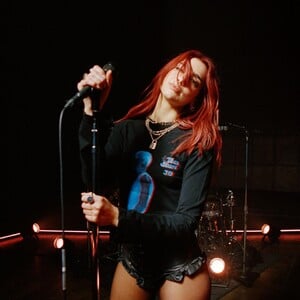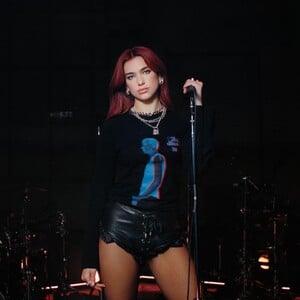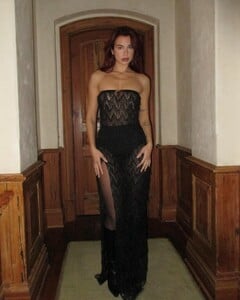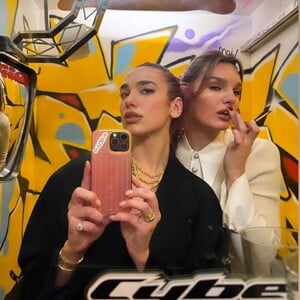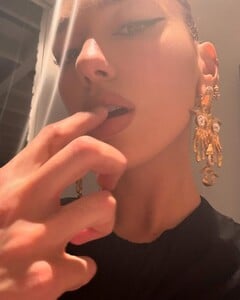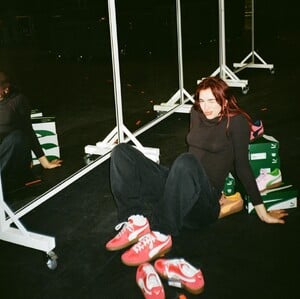All Activity
- Past hour
- Dua Lipa
-
ORIOLA MARASHI
Oriola and Nadine Mirada at a 2022 Guess store event: Marciano Store Event with Models @nadinemirada89 & @oriolamarashi4988 (2022)_Wien, Austria ED.mp4 I removed the 'model-less' sections, and substituted some locational appropriate music by Amadeus.
- Dua Lipa
- Dua Lipa
- Dua Lipa
- Dua Lipa
- Dua Lipa
- Dua Lipa
- Dua Lipa
-
Interesting Youtube personalities
- Dua Lipa
Social Media SnapInsta.to_AQPyEbGj3nhm1H6X9HYvmIaU5OYuoAdiP3PxK1hQoeG2-0mkKSWIsNlJmxt9cShl7LQujI6EFJUM1rXZKK-3JKGKAH-wZL4RxLO0ORY.mp4- Lauren Alexander
Lauren in an advertisement for Guess Seductive Dream, in portrait and landscape orientations (I generally prefer the latter): GUESS Seductive Dream Fragrance '25 (Lauren,LS).mp4 GUESS Seductive Dream Fragrance '25 (Lauren,Portrait).mp4 Plus a Youtube embed of the Behind the Scenes, with Lauren being interviewed:- Dua Lipa
Social Media SnapInsta.to_AQPpC56wfXI6ex2qfYX-wgY1gO0Do0zPug0p8jMOY3WI_vEPweFvMZk2ncis2_6ZiOt5T19ZfWxLgCngAnoP-TfLPciV0DjTLAAgQ7w.mp4- Dua Lipa
Social Media SnapInsta.to_AQPFhg5ixnhVLReK2KzP3Bvf1sHErlG8EfaW0MiYppcRm7rx30bmtiCCuHPAP-Ey2Nyd512KbBJXW4Ew_UE5aA69I3jkr78HBIGl-UM.mp4- BZ'ers talking models at the Bar
- BZ'ers talking models at the Bar
- Myrkia Jade
- Dua Lipa
Social Media SnapInsta.to_AQNoHQxiv1RNNicoJvfTtSm3WjfXiZl4VsZd0SYEHo050oYfcrlNHTlV0DX71HQ8zyKiwMb3d-3OB8GEAEt4P-Hl4KlWZXYcwfW1ql4.mp4- Dua Lipa
Social Media SnapInsta.to_AQO8dyK6-Did1lj-nSKYMJ1ie9bn4vGyRfyA8QAhClqYPv4XWJgjS79aVG-m_Ewh2Vb_S5oTrTnRqmqkieuy-jeg0BvkBHZRPs3lJQA.mp4- Nina Kostić
- Dua Lipa
Social Media SnapInsta.to_AQMGFmizpdneyac-pO-HYwPa4L4sT9uVLIzAerKqsgeH9-YrbopkWpeXtzbc_73_VvH6gW_mnUc5bVq_CFqEFcpxzIbZaqWsdujcXUM.mp4- Dua Lipa
Social Media SnapInsta.to_AQM_aza7pjTUhjPBs_KisO1ap_V0MWYwWK8n_T4DnOE0RWrVZJaRZMf5jov1C1ofSuhLjp30KoTosoPpQZXyodJiob0-RVGOkxn8nIo.mp4- Dua Lipa
- Dua Lipa
- Dua Lipa
- Dua Lipa
Account
Navigation
Search
Configure browser push notifications
Chrome (Android)
- Tap the lock icon next to the address bar.
- Tap Permissions → Notifications.
- Adjust your preference.
Chrome (Desktop)
- Click the padlock icon in the address bar.
- Select Site settings.
- Find Notifications and adjust your preference.
Safari (iOS 16.4+)
- Ensure the site is installed via Add to Home Screen.
- Open Settings App → Notifications.
- Find your app name and adjust your preference.
Safari (macOS)
- Go to Safari → Preferences.
- Click the Websites tab.
- Select Notifications in the sidebar.
- Find this website and adjust your preference.
Edge (Android)
- Tap the lock icon next to the address bar.
- Tap Permissions.
- Find Notifications and adjust your preference.
Edge (Desktop)
- Click the padlock icon in the address bar.
- Click Permissions for this site.
- Find Notifications and adjust your preference.
Firefox (Android)
- Go to Settings → Site permissions.
- Tap Notifications.
- Find this site in the list and adjust your preference.
Firefox (Desktop)
- Open Firefox Settings.
- Search for Notifications.
- Find this site in the list and adjust your preference.