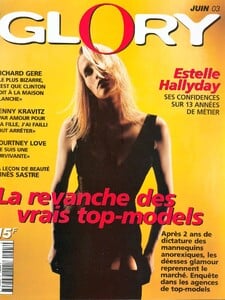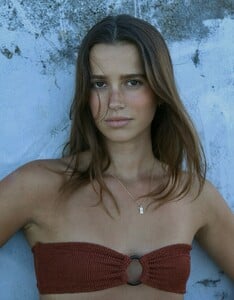All Activity
- Past hour
-
Crystal Bellotti
-
Violet Niko
by sonnychibba SnapInsta.to_AQNZ0giD5pLMAYgGn0OJwPPxsc6vPnGbOYhW1eNsMrV46FiNX5ADR1UrTyu246MyPcPiJ1_K6zyNQss1jzgZHIkAJnBGOz9zDLG9ZrE.mp4
- Violet Niko
-
Ella Cervetto
-
Manon Zimmermann
New video AQNPhljZF3I6rLeFDyYgneh_DrtH6p3BSC-KYuBnV5vTkosEj8_TxgTSjn7N2tnbA-N-bpKVQQlayL__YgX-59wAMwEUlm2n.mp4 AQNPXVUtCskRg6vfsJkDP67a_uIQg8uCmLCVmFljsYKR4WDt6tkdN3ElJKO4Ka5q8Fx7X8Jih9mFeQ6TsViUxnC51pF7N6DD.mp4
-
Ilona Marion
-
Ilona Marion
- The Best Model Championships
- name ?
-
Violet Niko
more by by Kristina Ryabokon gumbert gumbert SnapInsta.to_AQMsts2EqE-rcjQ7FYyguYfpeEpK8UVmA0c4QAucDnE9D7DH80E-wVaZMh-kiADvlDfEQhldF91TgIDgmP-MimAbJSHwjBPx9Me7wks.mp4
-
Violet Niko
some sweet insta SnapInsta.to_AQNsyrQGMCImd1GBN6yfQunz36EQHTRkYiB45P1ZCISS4-qqXqcrGtlaGkN_NvC4aKeadrNsufIkSNF7lShmrTi4.mp4
-
Violet Niko
more by Yaroslav Titirez SnapInsta.to_AQMB6lXFdjFZx6fAOquUTYJT1qZU63IIlgrf0PEWv_8Z5c9FDyQElGfkZoYgOEyM9mUNbS43-pWZActx00mU5wEGsw3K7eQPJBNKCjk.mp4
- Violet Niko
- Violet Niko
- Violet Niko
-
Violet Niko
-
BZ'ers talking models at the Bar
- Today
BoingToing changed their profile photo- Lorena Rae
AQPI2Nzy7Yi6qFpts6n1vC7lholzW0jJvHjSaQwjmA1F4PNJLYnt0ijrgLIyRZd42c5wwLhTokGD6dn2YpQM7dZFmwA8rCkAyQXckOw.mp4- Violet Niko
- Violet Niko
kruso started following Violet Niko- Violet Niko
Fred J. DeVito changed their profile photo- The Best Model Championships
- Estelle Lefébure
- Khalani Birchall



































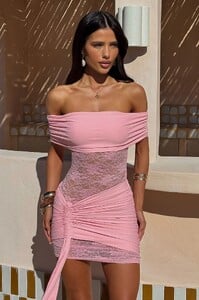

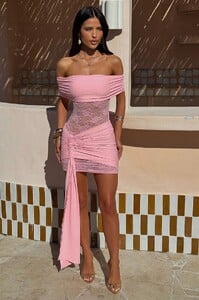


























































































































































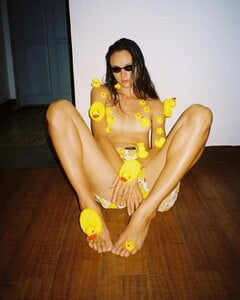
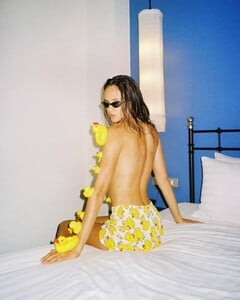

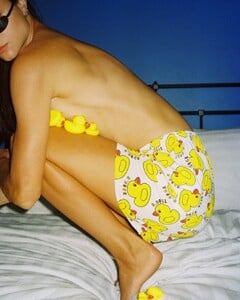

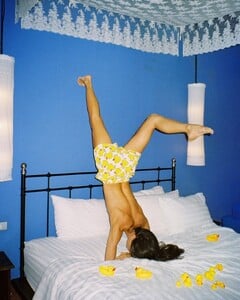
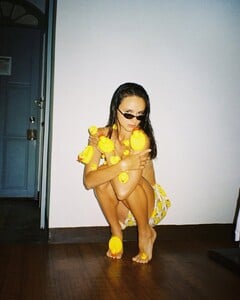
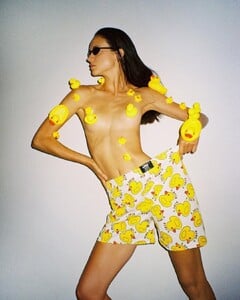

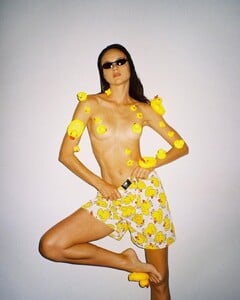
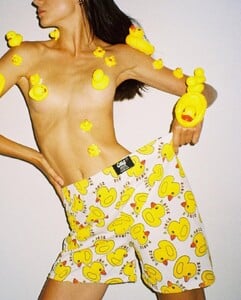

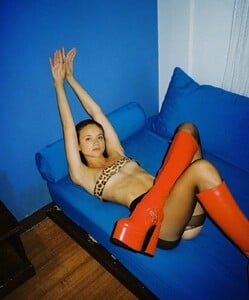
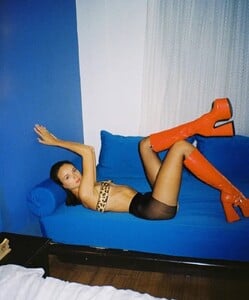
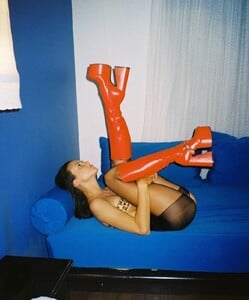
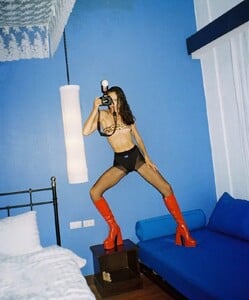
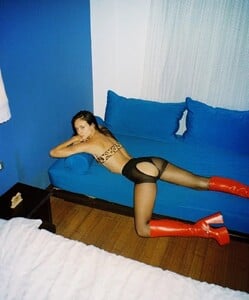
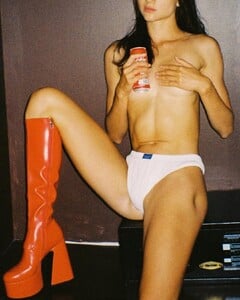
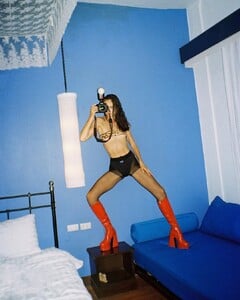

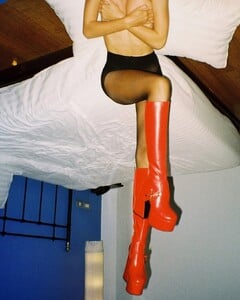
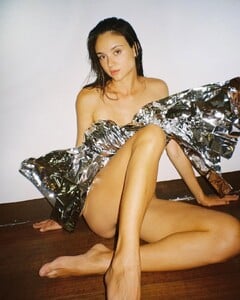










































.thumb.jpg.a397635921ae588d6e71083dd54d1394.jpg)
.thumb.jpg.784735ab562cb7a06e6eae8332d6e011.jpg)
.thumb.jpg.3ee18c2cd424273d7a7751deaebfdd1f.jpg)

.thumb.jpg.eb9041f5a632f5f17cbab86baba2684d.jpg)
.thumb.jpg.5d097c2e1404d4586341f3c606aca5a4.jpg)
.thumb.jpg.d67e451d4404d7608c78aedd082cd17f.jpg)

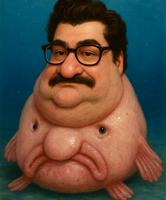
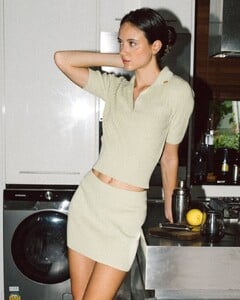



















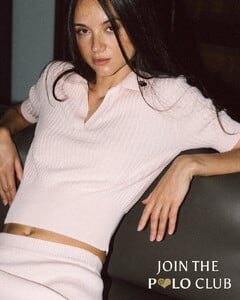
























































































































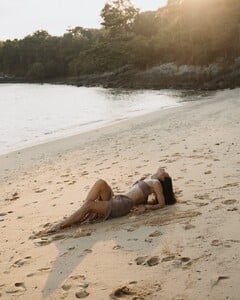






















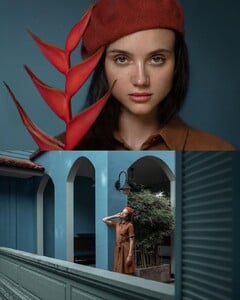


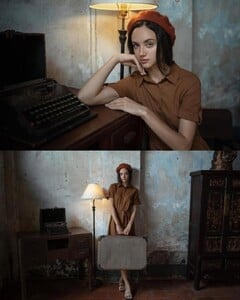





.thumb.jpg.0a93a3648fc4db9e65e838d8c9e9108e.jpg)