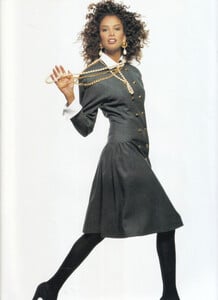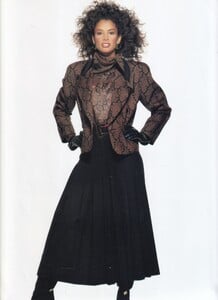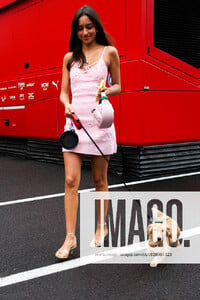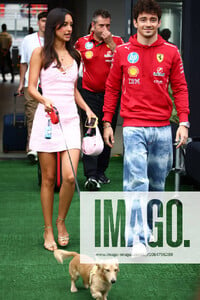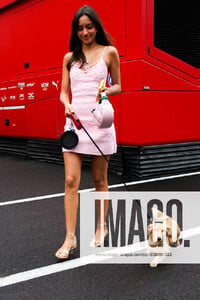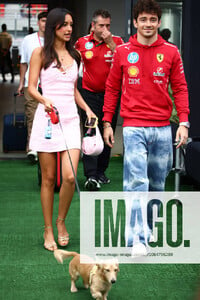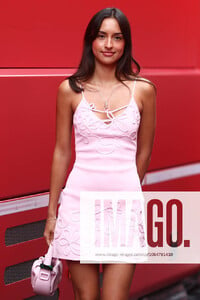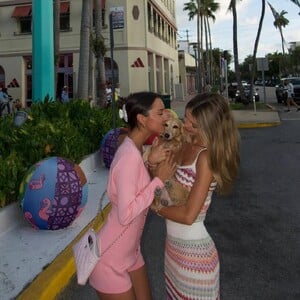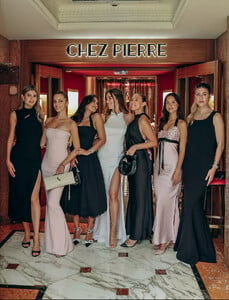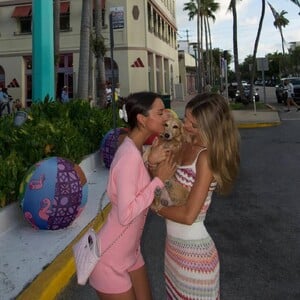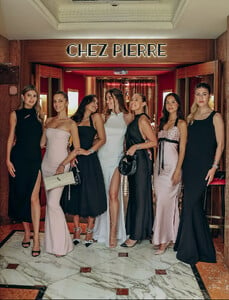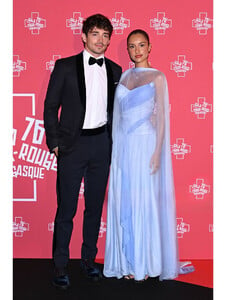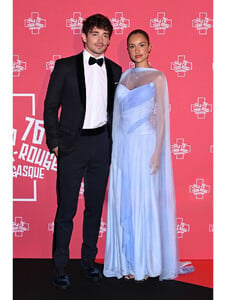All Activity
- Past hour
-
Fox3 started following Chanel Stewart
- Sol Dominguez
-
Kara Young
-
Amanda Westenberg
- Alexandra Saint Mleux
- Alexandra Saint Mleux
- Yesterday
- Alexandra Saint Mleux
. snaptik_7526988309675920662_hd.mp4 snaptik_7539199579003079958_hd.mp4- Alexandra Saint Mleux
. snaptik_7526988309675920662_hd.mp4 snaptik_7539199579003079958_hd.mp4- Alexandra Saint Mleux
. Alexandra Saint Mleux in our ALMA x MEADOW set🤍.mp4 Alexandra Saint Mleux in our BRULLO dress 🌷.mp4 Alexandra Saint Mleux in our KEAGAN dress..mp4 Alexandra Saint Mleux wears our KEAGAN dress..mp4- Alexandra Saint Mleux
. Alexandra Saint Mleux in our ALMA x MEADOW set🤍.mp4 Alexandra Saint Mleux in our BRULLO dress 🌷.mp4 Alexandra Saint Mleux wears our KEAGAN dress..mp4 Alexandra Saint Mleux in our KEAGAN dress..mp4- Alexandra Saint Mleux
- Alexandra Saint Mleux
- Sol Dominguez
- All for American
https://www.instagram.com/haileyannhildenbrand?igsh=eDJnYTU5MDUyaHlj- Alexandra Saint Mleux
- Alexandra Saint Mleux
- Sol Dominguez
samj started following Molonlave7wanted81 joined the community- Anyone know the name of this pourmoi model think her first name is katy
https://www.instagram.com/katystainy?igsh=czVoNDV3YnA1anJw- Hannah Godwin
- Alexandra Saint Mleux
- Olivia Dunne
- Alexandra Saint Mleux
- The Best Model Championships
- Dana Sedova
- Alexandra Saint Mleux
- Alexandra Saint Mleux
- Alexandra Saint Mleux