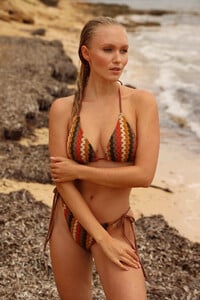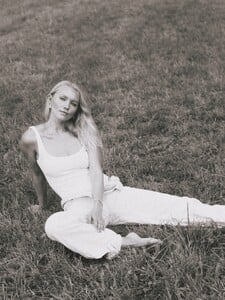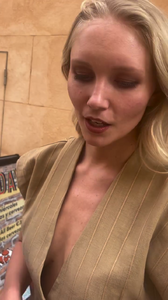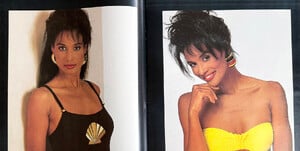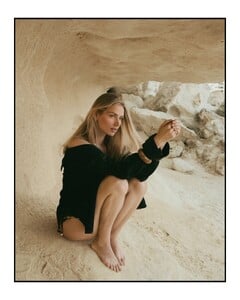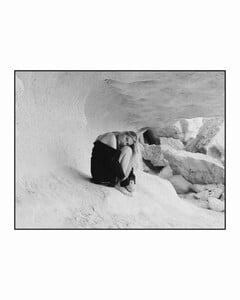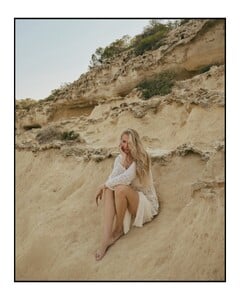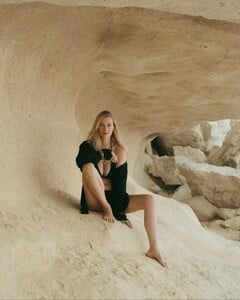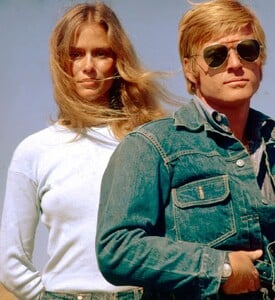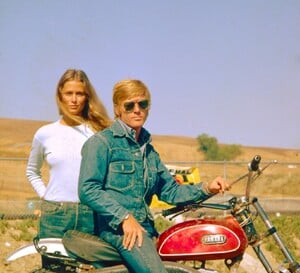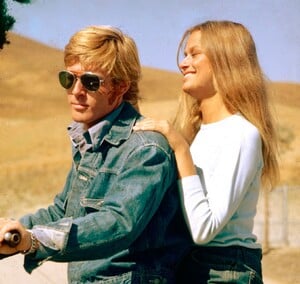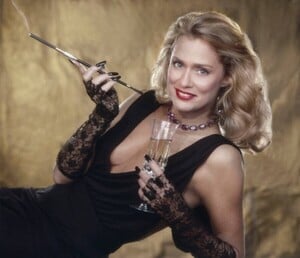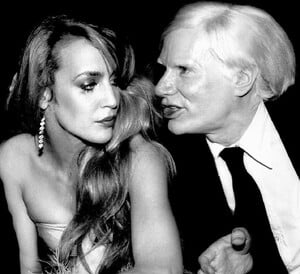All Activity
- Past hour
-
BZ'ers talking models at the Bar
- Chiara Schmitt
- Chiara Schmitt
- Luciana Cid
- Chiara Schmitt
- Chiara Schmitt
- Chiara Schmitt
- Chiara Schmitt
- Chiara Schmitt
- Chiara Schmitt
- Vintage Model IDs
- Alix Meier
- Alix Meier
- Alix Meier
- Alyvia Alyn Lind
- Nina Brosh
- Claire Dhelens
- Two Stunning Blonde Models
Does anyone know who the second model is? She looks familiar like I've seen her on BZ before, but, I can't remember. Help?- Alyvia Alyn Lind
Alyvia Alyn Lind Interview | "Chucky" Season 3 Part 2 & The Spiderwick Chronicles- Alyvia Alyn Lind
- Today
- Alyvia Alyn Lind
- Alyvia Alyn Lind
- Alyvia Alyn Lind
- Lauren Hutton
- Jerry Hall
Account
Navigation
Search
Configure browser push notifications
Chrome (Android)
- Tap the lock icon next to the address bar.
- Tap Permissions → Notifications.
- Adjust your preference.
Chrome (Desktop)
- Click the padlock icon in the address bar.
- Select Site settings.
- Find Notifications and adjust your preference.
Safari (iOS 16.4+)
- Ensure the site is installed via Add to Home Screen.
- Open Settings App → Notifications.
- Find your app name and adjust your preference.
Safari (macOS)
- Go to Safari → Preferences.
- Click the Websites tab.
- Select Notifications in the sidebar.
- Find this website and adjust your preference.
Edge (Android)
- Tap the lock icon next to the address bar.
- Tap Permissions.
- Find Notifications and adjust your preference.
Edge (Desktop)
- Click the padlock icon in the address bar.
- Click Permissions for this site.
- Find Notifications and adjust your preference.
Firefox (Android)
- Go to Settings → Site permissions.
- Tap Notifications.
- Find this site in the list and adjust your preference.
Firefox (Desktop)
- Open Firefox Settings.
- Search for Notifications.
- Find this site in the list and adjust your preference.
- Chiara Schmitt