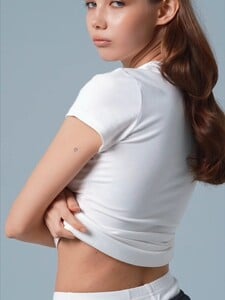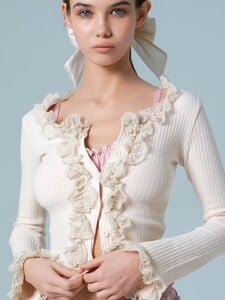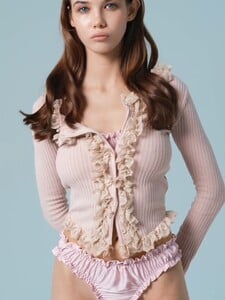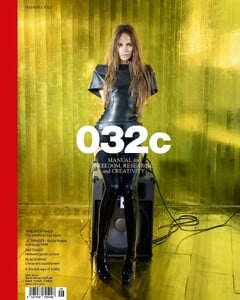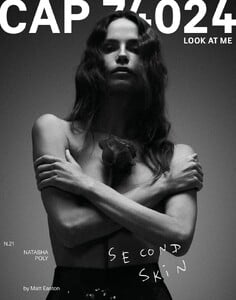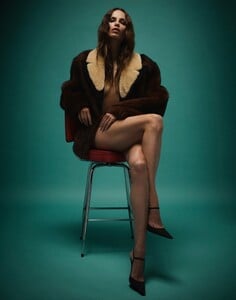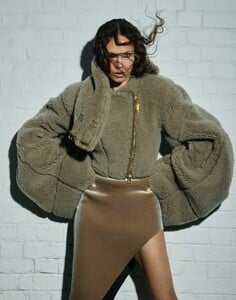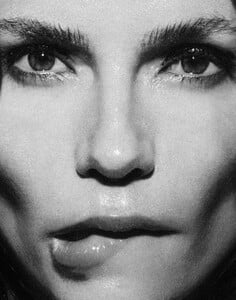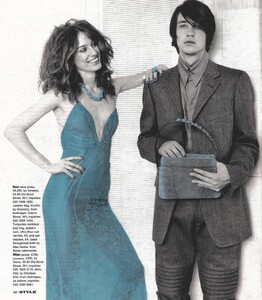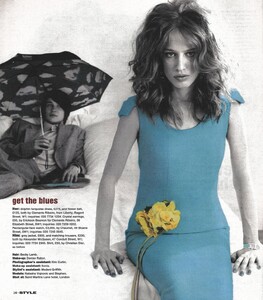All Activity
- Past hour
-
Nations - Face Off [VOTING STARTED]
• Solveig Mork Hansen [M] • Xhenisa Keci [L] • Nicole Sunde [L] • Lilia Weddell [M]
- The Best Model Championships
-
Guy McG started following Rachelle Goulding
-
NedideN started following Isabelle Mathers
-
Saskia Jenkins
-
Saskia Jenkins
-
Marta Wieczorek
admins please merge these 2
-
Quincy Whipple
-
Saskia Jenkins
-
Sofia Samokhina
2MY video: Ildar Rashitov SnapInsta.to_AQPN8gE0gs5Ve7zNHl2y-uDeoWWqQWn5mOeHWhqktLm-c6dOiMM9fSeFE7CAUmTqHVKkpo8Wp7BCKgBa0HeoWhYqucr7wc91yJEfguY.mp4
-
Saskia Jenkins
-
Ksenia Vladimirova
-
Ksenia Vladimirova
-
Saskia Jenkins
-
GuiAlmeida1995 started following Stella Hall
-
Ksenia Vladimirova
-
Ksenia Vladimirova
- Jules Bianchi
-
Ksenia Vladimirova
-
Ksenia Vladimirova
-
Klara Hellqvist
Thnx
-
Ksenia Vladimirova
-
Ksenia Vladimirova
- Renée Murden
-
Natasha Poly
- Today
-
Natasha Poly
CAP 74024 #21 2025 Matt Easton (Photographer), Charles Varenne (Fashion Editor/Stylist), Malcolm Edwards (Hair Stylist), Laura Dominique (Makeup Artist) CAP 74024 #21.mp4
- Lulus Models
-
bigfeetbird started following Who is this Lulus model
-
Natasa Vojnovic










































































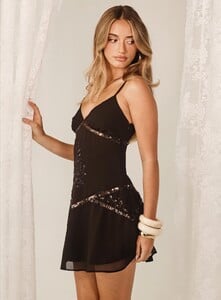




















































































































































































































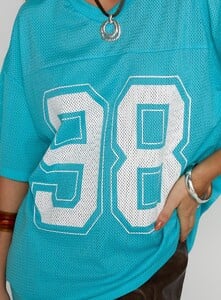









.thumb.jpg.c026e5c74287ca614cb201d687cad86b.jpg)













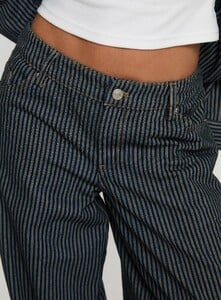
























































.thumb.jpg.9bfdfc9feb44ffd26114989ca858f66e.jpg)
.thumb.jpg.fa3bd5256f9f1cf2d4a847dd293ba792.jpg)
.thumb.jpg.1129f188a145e4c7548a33524abbc9e7.jpg)
.thumb.jpg.da308e503cb934562dc1ef402e111a49.jpg)
.thumb.jpg.85e3504081a56a67cbf32980f78cbd83.jpg)
.thumb.jpg.409f52618d5b70d0eb9f6e74442f7bd6.jpg)
.thumb.jpg.ad01d6728a0496a7976e8862bb6409f1.jpg)
.thumb.jpg.786c143205a1376cc5d91ad744d71cba.jpg)
.thumb.jpg.5272640220faf1d074d72ed00058084d.jpg)
.thumb.jpg.1656dd1f7b1b314e3858da48f4ff1e17.jpg)
.thumb.jpg.bb84bd40b353b8edf8c8dc30def426d1.jpg)
.thumb.jpg.0000d9d54228f6d6fe96db562e95ebc7.jpg)
.thumb.jpg.09d9276b36bfd615f48c9db2c2e4469f.jpg)
.thumb.jpg.c6eefcaa0a6f4250a8d2bf2327250e7e.jpg)
.thumb.jpg.54c805730c7321987d365722ba8a1c18.jpg)
.thumb.jpg.ed3fd36e1d75064e6d015f0bd2c90dca.jpg)
.thumb.jpg.f44b4f0c1347d9379ceb9a62655b964f.jpg)
.thumb.jpg.4ee5198efd405121a7ff78a0ae51ecc9.jpg)
.thumb.jpg.150968df758382d9f21456d61d7e731f.jpg)
.thumb.jpg.592dfd80b445322c910edb9c72712250.jpg)
.thumb.jpg.4288f42783c4869519be3b511c8059d2.jpg)
.thumb.jpg.ac0b35df421af3e49c9426c0b8808784.jpg)
.thumb.jpg.d859a17a7b03538283242d71ba6ce3fd.jpg)
.thumb.jpg.8dbf54b58079662ad38b4a568da95695.jpg)
.thumb.jpg.c8b05a35728e7b096c2d4245c90309f1.jpg)
.thumb.jpg.364c904fda29fdef11caec6e0e09f466.jpg)
.thumb.jpg.fefe9b4d615f3728c9bbd58561c8a932.jpg)
.thumb.jpg.6086c0693ed107e485f7e000e0a57a38.jpg)
.thumb.jpg.f7a8f6d68ebe706ca1c5245c6cf86f3e.jpg)
.thumb.jpg.ddbbd46fc6a54a707eb0b0d54c17b546.jpg)
.thumb.jpg.eb70ffbf7329fb69e0d9b6247530f3a1.jpg)
.thumb.jpg.83c4e52316d4b3db5561e3c65a170498.jpg)
.thumb.jpg.ed1e203312b50a3cdf5dad856704081c.jpg)
.thumb.jpg.49b158c262c74de24e65ce6aef9227e6.jpg)
.thumb.jpg.b944fdf495bb79e1c4ee7375d3ac1e41.jpg)
.thumb.jpg.f1a8655f518c66b84062412c4085e10a.jpg)
.thumb.jpg.5b18f5d8974d9d602dc26be1b152acf5.jpg)
.thumb.jpg.500d20094587661f4a2be6b9d4688754.jpg)
.thumb.jpg.4968c71e6c14121e678a915865ae2adc.jpg)
.thumb.jpg.2ca885d9178a25e09e48199af8e4a5a7.jpg)
.thumb.jpg.c5e72f29b9a17d30f949ca2e7e130d0c.jpg)
.thumb.jpg.ed4a8d8d270b944ad4753e35a35ef107.jpg)
.thumb.jpg.807fe92a217700f026f12ae29c4c44eb.jpg)
.thumb.jpg.6c0c62d0759188c823788dc42341a693.jpg)
.thumb.jpg.e4fed4b78420abd46fa529ed5056d408.jpg)
.thumb.jpg.84dc8f03679b660bfc294a1f1be92fbb.jpg)
.thumb.jpg.0f091ed022083fcd253f3c40e520e9d3.jpg)
.thumb.jpg.bbbcf005f5ee03709a85b4ee3959dcdc.jpg)
.thumb.jpg.b71df61fe02d86118a9fe7af94f364f5.jpg)
.thumb.jpg.17b2e15a2ed3b0bf83a8ed555f6aa6a1.jpg)
.thumb.jpg.cf00d25208f0bd5bbcc7bd4289a4d9b1.jpg)
.thumb.jpg.3d1d71ecc0c0079f5d4f9df14429e8c9.jpg)
.thumb.jpg.0d3b886997ed8d6940feff708cb3d0c0.jpg)
.thumb.jpg.a5cd4d9f21a0d0d6fb3e56d4ffb6fc13.jpg)
.thumb.jpg.439327fcecfd198409840b7fe7fbe94f.jpg)
.thumb.jpg.78a312f6ddd5c00e4240f32c9b6ed076.jpg)
.thumb.jpg.912eea154359d5fbb7f58b5c6cce2ce5.jpg)
.thumb.jpg.dbe0acba4299a2374996abc35c7a95a0.jpg)
.thumb.jpg.1e3c4ad219d0732a04612129e2ff0b4c.jpg)
.thumb.jpg.659ae168a4b018be4535d2bf9e561329.jpg)
.thumb.jpg.94fbefccb92343f725d1c070aba889d6.jpg)
.thumb.jpg.1be1b7c6d21c1f1f7b2c5156bbb196a6.jpg)
.thumb.jpg.8047a9720b16b9ca163d2362395b18e5.jpg)
.thumb.jpg.3d57de0dac640094760c22e826c08c45.jpg)
.thumb.jpg.2bbc4b5a9fcf6db7a30896a843b2330e.jpg)
.thumb.jpg.4757e509a59e2d05ea8cf87516b65ee4.jpg)
.thumb.jpg.861c0718e80b38a437700fa88251b7c1.jpg)
.thumb.jpg.b143b5e6b321656ee83be089d881aae7.jpg)
.thumb.jpg.eeebc9db7da2279fdb31b91309678a8d.jpg)
.thumb.jpg.0da87471f61a2dc88cef176314cfba99.jpg)
.thumb.jpg.ed917d893127d9475673a4b3dc846ac0.jpg)
.thumb.jpg.72f71b3bf6ea498ca21bdbf75fe0e752.jpg)
.thumb.jpg.e248c7685e7dcaaeb7edb2a25e1e5d9a.jpg)
.thumb.jpg.00361d92d7ec5c0e91da580b26ecce77.jpg)
.thumb.jpg.32509463550deaf01c8184b4d52a7d44.jpg)
.thumb.jpg.a687ffd816bb87e3168f3f1b18dcd486.jpg)
.thumb.jpg.7579a576ffba4201ea47b53fbf0ebb20.jpg)
.thumb.jpg.a7a3c4cce1017305876a447fc77c87a2.jpg)
.thumb.jpg.8b2ee37dfe71712ff32130a16472505f.jpg)
.thumb.jpg.2f5d75fb6edff0e9cd7bbf8efc94305e.jpg)
.thumb.jpg.e80c7ba168b1d1b5cd7f4195537d6c54.jpg)
.thumb.jpg.31dca29bb1f2c7b408e753e1a50132f7.jpg)
.thumb.jpg.432c5766c0b2a541e3666e0231d45c39.jpg)
.thumb.jpg.fce10796bfe111a9c76dda19378dabc5.jpg)
.thumb.jpg.b24a9614a1c1ae091dcf69ea80f2f6fa.jpg)
.thumb.jpg.5e06a68bbfde2831fa18dea1826fe16c.jpg)
.thumb.jpg.a3178964179b39e02755b58872cac09d.jpg)
.thumb.jpg.0fed8ddbb34ebd0f6b1780b8f5a11326.jpg)
.thumb.jpg.78b1a9a6bb5a6fa8289507929b37519b.jpg)
.thumb.jpg.0f254cafc067e04efd63f30d9f7dd930.jpg)
.thumb.jpg.fc11a6b590ed6021a841091c3295cfed.jpg)
.thumb.jpg.01190f778f0f92446223ec0ad90e48af.jpg)
.thumb.jpg.f618deebc3d7a7ada1a88b45fc387eea.jpg)
.thumb.jpg.debfc9888e14544280628f0f535ffca9.jpg)
.thumb.jpg.3f99ed7050a3d3064627989ff6e779bc.jpg)
.thumb.jpg.f8823dd10cd8e5d8da1d92e16b7563ca.jpg)
.thumb.jpg.5c0183eaf1cbb1d4bea7b72b3e550496.jpg)
.thumb.jpg.1f7ec83923be5c21555a4672398c6b1e.jpg)
.thumb.jpg.c85368aca19e422f39917dfe923a96dc.jpg)
.thumb.jpg.e70be6991bb7cc7456ef27c958e425c0.jpg)
.thumb.jpg.547efe5a0681343d205c328bdbac2219.jpg)
.thumb.jpg.b2a23787766d0079d00a083763993503.jpg)
.thumb.jpg.f762107897b634449d47ad8852eb3cfb.jpg)
.thumb.jpg.99b669377c24929143e7a4046aa6533f.jpg)
.thumb.jpg.0f4a2eb9b89df63f5a5261bac914f021.jpg)
.thumb.jpg.4eb247ad7eb5e2441e1a22143cba2be3.jpg)
.thumb.jpg.7a07975fa6d265681d753555ee84ead3.jpg)
.thumb.jpg.93cde478b3db7d7b4aff1c0c69cd0d23.jpg)
.thumb.jpg.65a49bb21c7091991edac642055631a7.jpg)
.thumb.jpg.0c25dfbdefc9bbfa4e4319a80de3fbcc.jpg)
.thumb.jpg.75f828ba5086168d774a58c34d3a1ab6.jpg)
.thumb.jpg.85c77e14652a27d1d68fae1ab66df148.jpg)
.thumb.jpg.fee065595211f15659006de2c1390d26.jpg)





































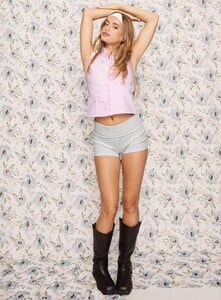





















































.thumb.jpg.765252ef9b133761ae2c379e5f0d956b.jpg)
.thumb.jpg.a5950e431567b2c7a34831effe80abd3.jpg)
.thumb.jpg.8ee3b917e8aecf12ce5da55314ce1ace.jpg)
.thumb.jpg.35d5d77c70d3a97cd8aa0f495cdf4900.jpg)
.thumb.jpg.b122a4d24f083d8f5427b471e9446e2e.jpg)
.thumb.jpg.9d9ff2b36bc02495f91222f9ba8403ab.jpg)
.thumb.jpg.cbc07a9dfdfcd4158c7bfa58149e0fa7.jpg)
.thumb.jpg.37e07a80eb10252d7c2b30d1a4daa73e.jpg)
.thumb.jpg.e8e946e6ed94f519737a4f2f39b6a723.jpg)
.thumb.jpg.0157d0d49454f709115aa9fde74256f8.jpg)
.thumb.jpg.b63d212a43a7617b9dc84a90d02aadc4.jpg)
.thumb.jpg.79c2b844eadcb12f0f21adef3ca35d46.jpg)
.thumb.jpg.3344c33bcf041d84feff63856e85ba65.jpg)
.thumb.jpg.f5a5d7c34f0a2daf3bdf199d1a136ed0.jpg)
.thumb.jpg.221467902f7bef78b6d4484133a697f4.jpg)
.thumb.jpg.e4ba1eacd08df4e53c3df2aeaad2b1ad.jpg)
.thumb.jpg.e582552256d0642ff5a32a617933e38d.jpg)
.thumb.jpg.38112f1bc6f4d871b864748e54a558c7.jpg)
.thumb.jpg.5522b1701a2213cf79ba46e3078b8d11.jpg)
.thumb.jpg.73ab0d6f173fc9a7e6116c69f290b1d7.jpg)
.thumb.jpg.b3bf74ade3479aa5a805f952367a6694.jpg)
.thumb.jpg.039a7c26b3a8fe59706734c149174f48.jpg)
.thumb.jpg.7accd187cd0c3aa0aa5fcef9cbbc0a40.jpg)
.thumb.jpg.a24b81c70107140a410b6f0d90bf48d4.jpg)
.thumb.jpg.a744c123c03d42f5b712c3949538565e.jpg)
.thumb.jpg.0272c0af0fec744209c7ebe67baa18a7.jpg)
.thumb.jpg.e0c3f49f4487de29b56960738ecaa2db.jpg)
.thumb.jpg.e891882f896b99295b72fdbf27a1402b.jpg)
.thumb.jpg.b2b65d612b37bdbceadd5b47dbe3aa63.jpg)
.thumb.jpg.677d9a8643230f3f65cc9419de6630b7.jpg)
.thumb.jpg.c73e0c9b0d7c9dfa39ea0f929356c12e.jpg)
.thumb.jpg.890f2e00bfd055d8e4668f35e7e6ba80.jpg)
.thumb.jpg.9e1b4e1b5be097e78a726f3a13f9a091.jpg)
.thumb.jpg.22ca05855e5cee004f40f94b74d1cac8.jpg)
.thumb.jpg.e14954f6b673d018e1ff182f8e2a310d.jpg)
.thumb.jpg.b3d54f281f7aa4a26c05e48edce2923b.jpg)
.thumb.jpg.3464d14872b4aa0b45b605f7cf66a94e.jpg)
.thumb.jpg.69e0e0937eed83b9fbbd009388de6f64.jpg)
.thumb.jpg.287e8ade1bd936b7210b029dd7f8c247.jpg)
.thumb.jpg.84a0d64505339d79dbdb2fd613a9889e.jpg)
.thumb.jpg.cd7ca9d6637a6c2ef6202a6953fbcb09.jpg)
.thumb.jpg.aaad2bc4e7c122f5e948af69bc6e114c.jpg)
.thumb.jpg.b724d09bc01ba44eb0cfae162e529655.jpg)
.thumb.jpg.282b7c2ce403d5a3f2c96448c8ee8651.jpg)
.thumb.jpg.2267fe4a35a751c756ce3de61fd4d216.jpg)
.thumb.jpg.ced1ecc45f0d89e2fdb48ef853a2c983.jpg)
.thumb.jpg.beb84bd99fb727982754fe0dc5c05ade.jpg)
.thumb.jpg.48afabbb0207e8b8d9fcb607723c0b52.jpg)
.thumb.jpg.2096a2fd9005a6136b8a2a53093dca93.jpg)
.thumb.jpg.bd1004a5d71014644b3e06f1e0a742ff.jpg)
.thumb.jpg.f7d436fe383f4d03ae52980b38982184.jpg)
.thumb.jpg.f828318a14c9f0b08bbfdeaab8d9247e.jpg)
.thumb.jpg.fd594270a9f00f73b0b8079ad83d2e90.jpg)
.thumb.jpg.f6227c421d7e655a94e5a3367241d882.jpg)
.thumb.jpg.d116b590de0d5206b8e8c99610e5e3fe.jpg)
.thumb.jpg.d04cbd15517bd83ace704ecb1b72a8cd.jpg)
.thumb.jpg.e3cf52743a135f7367210f4f187fd449.jpg)
.thumb.jpg.ec2858f8f4b25ff6d014de1015eb310b.jpg)
.thumb.jpg.f3376aa9705a27eef5b09a7597a33195.jpg)
.thumb.jpg.94fe471e5d39b7cc5d6271c5850bf99c.jpg)
.thumb.jpg.2b36d9105ae3d5b9bb94cd2311cec6c9.jpg)
.thumb.jpg.9301c29c81ae7b303deb482f118418c1.jpg)
.thumb.jpg.36497996dbd83feef6c9bca941bda177.jpg)
.thumb.jpg.ebc7dad4fe4e5c98e15044745b21171e.jpg)
.thumb.jpg.c169e5047b3d8d49b5f7f11f221b9236.jpg)
.thumb.jpg.b2095bc928cb4c5275a3c29e95ea3d65.jpg)
.thumb.jpg.d19e1e2dc17bae8c89730489d448b776.jpg)
.thumb.jpg.fce58bc77ec1e3a1584893fa9eec61fc.jpg)
.thumb.jpg.b1dc9f27262d63e19ac9cd6325b29247.jpg)
.thumb.jpg.238c303077bd9c831826b919e44dd91c.jpg)
.thumb.jpg.6fb55990b76111c6e6e5ea35bcf63bff.jpg)
.thumb.jpg.8f4d69d8c4ffcbd04282be4317530881.jpg)
.thumb.jpg.77da5c5c732989dfd45d42aff6155739.jpg)
.thumb.jpg.f61e69ee81c90d138ef7b41bb94ad35c.jpg)
.thumb.jpg.5cc8acd1321af1a7449e4f94f0c44f5a.jpg)
.thumb.jpg.367578d9248853f09a919a1b2b9de7e7.jpg)
.thumb.jpg.e920efbb8707c095e484c14d6d355509.jpg)
.thumb.jpg.33b156eae8179afcdd4c648ce3641ced.jpg)
.thumb.jpg.b3c0f87ddbec60d73fa48b06d5bab1b8.jpg)
.thumb.jpg.8cf8d5f4631340464b59cc6557696c45.jpg)
.thumb.jpg.f65d99c2374ff1d1558956b5e9f4b49d.jpg)
.thumb.jpg.249c9867d0debd408ce47c152349852e.jpg)
.thumb.jpg.087fa1ac490500a68a1ed1224870baa7.jpg)
.thumb.jpg.d3f78c06cfefc6ae688b51f9ee107996.jpg)




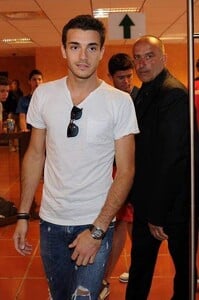
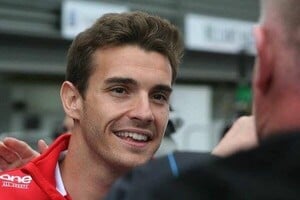


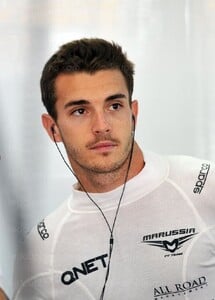



.thumb.jpg.386bc42bdb7d4503a9f3758b0d34f7e7.jpg)
.thumb.jpg.320b11d41e2e427b68f8a30d88739791.jpg)















.thumb.jpg.e4665cc5bef3f9daca8e019379d5589d.jpg)
.thumb.jpg.f9b7389a11fd6b8b1ad925477f420950.jpg)
.thumb.jpg.850191adda72b0b9e00b9947b38894af.jpg)
.thumb.jpg.a2c7ea9d794dea4afd1cc10c6f0a1ded.jpg)
.thumb.jpg.d06d7db84c0c6d46bc2c4d0b033abb1d.jpg)
.thumb.jpg.5682b6089c5c6647694e05c9ff43105b.jpg)
.thumb.jpg.e9f9d52ce87fc5799d710d101591357f.jpg)
.thumb.jpg.9266ae8e10f8aefaca5e694ad3f0b5b4.jpg)
.thumb.jpg.37702f3a2a99340b4ee1e453b359d3a5.jpg)
.thumb.jpg.7e878a597ef13505b3e624757fc8f142.jpg)
.thumb.jpg.d5c613e7b04ac21995b64eef37e3d365.jpg)
.thumb.jpg.d330bf4b5f73d6bc33c22ac1e54f3f57.jpg)
.thumb.jpg.e9a12a3de014fcdc7a03ad5d6625107a.jpg)
.thumb.jpg.e451105a19ad898812c354f8320ddd49.jpg)
.thumb.jpg.6bcf36fb7e05b3518685fc3f9430bbfc.jpg)
.thumb.jpg.0438cb513bb2336da21f07c6903d8b21.jpg)
.thumb.jpg.0014d4ab3361e58b101adb898620a127.jpg)
.thumb.jpg.c8ef6d088d1b39ec21907fa184d130b4.jpg)
.thumb.jpg.059d773fd631021eb303ad3e8e66ecd0.jpg)
.thumb.jpg.6bc85ba61b64bb97ef7486f938264c11.jpg)
.thumb.jpg.1f69445227d71fc6703befd4397df13e.jpg)
.thumb.jpg.9e26e5de62b8d832ff605dea8b768235.jpg)
.thumb.jpg.78685e5b3bfbe792a7b64a36c52066f0.jpg)
.thumb.jpg.1b4add3698e8b1f5b5c0607c0678e479.jpg)


.thumb.jpg.ef7403678d1e90b4ba07877b08869b1a.jpg)






















.thumb.jpg.fce71489859d351dff7e59a66ed4cbf2.jpg)