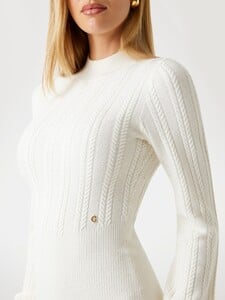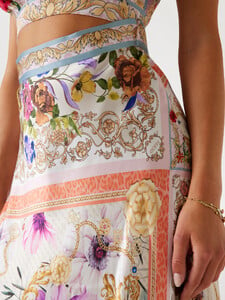All Activity
- Past hour
-
BeehiveMe changed their profile photo
-
shiapuffy changed their profile photo
- The Best Model Championships
-
Egle Jezepcikaite
- Egle Jezepcikaite
- Egle Jezepcikaite
Egle J..mp4- The Best Model Championships
- Dana Sedova
- Dana Sedova
Dana Sedova bw.mp4- Myrtille Revêmont
- Sydney Sweeney
- Myrtille Revêmont
- The Best Model Championships
_Neptune_ started following Ana Maria Cordoba- Ana Maria Cordoba
- Sveta Black
- Sveta Black
- Sophia Luders
- Demi Lovato
cemlbx56 joined the community- Sophia Luders
_Neptune_ joined the community- Need help IDing this model please
- María Florencia Babugia
- Emma Gawinski
- María Florencia Babugia
- María Florencia Babugia
Toastsurfer started following Romane Jourdan- The Best Model Championships
- Magdalena McManus Dintrans
- Today
- Ignacia Fernández
decessus_official (IG stories) e272261ef4554d0e8c178457fe2dd19e.mp4 60d610639831430ead53dbb8ace07083.mp4 3b74dc271130447089a05387b4934788.mp4 e070894c636b4410ae26faaa7ffead9f.mp4 2e4cbc270b384e7ea588efc097c6b0dd.mp4 30fc9b6fab9844268c6fc8d31acb06ec.mp4 51a362f6c7634518a7343484e8519bf0.mp4 2754a1ad01a346eab0a127a784c25a7c.mp4 e6f4e5c7946743b2a00e1c03f1389901.mp4 12af3612156d416a8f5f1d0eb9215413.mp4 932cee3c92e7488c885a94f787deb885.mp4 b9758a44d6b740c1b857e720c490a186.mp4 40d4089f91154e368bc5ee2c1def17df.mp4 - Egle Jezepcikaite
Account
Navigation
Search
Configure browser push notifications
Chrome (Android)
- Tap the lock icon next to the address bar.
- Tap Permissions → Notifications.
- Adjust your preference.
Chrome (Desktop)
- Click the padlock icon in the address bar.
- Select Site settings.
- Find Notifications and adjust your preference.
Safari (iOS 16.4+)
- Ensure the site is installed via Add to Home Screen.
- Open Settings App → Notifications.
- Find your app name and adjust your preference.
Safari (macOS)
- Go to Safari → Preferences.
- Click the Websites tab.
- Select Notifications in the sidebar.
- Find this website and adjust your preference.
Edge (Android)
- Tap the lock icon next to the address bar.
- Tap Permissions.
- Find Notifications and adjust your preference.
Edge (Desktop)
- Click the padlock icon in the address bar.
- Click Permissions for this site.
- Find Notifications and adjust your preference.
Firefox (Android)
- Go to Settings → Site permissions.
- Tap Notifications.
- Find this site in the list and adjust your preference.
Firefox (Desktop)
- Open Firefox Settings.
- Search for Notifications.
- Find this site in the list and adjust your preference.










































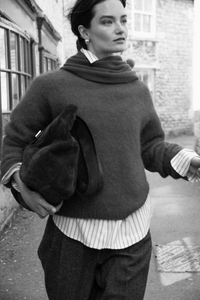










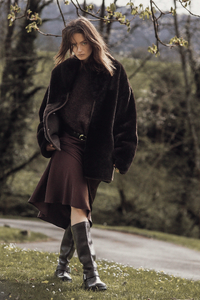














.thumb.jpg.a7347af98aa8de49cdce28d230d72050.jpg)
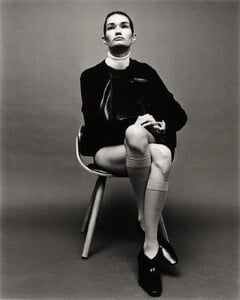
.thumb.jpg.dcd6fcd7fe79b6e803287c4ac5e25add.jpg)
.thumb.jpg.18273e7dfe59cbe24b9e505b513220f9.jpg)
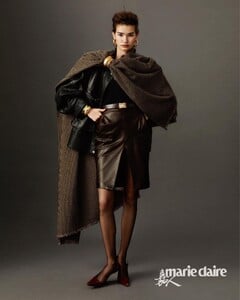
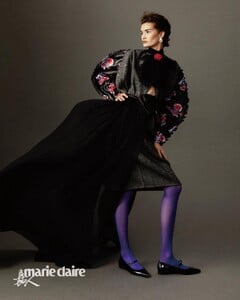
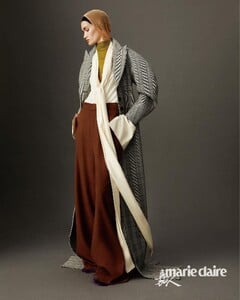
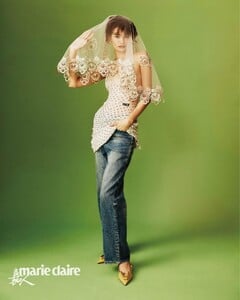






















_W5YP18KCYE2-F63N.thumb.jpg.b822410952fa69f94239930e9519d255.jpg)
_W5YP18KCYE2-F63N-ALT1.thumb.jpg.9e7d83352130152d7f02d513b0151450.jpg)
_W5YP18KCYE2-F63N-ALT2.thumb.jpg.c4971d9bbfef7cce089bae657b0eb1fe.jpg)
_W5YP18KCYE2-F63N-ALT3.thumb.jpg.56aab23ee9435e95189ca0af8b4f1cb9.jpg)





















_W5YB02WH5N2-JBLK.thumb.jpg.75203b88111de61d424cbf7d429c867a.jpg)
_W5YB02WH5N2-JBLK-ALT1.thumb.jpg.37fdab055a962eeaee585d5f39657a6e.jpg)
_W5YB02WH5N2-JBLK-ALT2.thumb.jpg.b25ab515b16e7ed2b980f2885dbd0439.jpg)
_W5YB02WH5N2-JBLK-ALT3.thumb.jpg.b1b32c4077ce66db5effef626065552f.jpg)
_W5GP31KCSX2-A60R.thumb.jpg.8f4398e6805849d4af0a2d08056b2591.jpg)
_W5GP31KCSX2-A60R-ALT1.thumb.jpg.963e3aa89b475cdd3e5c6fa348fe4f2b.jpg)
_W5GP31KCSX2-A60R-ALT2.thumb.jpg.37ed1af2cb5faf16f0d53ce1ab180705.jpg)
_W5GP31KCSX2-A60R-ALT3.thumb.jpg.8428643a84692a1d1dde4fb44ec66c44.jpg)