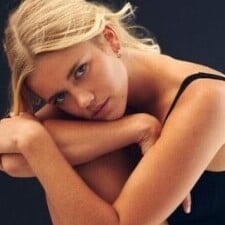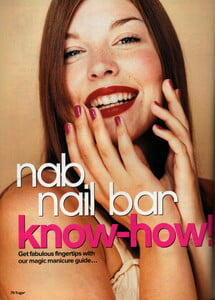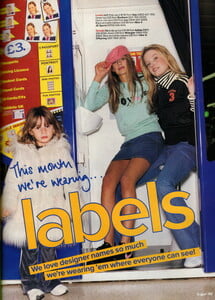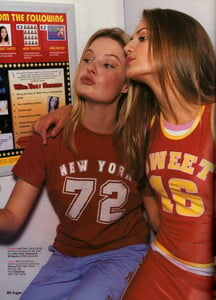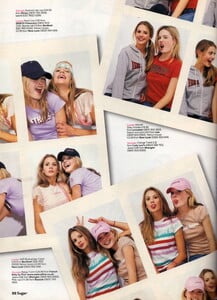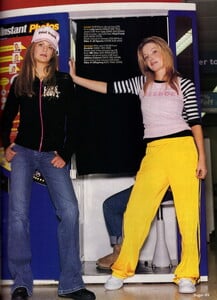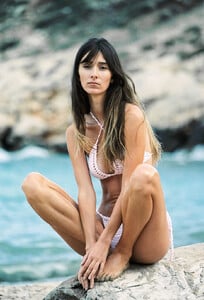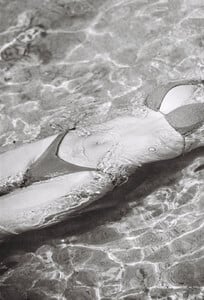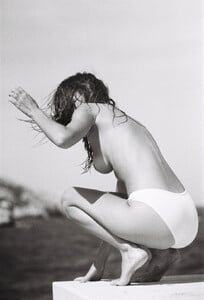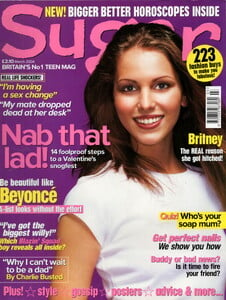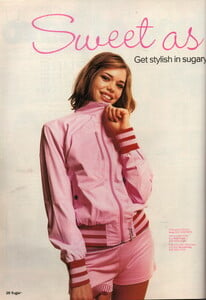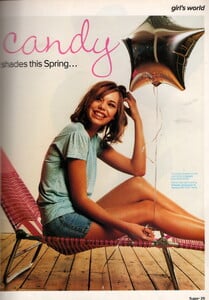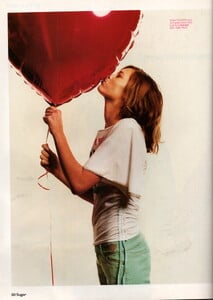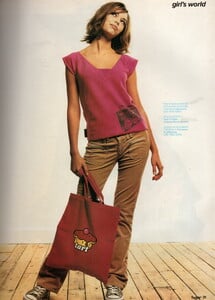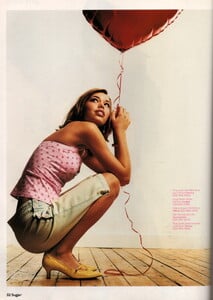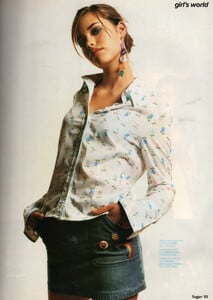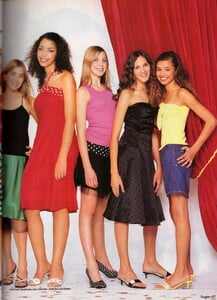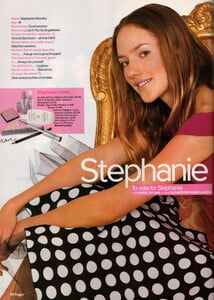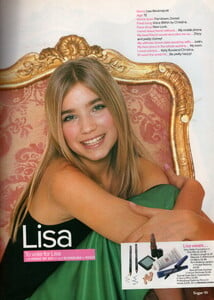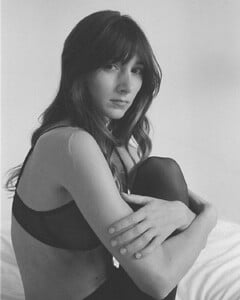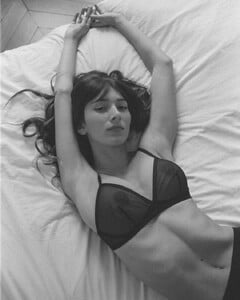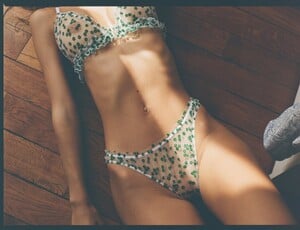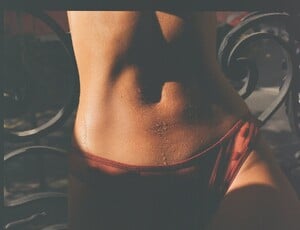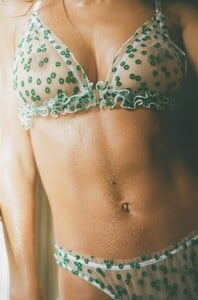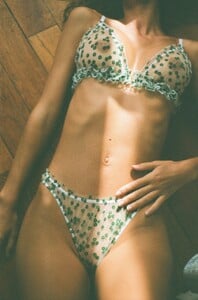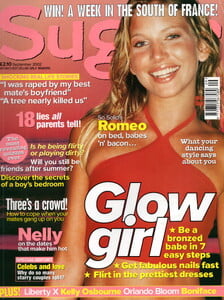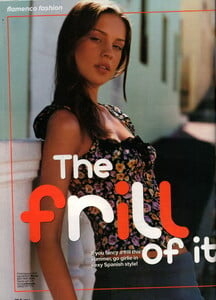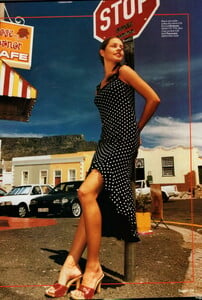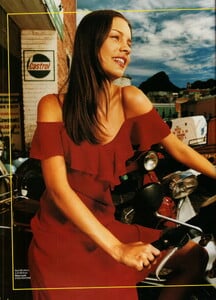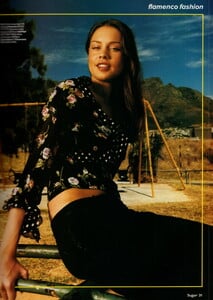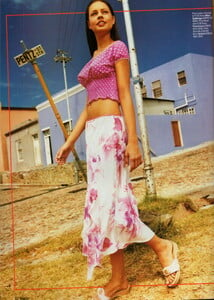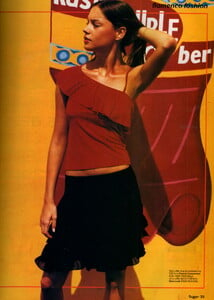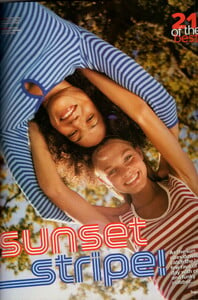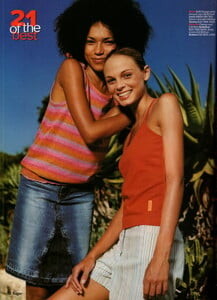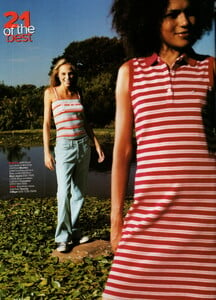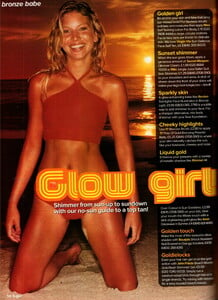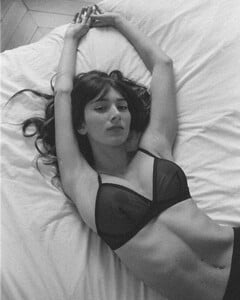All Activity
- Past hour
-
Sabrina Laporte
-
Cloud Blvd model ID
Ella Ayalon. 🙂
-
Sabrina Laporte
-
Does this beautiful woman have an Instagram account?
- Sabrina Laporte
- The "What Are You Thinking About Right Now?" PIP
- Eline Lykke
Primadonna Screen_Recording_20250815_175302_Samsung Internet.mp4 Screen_Recording_20250815_175050_Samsung Internet.mp4 Screen_Recording_20250815_174802_Samsung Internet.mp4 Screen_Recording_20250815_173902_Samsung Internet.mp4- The "What Are You Thinking About Right Now?" PIP
- Laura Turka
- Romane Jourdan
- Sugar magazine models
- Laura Turka
- Romane Jourdan
- Trumpland U.S.A
- ORIOLA MARASHI
- The "What Are You Thinking About Right Now?" PIP
- Sugar magazine models
- Romane Jourdan
StoogeMcFuck changed their profile photofucj6100 changed their profile photo- Romane Jourdan
- Cristin Miloti
THE TONIGHT SHOW STARRING JIMMY FALLON -- Episode 2172 -- Pictured: Actress Cristin Milioti arrives on Monday, August 11, 2025- Sien van den Brande
- Sugar magazine models
- The Best Model Championships
1111scan started following Romane Jourdan- Romane Jourdan
Romane Jourdan aka Romy (@romanejrdn) Height : 176 / Shoes : 38 Bust : 79 - C / Waist : 61 / Hips : 91 Hair : Brown / Eyes : Brown Ysé 2023- Eline Lykke
- Sabrina Laporte
Account
Navigation
Search
Configure browser push notifications
Chrome (Android)
- Tap the lock icon next to the address bar.
- Tap Permissions → Notifications.
- Adjust your preference.
Chrome (Desktop)
- Click the padlock icon in the address bar.
- Select Site settings.
- Find Notifications and adjust your preference.
Safari (iOS 16.4+)
- Ensure the site is installed via Add to Home Screen.
- Open Settings App → Notifications.
- Find your app name and adjust your preference.
Safari (macOS)
- Go to Safari → Preferences.
- Click the Websites tab.
- Select Notifications in the sidebar.
- Find this website and adjust your preference.
Edge (Android)
- Tap the lock icon next to the address bar.
- Tap Permissions.
- Find Notifications and adjust your preference.
Edge (Desktop)
- Click the padlock icon in the address bar.
- Click Permissions for this site.
- Find Notifications and adjust your preference.
Firefox (Android)
- Go to Settings → Site permissions.
- Tap Notifications.
- Find this site in the list and adjust your preference.
Firefox (Desktop)
- Open Firefox Settings.
- Search for Notifications.
- Find this site in the list and adjust your preference.