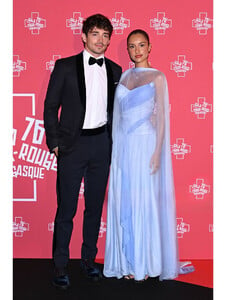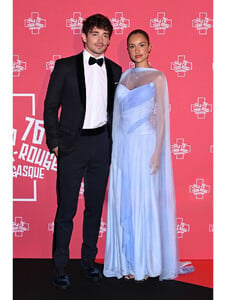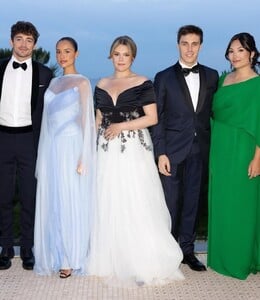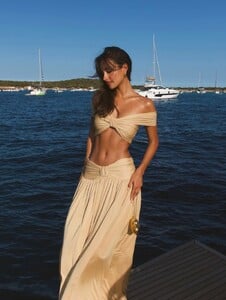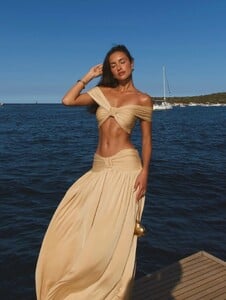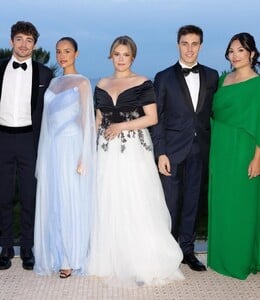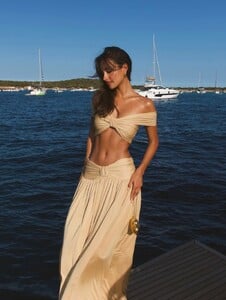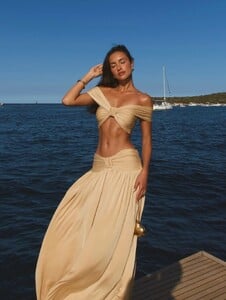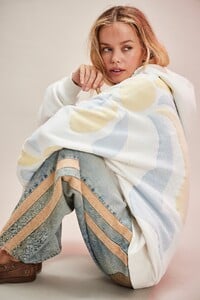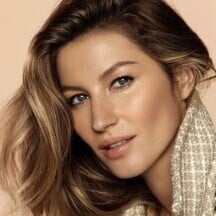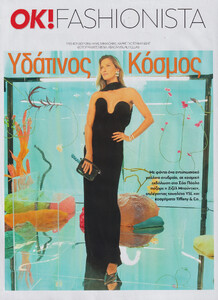All Activity
- Past hour
-
Alexandra Saint Mleux
- Olivia Dunne
-
Alexandra Saint Mleux
- The Best Model Championships
-
Dana Sedova
-
Alexandra Saint Mleux
-
Alexandra Saint Mleux
-
Alexandra Saint Mleux
-
Alexandra Saint Mleux
-
Alexandra Saint Mleux
-
Alexandra Saint Mleux
-
Alexandra Saint Mleux
-
aic13 joined the community
-
Alexandra Saint Mleux
- Ella Cervetto
-
Alexandra Saint Mleux
-
Alexandra Saint Mleux
-
Kate Bock
stories video [2025.08.15] katelove_3700174178359988022.mp4 [2025.08.15] katelove_3700257888455449212.mp4 [2025.08.16] katelove_3700558301084735558.mp4
- Today
-
Francisca Cerqueira Gomes
-
Frida Aasen
- Sofia Carson
- Sabrina Laporte
-
Editorials
-
Editorials
-
Editorials
-
Editorials