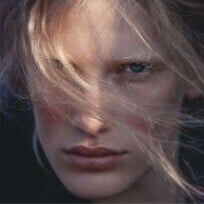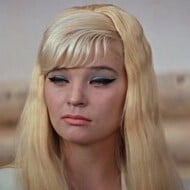Males
Forums
-
Discuss celebrities, models, modeling, general guys or photography. Talk about those things about men you find fascinating. A place to chat, and review aspects of men in fashion and beyond.
- 70.8k posts
-
Men of the fashion scene, both the big names and little-knowns. Post scans, discuss magazine layouts, fashion campaigns, and runway. Chat about your favorite model, or share pictures with your fellow fans.
- 120.5k posts
-
Men of the stage and screen, both the big and small. Post pictures, review their movies, talk about their spreads in magazines or chat about the latest news
- 120.5k posts
-
Men of the radio waves. Chat about their latest singles, or concerts. Post pictures and chat about their unique look and sounds
- 17.5k posts
-
Male athletes, both of the professional and amateur persuasion, including olympic athletes, baseball pros, football players, soccer players and more.
- 61.6k posts
-
Guys That Don't Go Into Any Other (Or More Than One) Category on BZ.
- 2.3k posts
Recently Browsing 0
- No registered users viewing this page.