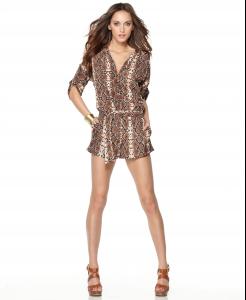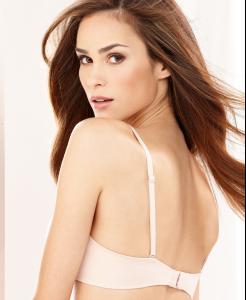- Kelsey Rogers
-
Kelsey Rogers
- Gabriela Rabelo
- Kelsey Rogers
- Kelsey Rogers
- Kelsey Rogers
- Sandra Kubicka
- Sandra Kubicka
I found them directly on macy's page. Maximum size you can download from macys is 2000x2000, but if the original picture is bigger, you have to download it in more pieces and use some software to make one image...- Kelsey Rogers
- Kelsey Rogers
- Sandra Kubicka
Hello, i'm new here. Few months ago i was looking for some pretty face as a wallpaper for my notebook and i found this beauty, but could't find full hd image of her. Yesterday i googled again, it took me to BZ and post #822 of -VintageDreams- Then i went to macy's if there are bigger pics and i like to share with you what i found... I know it is repost, but the pics are bigger (3115x3804) - Gabriela Rabelo
CaPF
Members
-
Joined
-
Last visited
Account
Navigation
Search
Configure browser push notifications
Chrome (Android)
- Tap the lock icon next to the address bar.
- Tap Permissions → Notifications.
- Adjust your preference.
Chrome (Desktop)
- Click the padlock icon in the address bar.
- Select Site settings.
- Find Notifications and adjust your preference.
Safari (iOS 16.4+)
- Ensure the site is installed via Add to Home Screen.
- Open Settings App → Notifications.
- Find your app name and adjust your preference.
Safari (macOS)
- Go to Safari → Preferences.
- Click the Websites tab.
- Select Notifications in the sidebar.
- Find this website and adjust your preference.
Edge (Android)
- Tap the lock icon next to the address bar.
- Tap Permissions.
- Find Notifications and adjust your preference.
Edge (Desktop)
- Click the padlock icon in the address bar.
- Click Permissions for this site.
- Find Notifications and adjust your preference.
Firefox (Android)
- Go to Settings → Site permissions.
- Tap Notifications.
- Find this site in the list and adjust your preference.
Firefox (Desktop)
- Open Firefox Settings.
- Search for Notifications.
- Find this site in the list and adjust your preference.