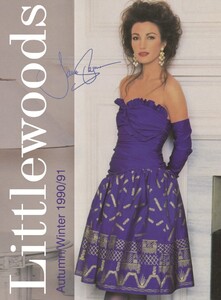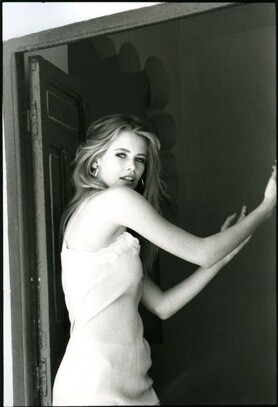
Everything posted by Raisa
-
Nadja Auermann
-
Claudia Schiffer
-
Christy Turlington
-
Helena Christensen
-
Christy Turlington
Albert Watson photograph “Christy Turlington, New York City, 1987,” an outtake from a shoot for De Beers Jewelry that was never (previously) published.
-
Christy Turlington
Albert Watson photograph “Christy Turlington in Jean Jacket, New York City, 1990,” previously unpublished photograph from a shoot for (now defunct) Max magazine.
-
Michaela Bercu
-
Michaela Bercu
Albert Watson photograph “Michaela Bercu in Gianfranco Ferre, Paris, 1989,” originally shot for Vogue Italy.
-
Christy Turlington
Albert Watson photograph “Christy Turlington, New York City, 1987,” an outtake from a shoot for De Beers.
-
Carre Otis
Albert Watson photograph “Carre Otis, through Car Window, Los Angeles, 1990,” from a shoot for Blumarine.
-
Christy Turlington
Albert Watson photograph “Christy Turlington in Shadow, New York City, 1990,” a previously unpublished photograph from a shoot for (now-defunct) Max magazine.
-
Carre Otis
-
Carre Otis
Albert Watson photograph “Carre Otis ‘Angel Tattoo,’ in Mirror, Paris, 1991”, from a shoot for Vogue Italy but previously unpublished.
-
Michaela Bercu
-
Michaela Bercu
Albert Watson photograph “Michaela Bercu, New Mexico, 1989,” from a Blumarine shoot for Vogue Italy.
-
Carre Otis
Albert Watson photograph “Carre Otis, ‘Wall of Red Roses,’ New Orleans, 1991,” previously unpublished from a shoot for Blumarine.
-
Claudia Schiffer
-
Claudia Schiffer
- Claudia Schiffer
-
Claudia Schiffer
-
Claudia Schiffer
by Peter Lindbergh https://tadan30.wixsite.com/fashographyscans/post/claudia-schiffer-peter-lindbergh-90-s-8-eds
- Claudia Schiffer
Account
Navigation
Search
Configure browser push notifications
Chrome (Android)
- Tap the lock icon next to the address bar.
- Tap Permissions → Notifications.
- Adjust your preference.
Chrome (Desktop)
- Click the padlock icon in the address bar.
- Select Site settings.
- Find Notifications and adjust your preference.
Safari (iOS 16.4+)
- Ensure the site is installed via Add to Home Screen.
- Open Settings App → Notifications.
- Find your app name and adjust your preference.
Safari (macOS)
- Go to Safari → Preferences.
- Click the Websites tab.
- Select Notifications in the sidebar.
- Find this website and adjust your preference.
Edge (Android)
- Tap the lock icon next to the address bar.
- Tap Permissions.
- Find Notifications and adjust your preference.
Edge (Desktop)
- Click the padlock icon in the address bar.
- Click Permissions for this site.
- Find Notifications and adjust your preference.
Firefox (Android)
- Go to Settings → Site permissions.
- Tap Notifications.
- Find this site in the list and adjust your preference.
Firefox (Desktop)
- Open Firefox Settings.
- Search for Notifications.
- Find this site in the list and adjust your preference.
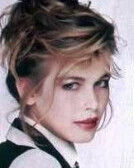
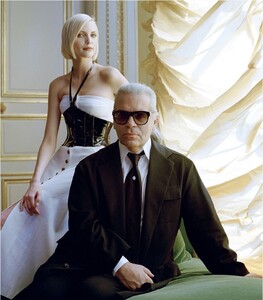




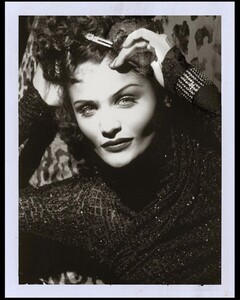



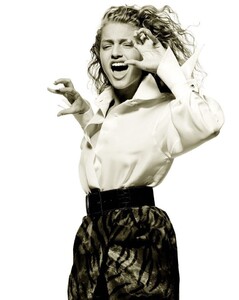


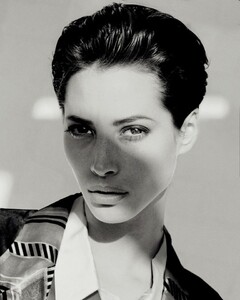

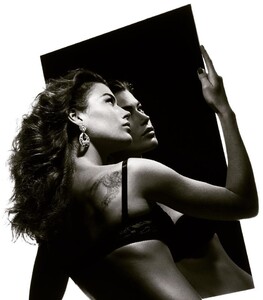


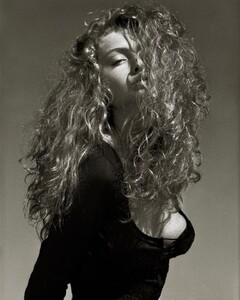


.thumb.jpg.9a89b3295b46bb5cc91dbad988979f02.jpg)
.thumb.jpg.76eb42ce70c551b87840684a80c42328.jpg)
.thumb.jpg.301967a3469c19b9c2d0d5774980a4ef.jpg)
.thumb.jpg.4cb92cda7ab57533f758863a10139511.jpg)
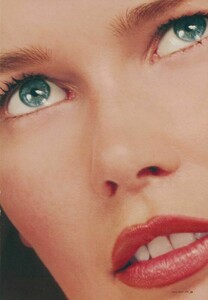
.thumb.jpg.36f577961c10973f922b02dc2fd080b2.jpg)
.thumb.jpg.bc0888edb1b3e8ba648273f86271b9db.jpg)
.thumb.jpg.c97a31d3595be0f9547753c27bdf78b3.jpg)
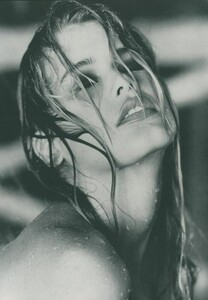
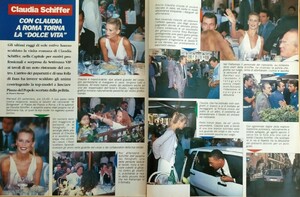

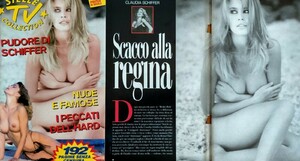
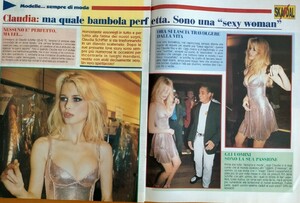

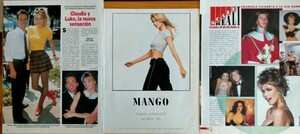
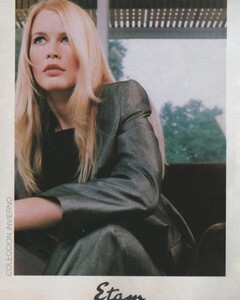
.thumb.png.51297ec2b8eb281ef4ce828202cbab39.png)
.thumb.jpg.c2c2eee868c3b953ef6eed8b5cece9bb.jpg)
.thumb.png.2d3e2be5a208cbfe6429f786de6970d1.png)
.thumb.png.3f1d91c53ce51ff22c2ae193a16ff2a3.png)
.thumb.png.b86fcb520ae2f0364c97ad53069acd88.png)
.thumb.png.e9df5548a5afbf7dbc205209d3a712b8.png)

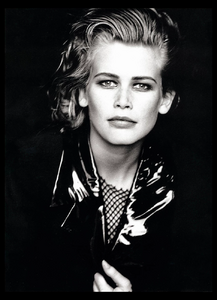

.thumb.jpg.1c9937badf660642b982bd59cc609d2b.jpg)
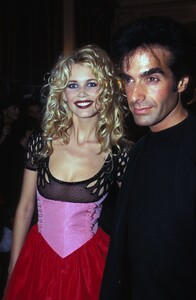
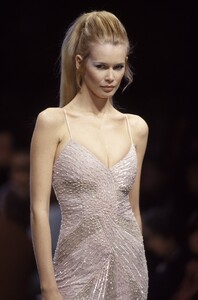
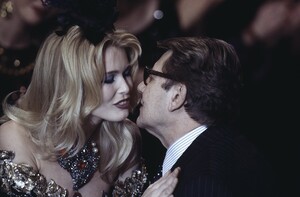

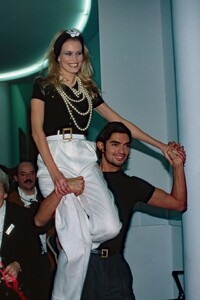
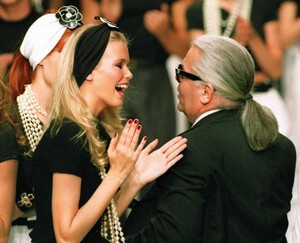

.thumb.jpg.6787be91c31bff64914c8abd19b6b0a9.jpg)