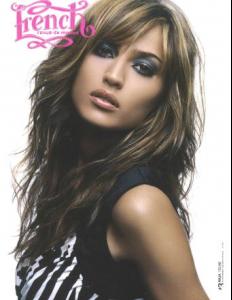Everything posted by amber69
-
Aishwarya Rai
Longines LungoMare Launch in Barcelona
-
FOCUS on FACES!
-
FOCUS on FACES!
-
Aishwarya Rai
Movie stills from Aa Ab Laut Chalen(1999) Aur Pyar Ho gaya movie stills(1997) /monthly_04_2005/post-964-0-1598666480-69923_thumb.jpg" class="ipsImage ipsImage_thumbnailed" alt="aphg0251cr.jpg">
- Aishwarya Rai
- Aishwarya Rai
-
Aishwarya Rai
-
Aishwarya Rai
- Aishwarya Rai
- Aishwarya Rai
- Aishwarya Rai
oops sorry i'll go edit it.- Aishwarya Rai
- Aishwarya Rai
- Yamila Diaz-Rahi
The lasenza pictures are just stunning. Thank you soooo much Dani- Aishwarya Rai
you're welcome i watched devdas and to be honest i was just looking at the clothes and the sets. The movie was gorgeous to look at.- Aishwarya Rai
- Aishwarya Rai
- Aishwarya Rai
- Aishwarya Rai
- Aishwarya Rai
/monthly_04_2005/post-964-0-1598666542-00046_thumb.jpg" class="ipsImage ipsImage_thumbnailed" alt="afggalash328gt.jpg"> /monthly_04_2005/post-964-0-1598666542-00856_thumb.jpg" class="ipsImage ipsImage_thumbnailed" alt="regime.jpg">- Aishwarya Rai
Account
Navigation
Search
Configure browser push notifications
Chrome (Android)
- Tap the lock icon next to the address bar.
- Tap Permissions → Notifications.
- Adjust your preference.
Chrome (Desktop)
- Click the padlock icon in the address bar.
- Select Site settings.
- Find Notifications and adjust your preference.
Safari (iOS 16.4+)
- Ensure the site is installed via Add to Home Screen.
- Open Settings App → Notifications.
- Find your app name and adjust your preference.
Safari (macOS)
- Go to Safari → Preferences.
- Click the Websites tab.
- Select Notifications in the sidebar.
- Find this website and adjust your preference.
Edge (Android)
- Tap the lock icon next to the address bar.
- Tap Permissions.
- Find Notifications and adjust your preference.
Edge (Desktop)
- Click the padlock icon in the address bar.
- Click Permissions for this site.
- Find Notifications and adjust your preference.
Firefox (Android)
- Go to Settings → Site permissions.
- Tap Notifications.
- Find this site in the list and adjust your preference.
Firefox (Desktop)
- Open Firefox Settings.
- Search for Notifications.
- Find this site in the list and adjust your preference.
- Aishwarya Rai