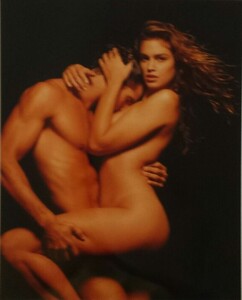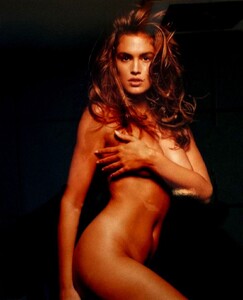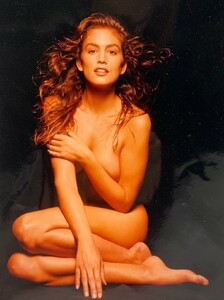.jpg.a5725321c791b070023cc6cde25ab3b4.jpg)
Everything posted by Stranger50
-
Gigi Paris
Her maturity and confidence are evident, without losing that spark she always brings.😍
-
Gigi Paris
I honestly don't know what's going on there. I know he just charged me for my last membership dues, so perhaps it's just down temporarily.
-
Cindy Crawford
I second that! Mind blowing, absolutely mind blowing. Thanks!
-
Cindy Crawford
Well before that, that ridiculous practice of the media calling just about anyone a "Supermodel" is even more odious.
-
Gigi Paris
And Gigi's always there to help! 🤣
-
Gigi Paris
I think I burned some calories during that workout.................😁
-
Gigi Paris
D**n it little dog, get out of the way! 😍
-
Gigi Paris
She is on FIRE in these shots..................😍
-
Gigi Paris
TheDude2k, thanks for the lovely adds.............
-
Gigi Paris
I LOVE this shoot! 💖
-
Gigi Paris
www.patreon.com/Illu/
-
Gigi Paris
I second that.................😍
-
Cindy Crawford
-
Cindy Crawford
Life in prison after a one million dollars fine, that's what I say!😆
-
Cindy Crawford
So beautiful and unique. There will never be another Cindy. 💖
-
Gigi Paris
The blessed, far too infrequent "editorial". Clothing always optional. 💖
-
Gigi Paris
*Coming around to consciousness, hours after passing out*, I SECOND THAT COMPLETELY. Just please, someone find and post some uncensored HQ versions....................
-
Gigi Paris
Her "Eve" costume is her very best. 😳
-
Cindy Crawford
Your website is extraordinary and awesome, LAM. Thank you for your passion and effort. 😁
-
Cindy Crawford
I second that!😁
-
Gigi Paris
I second that! 💖
-
Gigi Paris
Lovely. 💖
-
Cindy Crawford
WOW! Thanks! 😍
-
Cindy Crawford
Thanks for these! 💖
-
Gigi Paris
I am LONGING for a new "editorial" shoot................
.thumb.jpg.51fc86c55cd9698786aac101974a39a1.jpg)