Everything posted by Shawn122
-
Barbara Palvin
- Barbara Palvin
- Barbara Palvin
- Barbara Palvin
- Barbara Palvin
- Barbara Palvin
- Barbara Palvin
- Barbara Palvin
IG|malakbadawiiSo this just happened a few days ago, I met BARBARA PALVIN. The photo is so bad but i had to post it! IG|m5kgram#barbie #palvin #palvinbarbara#palvinbarbi #corvinteto #aranyaszok- Barbara Palvin
IG|virginiedolataSummer Mood ☀️ Upcoming story photographed by Matt Jones with the beautiful @realbarbarapalvinfor Elle International, January 2016.- Barbara Palvin
- Barbara Palvin
IG|happynayMiss my monkeys@realbarbarapalvin. My honor to work with such a young but super professional model again, you are my A list- Barbara Palvin
- Barbara Palvin
- Barbara Palvin
- Barbara Palvin
- Barbara Palvin
- Barbara Palvin
- Barbara Palvin
- Barbara Palvin
IG xgabrielaFlashback friyay ... Baby bff's@stellamaxwell @realbarbarapalvin playin dressup ,being angels #bts@victoriassecret- Barbara Palvin
- Barbara Palvin
- Barbara Palvin
- Barbara Palvin
- Barbara Palvin
- Barbara Palvin
- Barbara Palvin
Account
Navigation
Search
Configure browser push notifications
Chrome (Android)
- Tap the lock icon next to the address bar.
- Tap Permissions → Notifications.
- Adjust your preference.
Chrome (Desktop)
- Click the padlock icon in the address bar.
- Select Site settings.
- Find Notifications and adjust your preference.
Safari (iOS 16.4+)
- Ensure the site is installed via Add to Home Screen.
- Open Settings App → Notifications.
- Find your app name and adjust your preference.
Safari (macOS)
- Go to Safari → Preferences.
- Click the Websites tab.
- Select Notifications in the sidebar.
- Find this website and adjust your preference.
Edge (Android)
- Tap the lock icon next to the address bar.
- Tap Permissions.
- Find Notifications and adjust your preference.
Edge (Desktop)
- Click the padlock icon in the address bar.
- Click Permissions for this site.
- Find Notifications and adjust your preference.
Firefox (Android)
- Go to Settings → Site permissions.
- Tap Notifications.
- Find this site in the list and adjust your preference.
Firefox (Desktop)
- Open Firefox Settings.
- Search for Notifications.
- Find this site in the list and adjust your preference.





















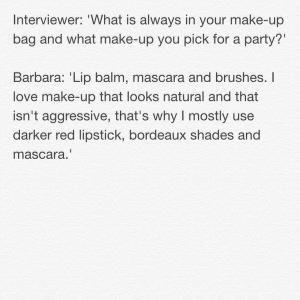
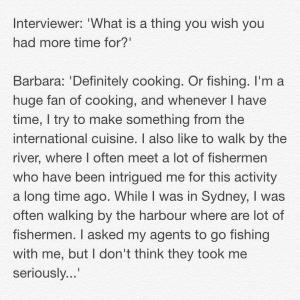
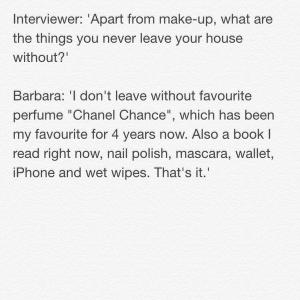
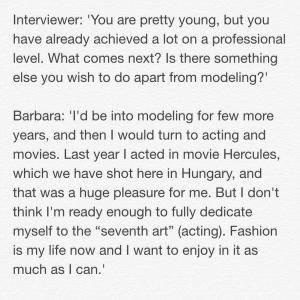
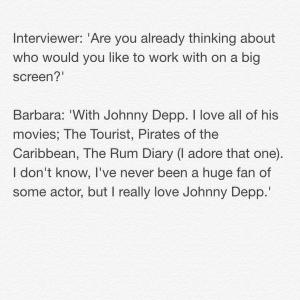
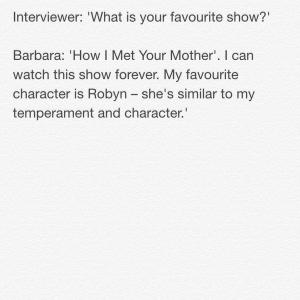















.thumb.jpg.0f59c62bb1bc93495a451a36a1dbeab5.jpg)
