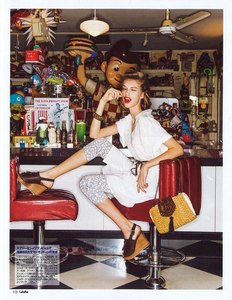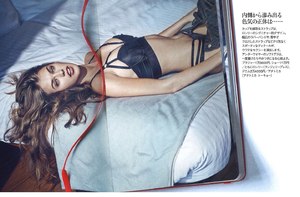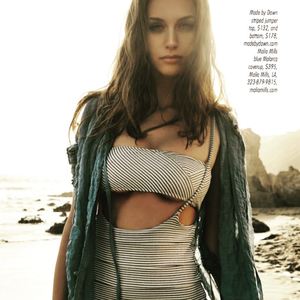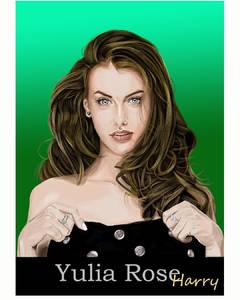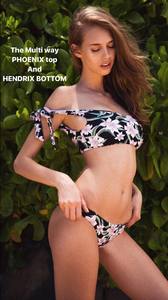-
muratk12905814 started following yuliarosefan
-
Mackenzieb started following yuliarosefan
-
Yulia Rose
-
Yulia Rose
IG stories yuliarose__13059242_1416106991814462_90108907791319040_n.mp4 yuliarose__17569741_126952184600156_4098600850061000704_n.mp4 IG
-
Yulia Rose
-
Yulia Rose
Thank you @friendlycatGreat effort!
-
Yulia Rose
Genlux Magazine Ph: Ron Negret for Paul Mitchell I wish she'd go casting for VS, I can't see her missing her opportunity in this industry she got everything, beauty, amazing body and not to mention that she's naturally sexy.. not hyping her but she kinda reminds me of Adriana in terms of the sexiness.
-
Yulia Rose
-
Yulia Rose
-
Yulia Rose
-
Yulia Rose
THANK YOU! My goodness she's VERY BEAUTIFUL!! Her perfect and sparky face just burns my eyes ❤❤❤❤
- Yulia Rose
Account
Navigation
Search
Configure browser push notifications
Chrome (Android)
- Tap the lock icon next to the address bar.
- Tap Permissions → Notifications.
- Adjust your preference.
Chrome (Desktop)
- Click the padlock icon in the address bar.
- Select Site settings.
- Find Notifications and adjust your preference.
Safari (iOS 16.4+)
- Ensure the site is installed via Add to Home Screen.
- Open Settings App → Notifications.
- Find your app name and adjust your preference.
Safari (macOS)
- Go to Safari → Preferences.
- Click the Websites tab.
- Select Notifications in the sidebar.
- Find this website and adjust your preference.
Edge (Android)
- Tap the lock icon next to the address bar.
- Tap Permissions.
- Find Notifications and adjust your preference.
Edge (Desktop)
- Click the padlock icon in the address bar.
- Click Permissions for this site.
- Find Notifications and adjust your preference.
Firefox (Android)
- Go to Settings → Site permissions.
- Tap Notifications.
- Find this site in the list and adjust your preference.
Firefox (Desktop)
- Open Firefox Settings.
- Search for Notifications.
- Find this site in the list and adjust your preference.