-
-
Nicola Cavanis
On PC you can use app '4k Stogram' (Free/Paid). There was a good free app on github but seems discontinued/broken
-
Charly Jordan
Its the $ involved. even see-thro , partial topless etc pictures on the non-vip area can go for 25-45$ each, i can't imagine how much the stuff in vip costs.
-
Emily Feld
I've converted elfstones Runway Goddess Boutique post to hq jpgs, put it on imgur, so not to double post : https://imgur.com/a/enC70Rd
-
Taylor Bryant
Live Fast Issue 14 : (Tips for anyone wanting to get the issues: Features 4-5 models, 1-2 showing slight nudity (see-thro and/or topless, the bts videos can and do show more than the pics). No bts vid for her as these are from a previous shoot .
-
Charly Jordan
An example of how ridiculous her ppv o.f stuff is. (Non-Vip). A 6 sec "nude shower vid' is $39, 3 nipslip pics @$46 lol. The vip area stuff probably way higher.
-
Charly Jordan
idk, I would presume so. It would explain the lack of vip posts around.
-
Charly Jordan
Her standard onlyfans is basically all ppv stuff now ranging from 15-45$ each. And probably not very good. All the good stuff is in the VIP
-
Charly Jordan
-
Ashley Thompson
Live Fast aka Girlfriend Material Magazine Issue 12 - weirdly the pic they didn't put in is the b+w topless one (censored version on page 2) See-Thro/Partial Nudity: Video - SeeThro nudity:
-
Charly Jordan
Her OF vip is half price for today and tomorrow at $100 for those who can get it. (I cant atm).
-
Charly Jordan
- Charly Jordan
- Charly Jordan
The rest of the o.f stuff found. Vids : Slight see-thro- Charly Jordan
The best (hopefully non-edited) of the other 3 VIP pictures plus some O.f content i have found. Nudity:- Charly Jordan
Patreon content is allowed unless explicitly excluded, so I would think o.f stuff would be the same? - Charly Jordan
mrbond66
Members
-
Joined
-
Last visited
























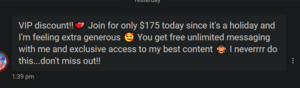





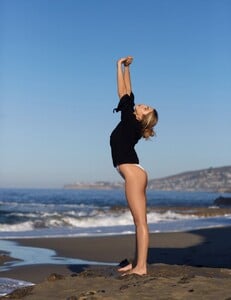



















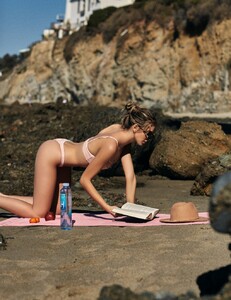


























.thumb.jpg.2e566f29e733283cde3d684963b9486b.jpg)








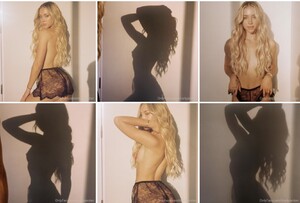







.thumb.jpg.e40ff62608b65c1b4a6c3374161143e9.jpg)
.thumb.jpg.446b66febe8ddb0938b166e0fac2e428.jpg)