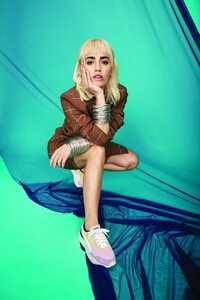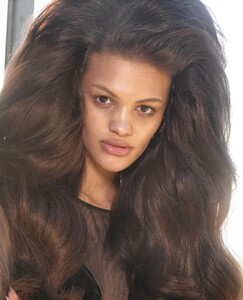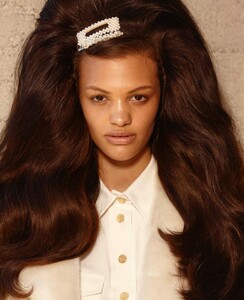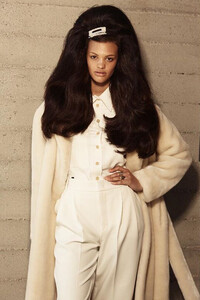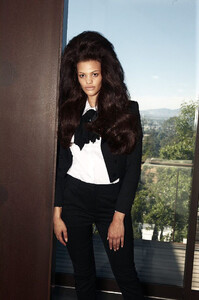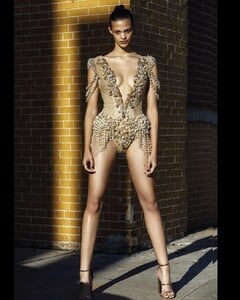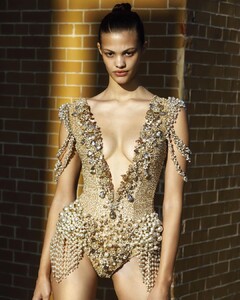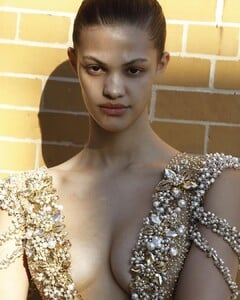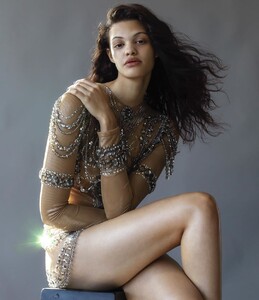Everything posted by kasushka
-
Heidi Klum
On Heidi's fansite says it's from 2018 (Russell James)
-
Leni Klum
-
Lali Esposito
-
Leni Klum
- Suzu Hirose
- Suzu Hirose
- Suzu Hirose
- Heidi Klum
Love this one 😍- Leni Klum
- Emily Bador
- Emily Bador
- Leni Klum
- Leni Klum
- Lali Esposito
- Leni Klum
- Celine Bethmann
- Leni Klum
- Leni Klum
- Leni Klum
- Leni Klum
- Leni Klum
Der Berliner Salon x Mercedes-Benz Fashion Week Styling by Christiane Arp derberlinersalon_10000000_722630715069489_5155140405820547679_n.mp4- Leni Klum
- Leni Klum
- Kyla Coleman
- Kyla Coleman
Account
Navigation
Search
Configure browser push notifications
Chrome (Android)
- Tap the lock icon next to the address bar.
- Tap Permissions → Notifications.
- Adjust your preference.
Chrome (Desktop)
- Click the padlock icon in the address bar.
- Select Site settings.
- Find Notifications and adjust your preference.
Safari (iOS 16.4+)
- Ensure the site is installed via Add to Home Screen.
- Open Settings App → Notifications.
- Find your app name and adjust your preference.
Safari (macOS)
- Go to Safari → Preferences.
- Click the Websites tab.
- Select Notifications in the sidebar.
- Find this website and adjust your preference.
Edge (Android)
- Tap the lock icon next to the address bar.
- Tap Permissions.
- Find Notifications and adjust your preference.
Edge (Desktop)
- Click the padlock icon in the address bar.
- Click Permissions for this site.
- Find Notifications and adjust your preference.
Firefox (Android)
- Go to Settings → Site permissions.
- Tap Notifications.
- Find this site in the list and adjust your preference.
Firefox (Desktop)
- Open Firefox Settings.
- Search for Notifications.
- Find this site in the list and adjust your preference.



































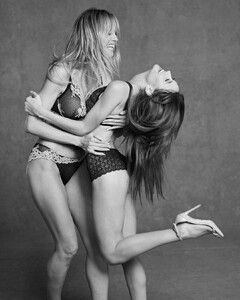








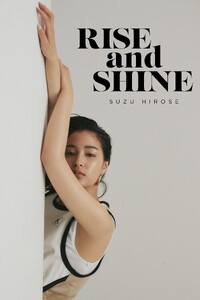







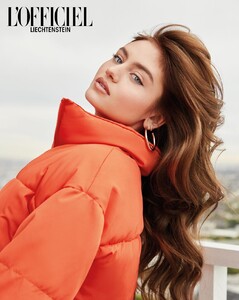






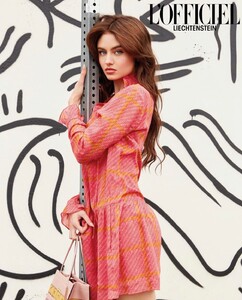
.thumb.jpg.f690d13fb37d6bb6f6146b929c9e2acf.jpg)