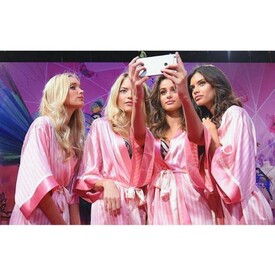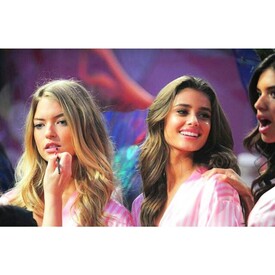-
Yulia Rose
^ who's that guy?
-
Yulia Rose
she has the WoW factor look! she's very exotic as a blonde btw what exactly the color of her eyes? sometimes it sounds blue and sometimes green and even grey..
-
Taylor Hill
- Taylor Hill
Taylor confirmed for CBS' Thanksgiving Day Parade Coverage. She'll do an interview appearance.- Taylor Hill
They're great together. They give the person the impression that they're sisters. I can see them to long live for the brand.- Taylor Hill
- Taylor Hill
+1she blows anyone beside her actually.- Taylor Hill
(CREDIT: team_taylorhill) upload image online free image upload no resize- Taylor Hill
I saw this rare photo on IG (CREDIT: team_taylorhill) Tay with an old friend pictures upload I don't know enough about the american genes but she looks so arabian :-D cutee <3 picture sharing pic hosting image hosting free- Yulia Rose
- Taylor Hill
On the videos of the VS backstage or of the whole show she's too common with this, you see her on the thumbnais & most of the videos. One of the most models talking about; she becomes a huge spot for the press.- Taylor Hill
- Taylor Hill
She looks more sexy in boho outfit. I thought it would take her time to rock the walk with that sexy vibe but wow she surprised me! Go Taylor!!- Taylor Hill
- Taylor Hill
Yes i love the fact that she will change. Her last interview proves that, she has read the negativity stores and that makes sense with her. - Taylor Hill
Account
Navigation
Search
Configure browser push notifications
Chrome (Android)
- Tap the lock icon next to the address bar.
- Tap Permissions → Notifications.
- Adjust your preference.
Chrome (Desktop)
- Click the padlock icon in the address bar.
- Select Site settings.
- Find Notifications and adjust your preference.
Safari (iOS 16.4+)
- Ensure the site is installed via Add to Home Screen.
- Open Settings App → Notifications.
- Find your app name and adjust your preference.
Safari (macOS)
- Go to Safari → Preferences.
- Click the Websites tab.
- Select Notifications in the sidebar.
- Find this website and adjust your preference.
Edge (Android)
- Tap the lock icon next to the address bar.
- Tap Permissions.
- Find Notifications and adjust your preference.
Edge (Desktop)
- Click the padlock icon in the address bar.
- Click Permissions for this site.
- Find Notifications and adjust your preference.
Firefox (Android)
- Go to Settings → Site permissions.
- Tap Notifications.
- Find this site in the list and adjust your preference.
Firefox (Desktop)
- Open Firefox Settings.
- Search for Notifications.
- Find this site in the list and adjust your preference.