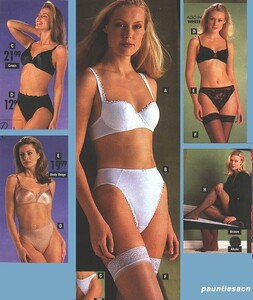-
Vintage Model IDs
Can someone identify the model in the middle ? The image is from a Sears Canada catalog in the 1980s. Thanks
-
two models id
I found it. Rayla Jacunda and Talita Hoppe.
-
-
two models id
-
Lingerie model id from Triumph web site
Thanks !
-
Lingerie model id from Triumph web site
-
Johanne Landbo
- Johanne Landbo
- General women in lingerie thread
Marloes Horst (Princess Tam Tam 2009): http://img285.imagevenue.com/img.php?image=78193_01_123_339lo.jpg- General women in lingerie thread
Bianca Klamt 2011: http://img5.imagevenue.com/img.php?image=318835196_0300BodyWrap_123_561lo.jpg http://img269.imagevenue.com/img.php?image=318680493_022_123_58lo.jpg- General women in lingerie thread
- General women in lingerie thread
Anahi Gonzales from Peru (Ambrielle 2009): http://img170.imagevenue.com/img.php?image=80382_00_123_352lo.jpg- General women in lingerie thread
Hanro 2009: http://img278.imagevenue.com/img.php?image=11821_75HANRO_123_409lo.jpg http://img235.imagevenue.com/img.php?image=11843_83_123_253lo.jpg- General women in lingerie thread
Caro Cuore 2008: http://img202.imagevenue.com/img.php?image=25512_96_123_475lo.jpg Wonderful: http://img15.imagevenue.com/img.php?image=11716_02_123_402lo.jpg- General women in lingerie thread
- General women in lingerie thread
Marks & Spencer range 2009: http://img147.imagevenue.com/img.php?image=56462_24_123_88lo.jpg http://img106.imagevenue.com/img.php?image=56455_23_123_33lo.jpg - Johanne Landbo
Account
Navigation
Search
Configure browser push notifications
Chrome (Android)
- Tap the lock icon next to the address bar.
- Tap Permissions → Notifications.
- Adjust your preference.
Chrome (Desktop)
- Click the padlock icon in the address bar.
- Select Site settings.
- Find Notifications and adjust your preference.
Safari (iOS 16.4+)
- Ensure the site is installed via Add to Home Screen.
- Open Settings App → Notifications.
- Find your app name and adjust your preference.
Safari (macOS)
- Go to Safari → Preferences.
- Click the Websites tab.
- Select Notifications in the sidebar.
- Find this website and adjust your preference.
Edge (Android)
- Tap the lock icon next to the address bar.
- Tap Permissions.
- Find Notifications and adjust your preference.
Edge (Desktop)
- Click the padlock icon in the address bar.
- Click Permissions for this site.
- Find Notifications and adjust your preference.
Firefox (Android)
- Go to Settings → Site permissions.
- Tap Notifications.
- Find this site in the list and adjust your preference.
Firefox (Desktop)
- Open Firefox Settings.
- Search for Notifications.
- Find this site in the list and adjust your preference.