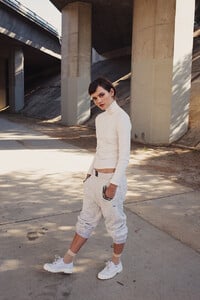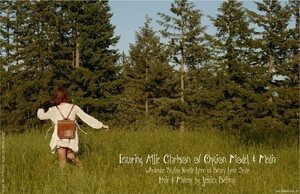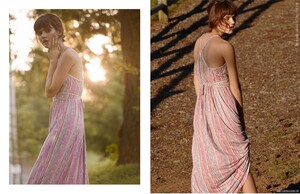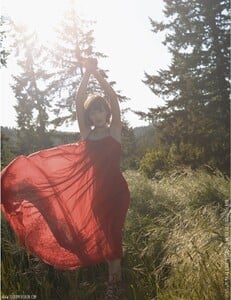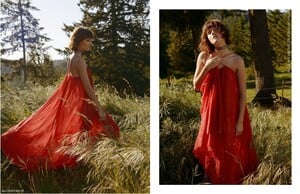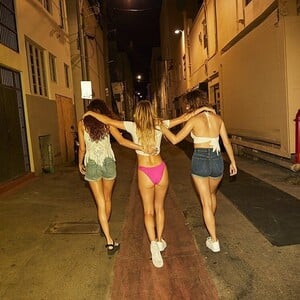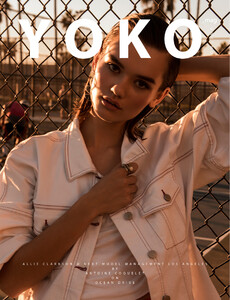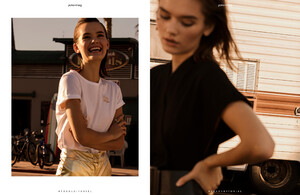Everything posted by Daylight
- Marissa Long
-
Marissa Long
- Marissa Long
- Marissa Long
- Olivia Brower
- Olivia Brower
- Olivia Brower
- Olivia Brower
Sports Illustrated Swimsuit Hosts 2019 Model Search Open Casting Call During Miami Swim Week At W South Beach - Day 1- Olivia Brower
67139723_658040171682106_2711678541612715899_n.mp4 robinholzken_12.07.02.30.mp4 robinholzken_12.07.01.53.mp4 haleyybaylee_12.07.02.14.mp4 si_swimsuit_12.07.02.19.mp4 camillekostek_12.07.02.38.mp4 camillekostek_12.07.02.37.mp4 camillekostek_12.07.01.44 (1).mp4 camillekostek_12.07.01.44.mp4- Olga Nowotarska
- Allie Clarkson
- Allie Clarkson
Account
Navigation
Search
Configure browser push notifications
Chrome (Android)
- Tap the lock icon next to the address bar.
- Tap Permissions → Notifications.
- Adjust your preference.
Chrome (Desktop)
- Click the padlock icon in the address bar.
- Select Site settings.
- Find Notifications and adjust your preference.
Safari (iOS 16.4+)
- Ensure the site is installed via Add to Home Screen.
- Open Settings App → Notifications.
- Find your app name and adjust your preference.
Safari (macOS)
- Go to Safari → Preferences.
- Click the Websites tab.
- Select Notifications in the sidebar.
- Find this website and adjust your preference.
Edge (Android)
- Tap the lock icon next to the address bar.
- Tap Permissions.
- Find Notifications and adjust your preference.
Edge (Desktop)
- Click the padlock icon in the address bar.
- Click Permissions for this site.
- Find Notifications and adjust your preference.
Firefox (Android)
- Go to Settings → Site permissions.
- Tap Notifications.
- Find this site in the list and adjust your preference.
Firefox (Desktop)
- Open Firefox Settings.
- Search for Notifications.
- Find this site in the list and adjust your preference.
- Marissa Long
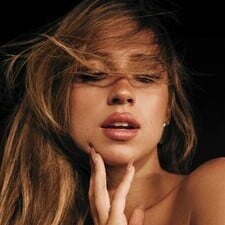














































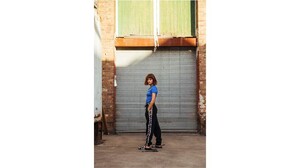
.thumb.jpg.ffa8a2d938c2bf0f554c5cd662dc3806.jpg)



.thumb.jpg.6a4488940f9d32edfcbd754e2554e730.jpg)