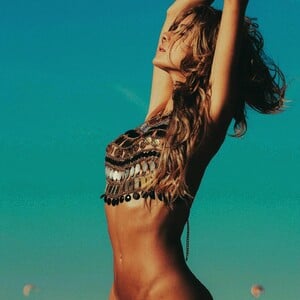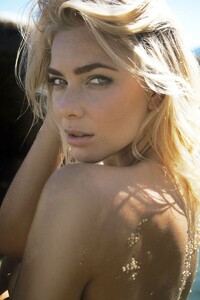Everything posted by throwawaydox
-
Katja Zwara
-
Katja Zwara
- Verity Hensey
-
Katja Zwara
Lol what the hell? never heard that before
-
Katja Zwara
Handful from Emmajane Bras It seems she has stopped modeling for the most part for the moment, at least excluding Bare Necessities from what I can see..
-
Katja Zwara
From Bare Necessities 32b214dd2cdc507d7bf79ece628e9a46ee7c726b-32b214dd2cdc507d7bf79ece628e9a46ee7c726b.mp4
-
Lily Amber Osborne
- Katja Zwara
- Katja Zwara
Rosme Lingerie & Swimwear 2020-11-06_Rosme Lingerie_Komplekts_ _Annija_._2800082600237728.mp4 2020-11-04_Rosme Lingerie_Komplekts _Kamila__706963246576465.mp4 487829475215154.mp4 Rosme lingerie-bMAiuUyjuZw.mkv Rosme swimwear-0VWRGE1g3lk.mkv Rosme swimwear-I9nh_1zWGBM.mkv Rosme swimwear-MAfs0zjLtA4.mkv Rosme swimwear-ONtMhyyOW50.mkv- Katja Zwara
Been looking for those as well, I was unable to find anything more on the photographers IG or website/vimeo/YT...- Katja Zwara
- Katja Zwara
- Katja Zwara
- Ilena Ingwersen
- Ilena Ingwersen
- Ilena Ingwersen
- Stephanie Rayner
- Katja Zwara
She appears in these Coco Reef Swimwear videos, she has a lot of product videos on their site too- Katja Zwara
- Katja Zwara
- Katja Zwara
- Katja Zwara
- Katja Zwara
- Ilena Ingwersen
- Katja Zwara
Account
Navigation
Search
Configure browser push notifications
Chrome (Android)
- Tap the lock icon next to the address bar.
- Tap Permissions → Notifications.
- Adjust your preference.
Chrome (Desktop)
- Click the padlock icon in the address bar.
- Select Site settings.
- Find Notifications and adjust your preference.
Safari (iOS 16.4+)
- Ensure the site is installed via Add to Home Screen.
- Open Settings App → Notifications.
- Find your app name and adjust your preference.
Safari (macOS)
- Go to Safari → Preferences.
- Click the Websites tab.
- Select Notifications in the sidebar.
- Find this website and adjust your preference.
Edge (Android)
- Tap the lock icon next to the address bar.
- Tap Permissions.
- Find Notifications and adjust your preference.
Edge (Desktop)
- Click the padlock icon in the address bar.
- Click Permissions for this site.
- Find Notifications and adjust your preference.
Firefox (Android)
- Go to Settings → Site permissions.
- Tap Notifications.
- Find this site in the list and adjust your preference.
Firefox (Desktop)
- Open Firefox Settings.
- Search for Notifications.
- Find this site in the list and adjust your preference.