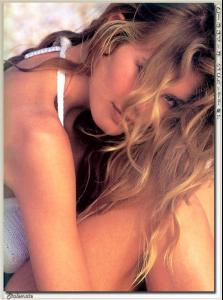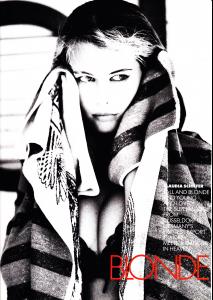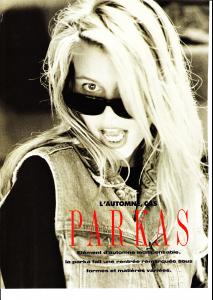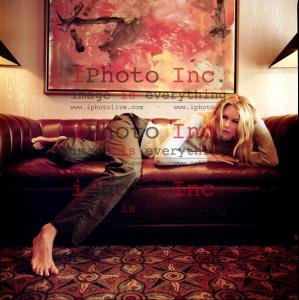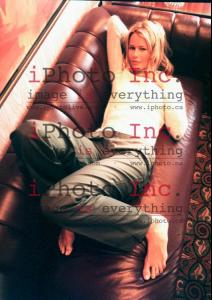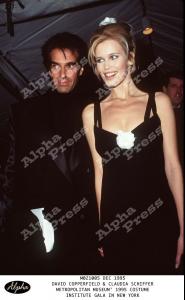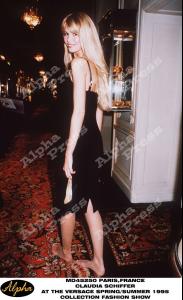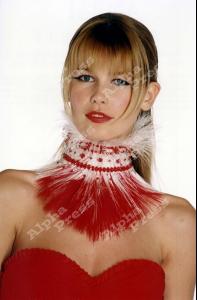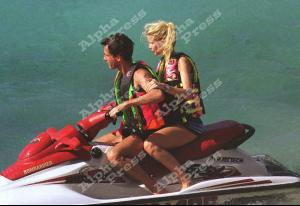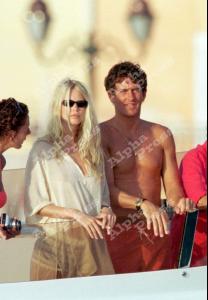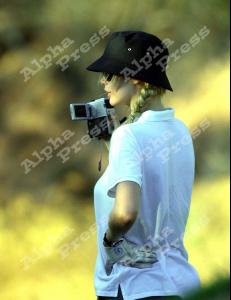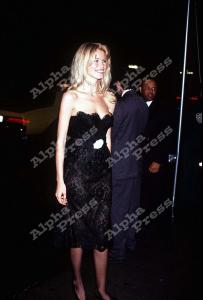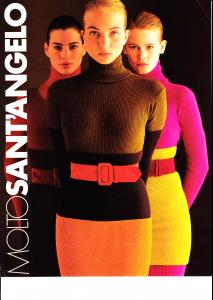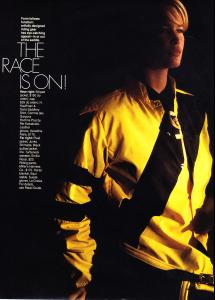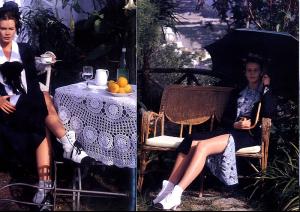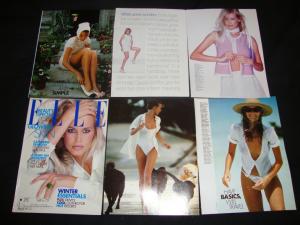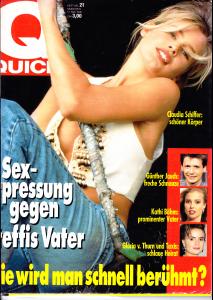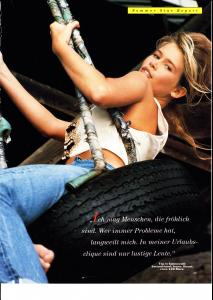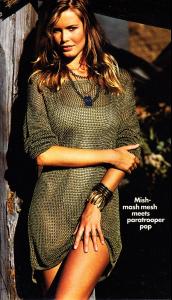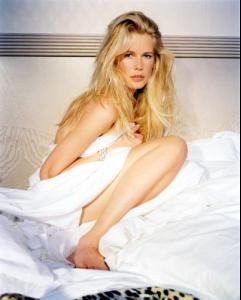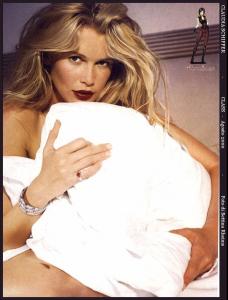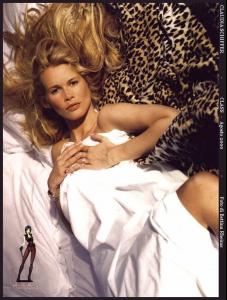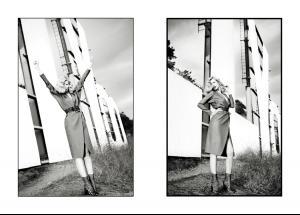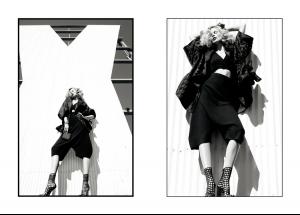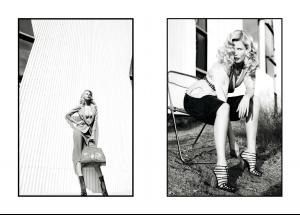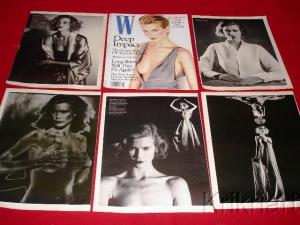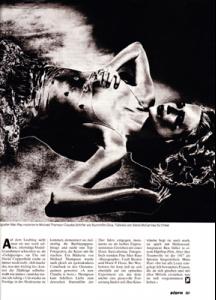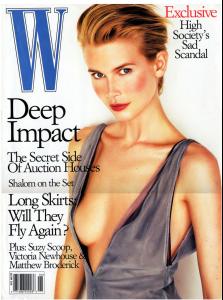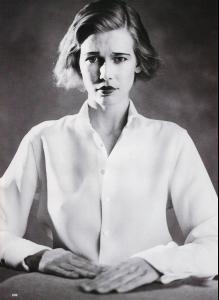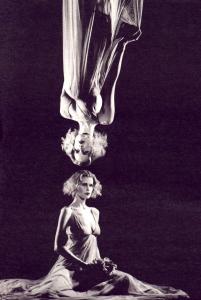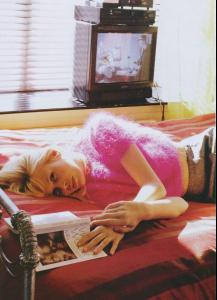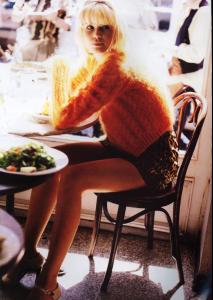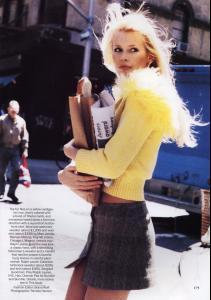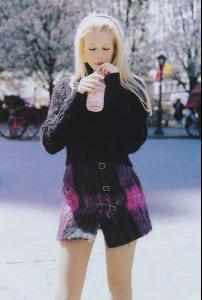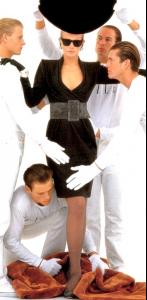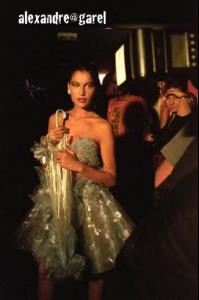Everything posted by lampro
-
Claudia Schiffer
-
Claudia Schiffer
-
Claudia Schiffer
-
Claudia Schiffer
-
Claudia Schiffer
-
Claudia Schiffer
-
Claudia Schiffer
Thanks again Sheila, you're invaluable in this site!
-
Claudia Schiffer
Does anybody have seen the last pic from the second row (with the wet shirt) before? If you have it PLEEEEASEEE post it! Thank you..
-
Claudia Schiffer
And one last question, Does anybody know where these pics are from? Are there any other photos from this photoshoot?
-
Claudia Schiffer
Dear Sheila, do you have the rest of this edit? It's never been posted before in Bellazon or everywhere else. It's from ELLE USA 5-1991. If you do, please post it
-
Claudia Schiffer
-
Claudia Schiffer
Sheila No, I didn't mean that post, I was talking about #6557 post in the same page!
-
Claudia Schiffer
-
Claudia Schiffer
-
Claudia Schiffer
Thanks again Sheila, you're a valuable source of Claudia!! I have one more question for you, but you have to see my link: http://www.bellazon.com/main/index.php?s=&...t&p=2532035 Do you know if there are more pics in this edit? P.S. I'm sure you had a great time
-
Claudia Schiffer
-
Claudia Schiffer
Does anybody have the rest of these Editorial? If so, please post them.. These pics are from W USA 1998-6 and they are reposted in Stern Deutsch 26-11-1998 issue..
- Claudia Schiffer
Account
Navigation
Search
Configure browser push notifications
Chrome (Android)
- Tap the lock icon next to the address bar.
- Tap Permissions → Notifications.
- Adjust your preference.
Chrome (Desktop)
- Click the padlock icon in the address bar.
- Select Site settings.
- Find Notifications and adjust your preference.
Safari (iOS 16.4+)
- Ensure the site is installed via Add to Home Screen.
- Open Settings App → Notifications.
- Find your app name and adjust your preference.
Safari (macOS)
- Go to Safari → Preferences.
- Click the Websites tab.
- Select Notifications in the sidebar.
- Find this website and adjust your preference.
Edge (Android)
- Tap the lock icon next to the address bar.
- Tap Permissions.
- Find Notifications and adjust your preference.
Edge (Desktop)
- Click the padlock icon in the address bar.
- Click Permissions for this site.
- Find Notifications and adjust your preference.
Firefox (Android)
- Go to Settings → Site permissions.
- Tap Notifications.
- Find this site in the list and adjust your preference.
Firefox (Desktop)
- Open Firefox Settings.
- Search for Notifications.
- Find this site in the list and adjust your preference.