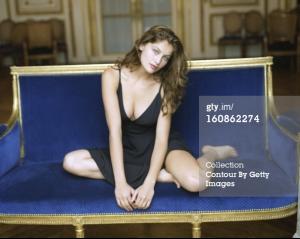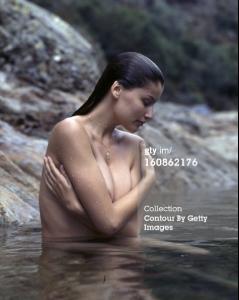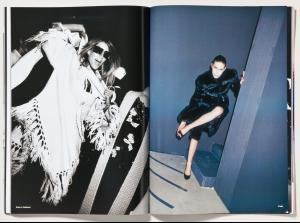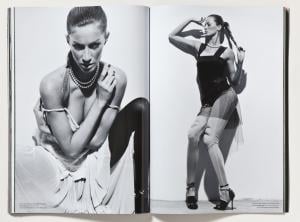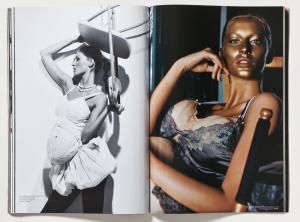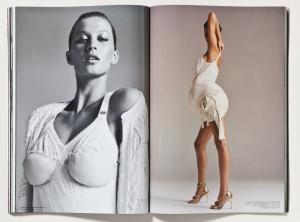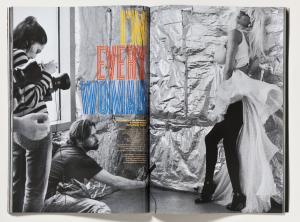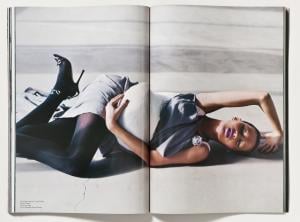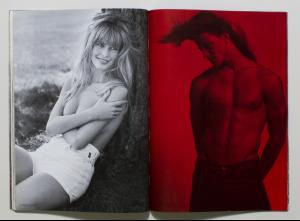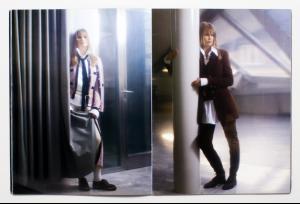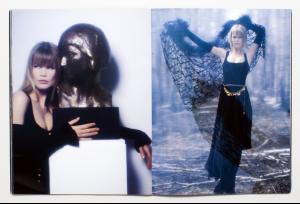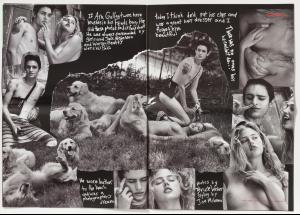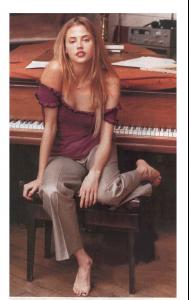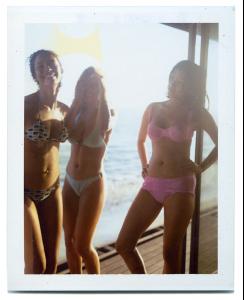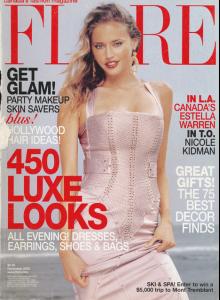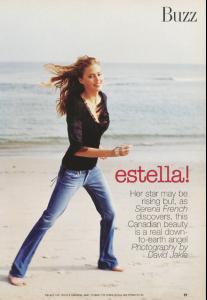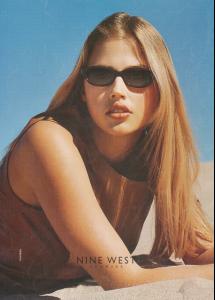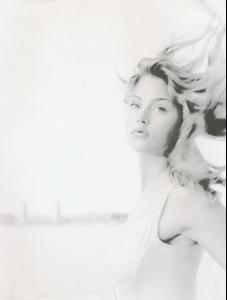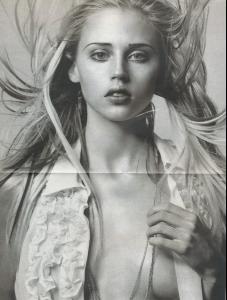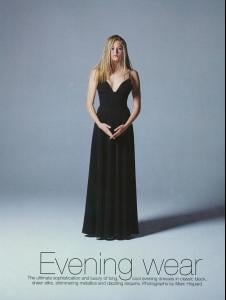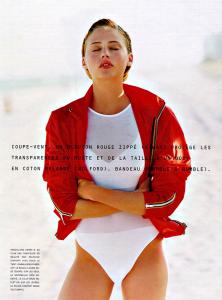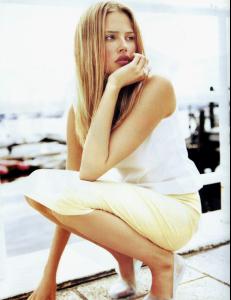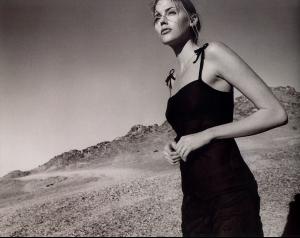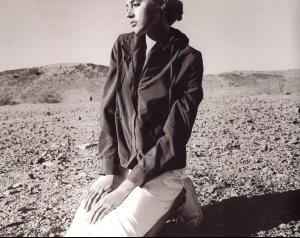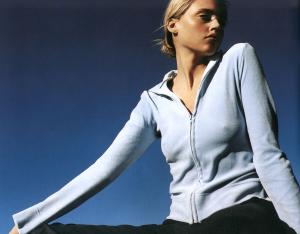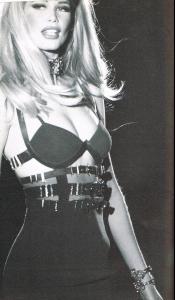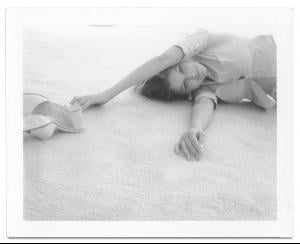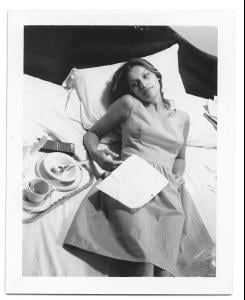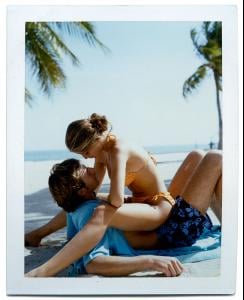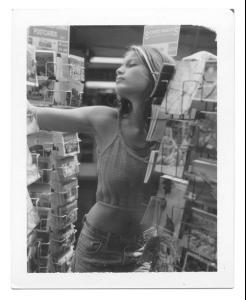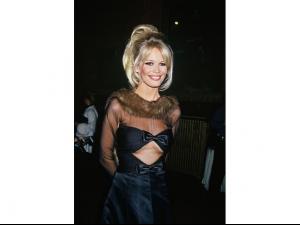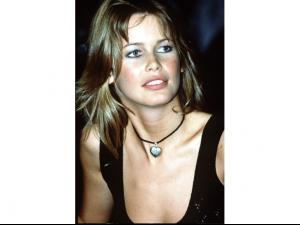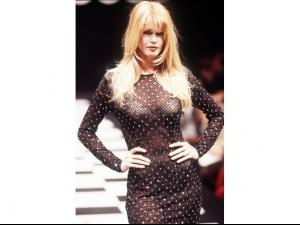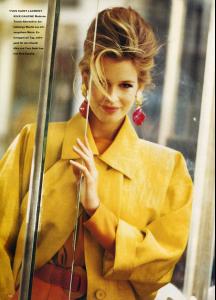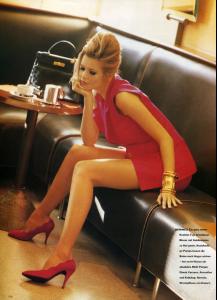Everything posted by lampro
-
Laetitia Casta
-
Laetitia Casta
- Laetitia Casta
- Laetitia Casta
A photoshoot from May 1996, a pic from Corsica 8-1997 and a pic series with her sister back in 1996 as it says the GETTY source..- Editorials
- Editorials
- Claudia Schiffer
- Claudia Schiffer
- Estella Warren
- Estella Warren
- Laetitia Casta
- Estella Warren
Some mischellaneous, some of them first time seen and the others in much better quality than the ones posted before in this thread..- Estella Warren
- Estella Warren
- Estella Warren
- Estella Warren
- Estella Warren
- Laetitia Casta
An outake from I-D 2001- Estella Warren
- Claudia Schiffer
- Laetitia Casta
Great find ! Yeah it's the first time I see this pic too...I wonder when et where its was taken? It's an outtake from Guess Jeans 1996 campaign..- Laetitia Casta
Great find ! Yeah it's the first time I see this pic too...I wonder when et where its was taken?- Laetitia Casta
- Claudia Schiffer
- Claudia Schiffer
- Laetitia Casta
Account
Navigation
Search
Configure browser push notifications
Chrome (Android)
- Tap the lock icon next to the address bar.
- Tap Permissions → Notifications.
- Adjust your preference.
Chrome (Desktop)
- Click the padlock icon in the address bar.
- Select Site settings.
- Find Notifications and adjust your preference.
Safari (iOS 16.4+)
- Ensure the site is installed via Add to Home Screen.
- Open Settings App → Notifications.
- Find your app name and adjust your preference.
Safari (macOS)
- Go to Safari → Preferences.
- Click the Websites tab.
- Select Notifications in the sidebar.
- Find this website and adjust your preference.
Edge (Android)
- Tap the lock icon next to the address bar.
- Tap Permissions.
- Find Notifications and adjust your preference.
Edge (Desktop)
- Click the padlock icon in the address bar.
- Click Permissions for this site.
- Find Notifications and adjust your preference.
Firefox (Android)
- Go to Settings → Site permissions.
- Tap Notifications.
- Find this site in the list and adjust your preference.
Firefox (Desktop)
- Open Firefox Settings.
- Search for Notifications.
- Find this site in the list and adjust your preference.