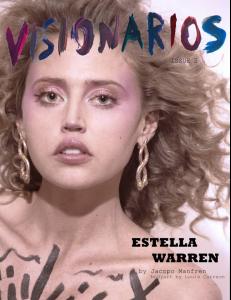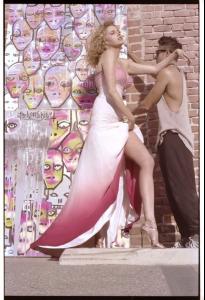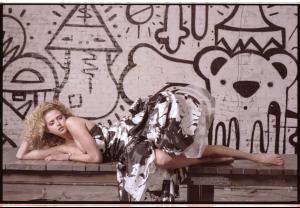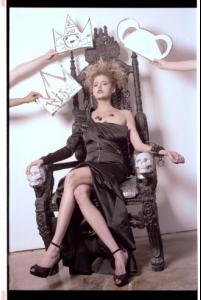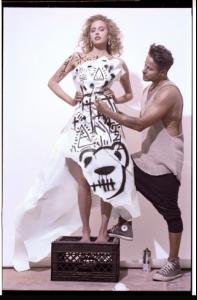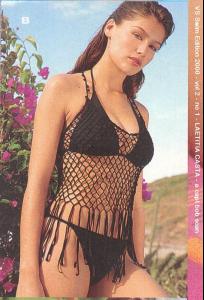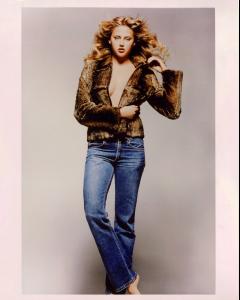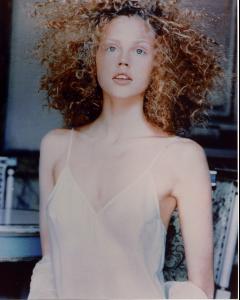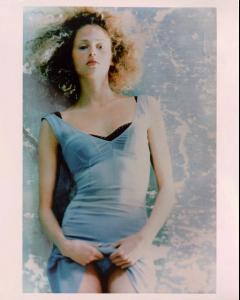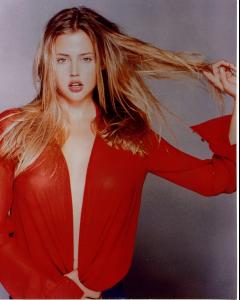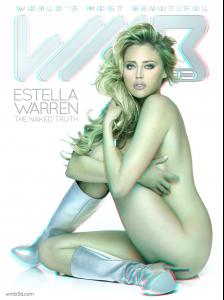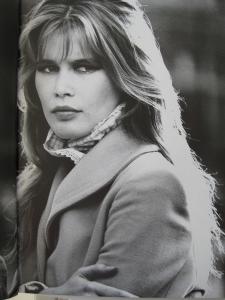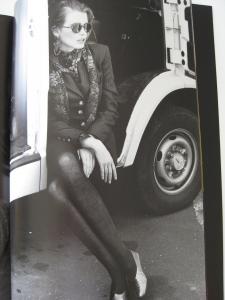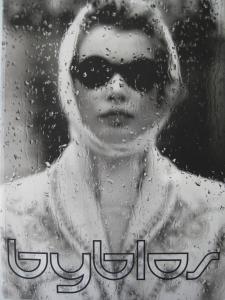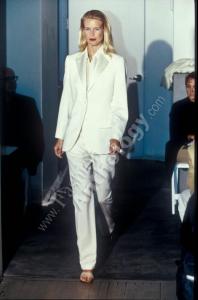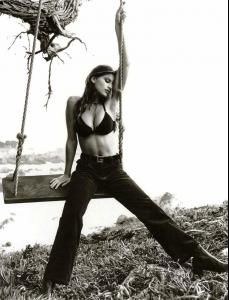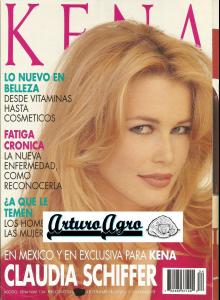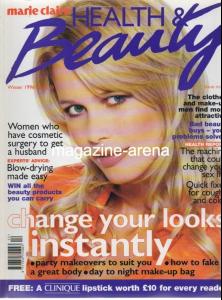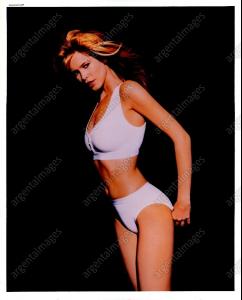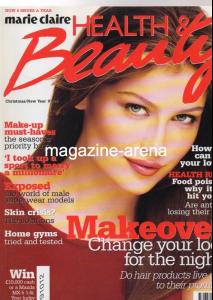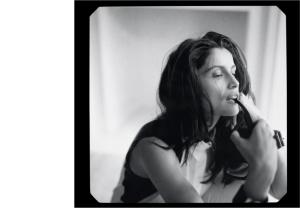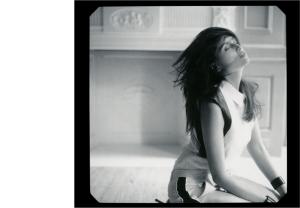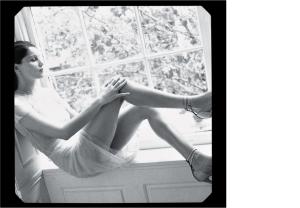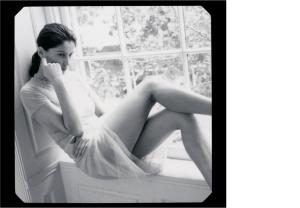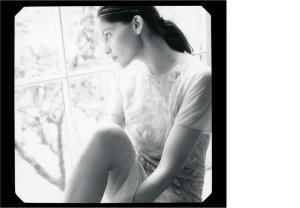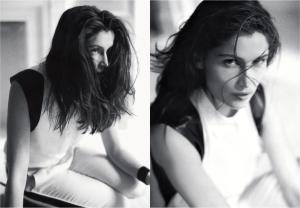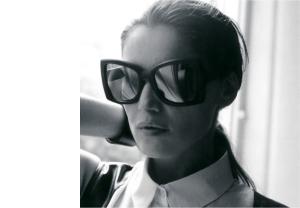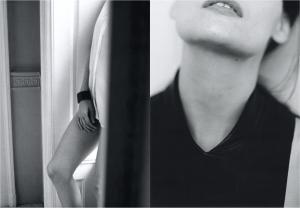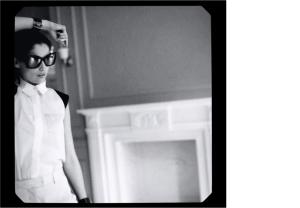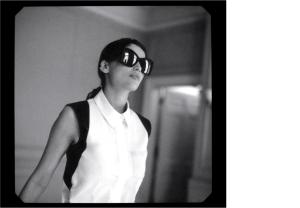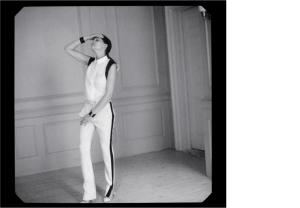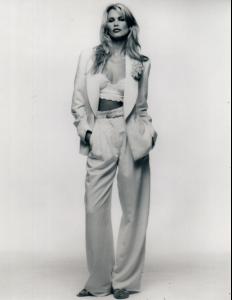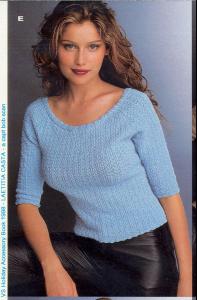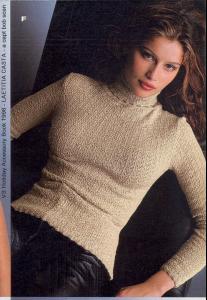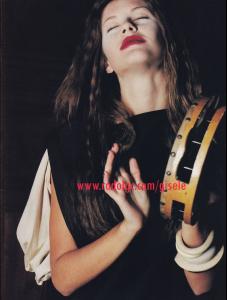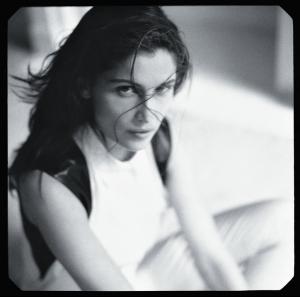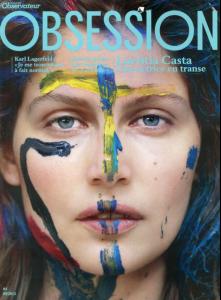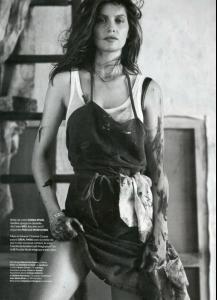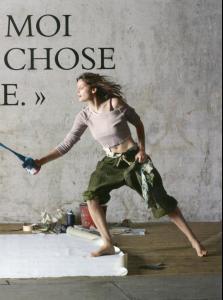Everything posted by lampro
-
Estella Warren
-
Victoria's Secret Lingerie/Sleepwear
VS 2005 fall
-
Laetitia Casta
-
Estella Warren
-
Estella Warren
-
Estella Warren
-
Estella Warren
-
Claudia Schiffer
-
Estella Warren
-
Laetitia Casta
-
Claudia Schiffer
-
Claudia Schiffer
-
Laetitia Casta
-
Claudia Schiffer
-
Laetitia Casta
-
Laetitia Casta
An awesome rare pic from Antoine Verglas (do you know where is it from?) and some new from Reed Krakoff campaign SS2013. (The last two are shots from the campaign video)
-
Claudia Schiffer
-
Valerie Van Der Graaf
- Claudia Schiffer
- Claudia Schiffer
Hi Sheila, her name is Nasia Mylona she is Greek and she works mostly in Italy. Here is her fanpage in Fashionspot http://forums.thefashionspot.com/f52/nasia-mylona-73325.html- Laetitia Casta
- Estella Warren
- Editorials
- Laetitia Casta
- Laetitia Casta
An edit from Obsession Mag 9/2012 (Nouvelle Observateur). The last one pic unfortunately in smaller size. Strangely enough, it has never been posted here before.. - Claudia Schiffer