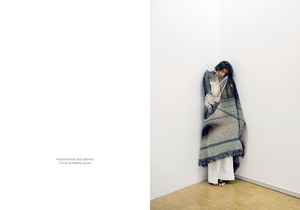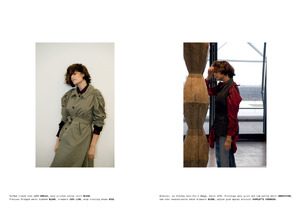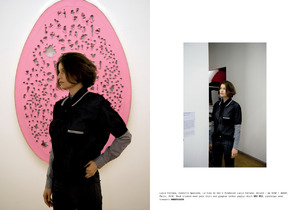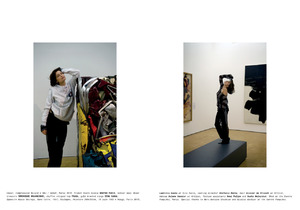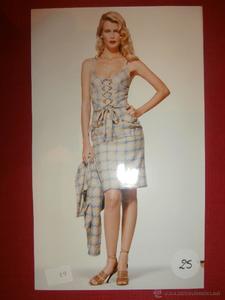Everything posted by lampro
-
Estella Warren
-
Estella Warren
-
Claudia Schiffer
-
Claudia Schiffer
- Claudia Schiffer
- Claudia Schiffer
- Claudia Schiffer
- Claudia Schiffer
- Claudia Schiffer
- Claudia Schiffer
- Claudia Schiffer
Laura Biagiotti catwalk.- Claudia Schiffer
Laura Biagiotti catwalk.- Claudia Schiffer
- Claudia Schiffer
- Claudia Schiffer
- Claudia Schiffer
WARNING NUDITY! Unpublished pic from her calendar. Not sure if it's real but found it in Arthur Elgort's instagram account so, there is a big chance to be real!- Claudia Schiffer
- Claudia Schiffer
- Claudia Schiffer
- Estella Warren
- Laetitia Casta
- Laetitia Casta
- Laetitia Casta
- Laetitia Casta
- Claudia Schiffer
- Claudia Schiffer
Account
Navigation
Search
Configure browser push notifications
Chrome (Android)
- Tap the lock icon next to the address bar.
- Tap Permissions → Notifications.
- Adjust your preference.
Chrome (Desktop)
- Click the padlock icon in the address bar.
- Select Site settings.
- Find Notifications and adjust your preference.
Safari (iOS 16.4+)
- Ensure the site is installed via Add to Home Screen.
- Open Settings App → Notifications.
- Find your app name and adjust your preference.
Safari (macOS)
- Go to Safari → Preferences.
- Click the Websites tab.
- Select Notifications in the sidebar.
- Find this website and adjust your preference.
Edge (Android)
- Tap the lock icon next to the address bar.
- Tap Permissions.
- Find Notifications and adjust your preference.
Edge (Desktop)
- Click the padlock icon in the address bar.
- Click Permissions for this site.
- Find Notifications and adjust your preference.
Firefox (Android)
- Go to Settings → Site permissions.
- Tap Notifications.
- Find this site in the list and adjust your preference.
Firefox (Desktop)
- Open Firefox Settings.
- Search for Notifications.
- Find this site in the list and adjust your preference.
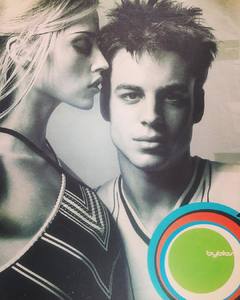
.thumb.jpg.f19399e84570c4eeace464f750cc7db1.jpg)
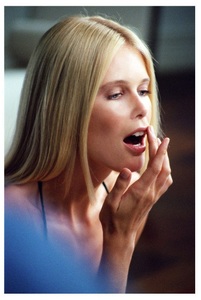
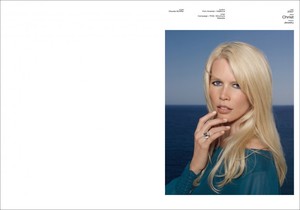

.thumb.jpg.41e5711e8c594dc6913b648071a44313.jpg)
.thumb.jpg.3e0c042156fdf0022badff4412afeecd.jpg)
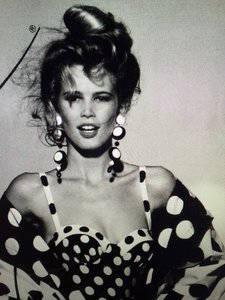
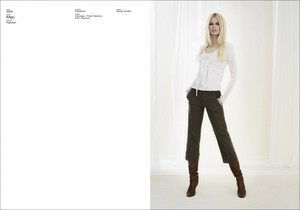






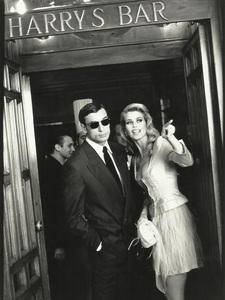
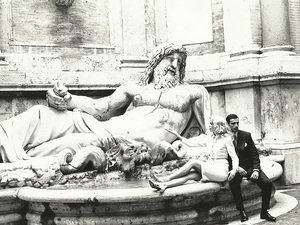
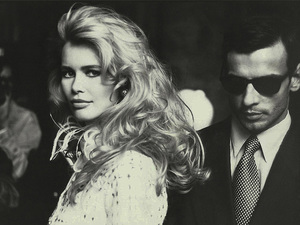
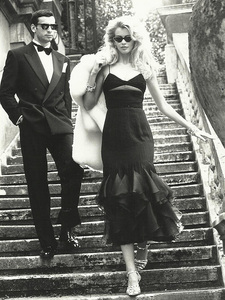

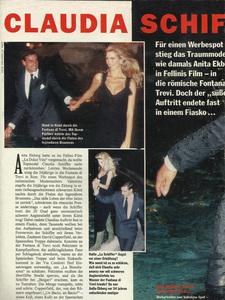
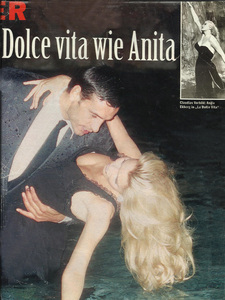
.thumb.jpg.fd25909d1d2b419f488a140e98ce1986.jpg)
.thumb.jpg.d5215fb7fe0bbd3981429ea16f4464d8.jpg)
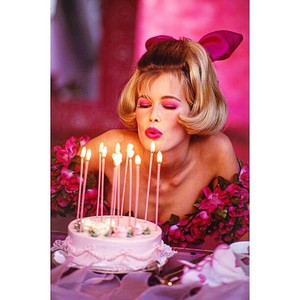
.thumb.jpg.c8642e776fc37968675531f8d6cd9574.jpg)
.thumb.jpg.db79ebd432bfac47381ace650d71a539.jpg)

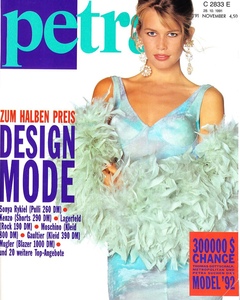




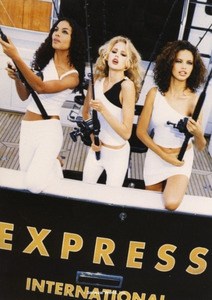


.thumb.jpg.b75b3939256170c227e54bce4af3d7dd.jpg)