Everything posted by lampro
-
Laetitia Casta
-
Laetitia Casta
-
Laetitia Casta
-
Claudia Schiffer
-
Claudia Schiffer
-
Claudia Schiffer
- Claudia Schiffer
I agree with you 💯 What's the point posting fake pics? 😐- Laetitia Casta
- Claudia Schiffer
Fake , AI pics.- Laetitia Casta
- Laetitia Casta
New pics from Marie Claire Japan February 1994. The original editorial and the full story is in M.C. FR January 1994.- Laetitia Casta
- Claudia Schiffer
- Claudia Schiffer
@plastickitten your wish came true . I found another one outtake from calendar . Ken Nahoum is really Claudia's photo treasure- Laetitia Casta
It's an outtake from Italian Vogue November 1995 ph: Albert Watson- Laetitia Casta
- Laetitia Casta
- Laetitia Casta
- Laetitia Casta
- Claudia Schiffer
- Laetitia Casta
- Claudia Schiffer
OUTTAKES FROM A L'OREAL SHOOT. THE LAST ONE IS A PHOTOSHOPPED PIC AS THIS IS A PIC FROM CHANEL SERIES WITH MILA KUNIS!- Claudia Schiffer
- Laetitia Casta
- Laetitia Casta
- Claudia Schiffer
Account
Navigation
Search
Configure browser push notifications
Chrome (Android)
- Tap the lock icon next to the address bar.
- Tap Permissions → Notifications.
- Adjust your preference.
Chrome (Desktop)
- Click the padlock icon in the address bar.
- Select Site settings.
- Find Notifications and adjust your preference.
Safari (iOS 16.4+)
- Ensure the site is installed via Add to Home Screen.
- Open Settings App → Notifications.
- Find your app name and adjust your preference.
Safari (macOS)
- Go to Safari → Preferences.
- Click the Websites tab.
- Select Notifications in the sidebar.
- Find this website and adjust your preference.
Edge (Android)
- Tap the lock icon next to the address bar.
- Tap Permissions.
- Find Notifications and adjust your preference.
Edge (Desktop)
- Click the padlock icon in the address bar.
- Click Permissions for this site.
- Find Notifications and adjust your preference.
Firefox (Android)
- Go to Settings → Site permissions.
- Tap Notifications.
- Find this site in the list and adjust your preference.
Firefox (Desktop)
- Open Firefox Settings.
- Search for Notifications.
- Find this site in the list and adjust your preference.
.thumb.jpg.f0cdd8e58dd137e5c836f40b02de1878.jpg)
.thumb.jpg.9e4fdb21e41e4ffd2078a07daedb5ae3.jpg)
.thumb.jpg.12c17188b5253d18a877e2b6fb9049c7.jpg)
.thumb.jpg.7cccb8458e7e12efe5247243d4c38691.jpg)
.thumb.jpg.94f10e20656ae3684bb2b0b934f6b02b.jpg)
.thumb.jpg.e288ee8309f3529a4419d224ecdf0bdc.jpg)
.thumb.jpg.c6400149b2f33967e2237cda5b276f8f.jpg)
.thumb.jpg.2f434e74c7173a3828f1eaefa389ef92.jpg)
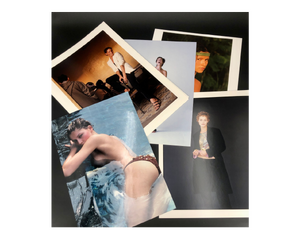
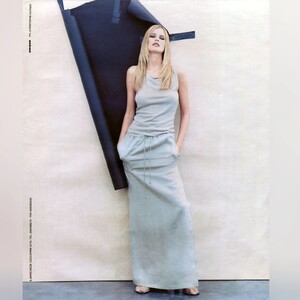
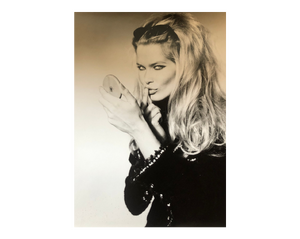
.thumb.png.e9a550976818e11db103fc3d7cfbec07.png)
.thumb.png.18a16ada96dced9bbaac20f417463f91.png)
.thumb.png.583a804ff1c4bfde491212f324ebf601.png)
.thumb.png.ddc5d652a40d4e9d9a009ee9cd130611.png)
.thumb.png.b419403357ba27d90500a8c57caff934.png)
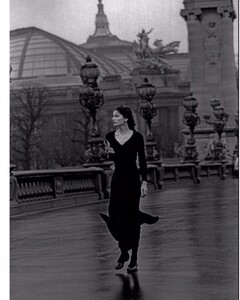
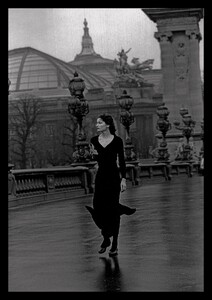
.thumb.jpg.53fd52d2120ab23a48c822fb7f0ae78d.jpg)
.thumb.jpg.67327c876c26b3df5f78ffaf81df456a.jpg)
.thumb.jpg.f4eb0893d67df6d38480168d5e56f711.jpg)
.thumb.jpg.847ca209dcc2364f73f3145056178354.jpg)
.thumb.jpg.2c07125e0e0b8e4632674bcdbfb2d43f.jpg)
.thumb.jpg.2c0ce11a13ded7150d7a41e74cbb06dd.jpg)
.thumb.jpg.bb209bd42ba41eb194082c295c57bc75.jpg)
.thumb.jpg.9a325a7404f66a225416451ea98a73be.jpg)
.thumb.jpg.cb150294c95340d15d1034317154f023.jpg)
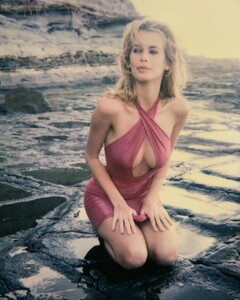
.thumb.jpg.2b2d5a9823f965d985ba42894ca1ec09.jpg)
.thumb.jpg.a0faa341682c2013472e5c8e9382833b.jpg)
.thumb.jpg.915c174a4062c806c9a0eb39fe7654c8.jpg)
.thumb.jpg.4538fc9c6dbfb1afbb7cf4eea29cddab.jpg)
.thumb.jpg.a3265b99ac2cc1400f9827db90ff4530.jpg)
.thumb.png.154dffd16a62dda98ae2162227611a57.png)
.thumb.png.870910c404503950e1fa7756b7bc7036.png)
.thumb.png.97e8ccc412d691f0f20e038366e2a26d.png)
.thumb.jpg.c4f5ca3cdef2e0d20e2f806df78bc248.jpg)
.thumb.jpg.987e0cab06e9f1bf6b000abc7ba0371e.jpg)
.thumb.jpg.07b096f151d270872bdb74a7b09bfdd5.jpg)
.thumb.jpg.203680b486e003f18b503ba34c62fc1c.jpg)
.thumb.jpg.c2ded09020a430bc0a603c93ff63eb21.jpg)
.thumb.jpg.bf18ae7309dad95600c596e181b9d52b.jpg)
.thumb.jpg.21ce2376740baca515329eed4af24c94.jpg)
.thumb.jpg.24b7f46bb6f467aa53c90b1bf0f4b509.jpg)
.thumb.jpg.b9eec0474af363bb1f1b1fb49dec3005.jpg)
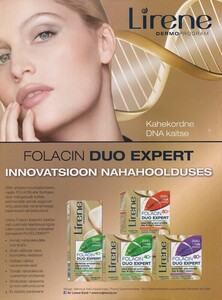
.thumb.jpg.06ab2679bce1233761fffe7a634c3222.jpg)
.thumb.jpg.cacde7a5c1cfde6b3b2e552a65a25c35.jpg)