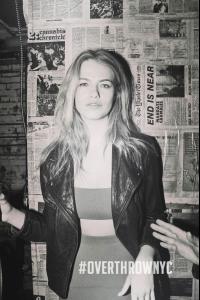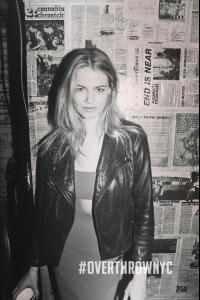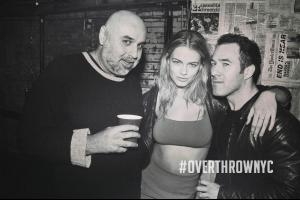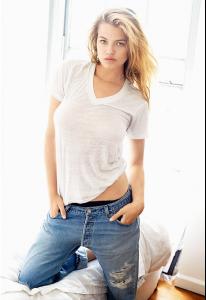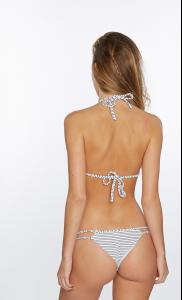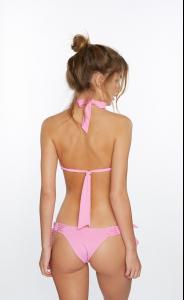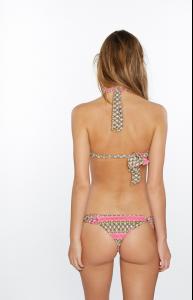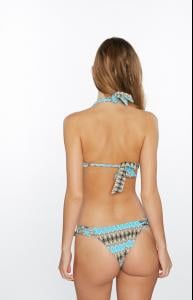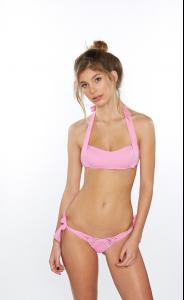Everything posted by caleigh .
-
Leonardo DiCaprio (GENERAL DISCUSSION)
It was dead the moment he became abusive. We should not compare Leo, or any man, to someone who quite literally has a criminal record for domestic abuse.
-
Hailey Clauson
- Taylor Hannum
-
Hailey Clauson
Thank you everyone for the new adds, Hailey looks great! can't wait to see what 2015 brings for her. Hailey + ASAP Ferg bts of Wildin Out
- Hailey Clauson
- 2015 SI Swimsuit
-
Hailey Clauson
-
Camila Morrone