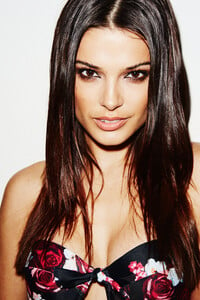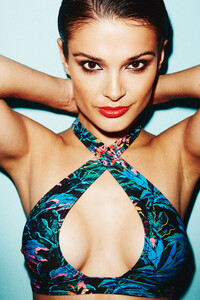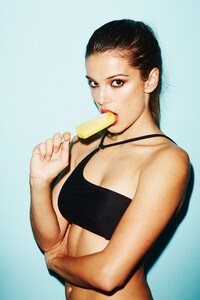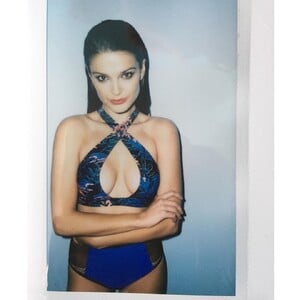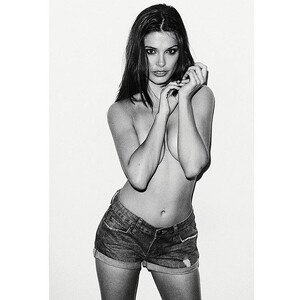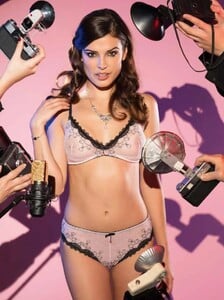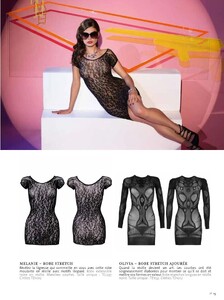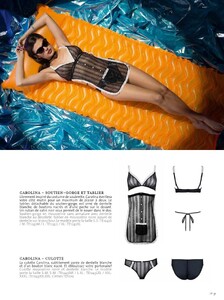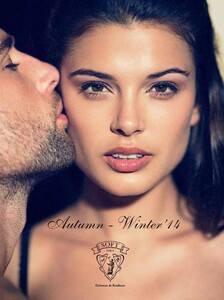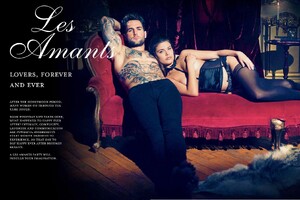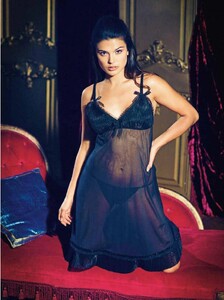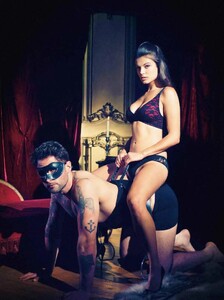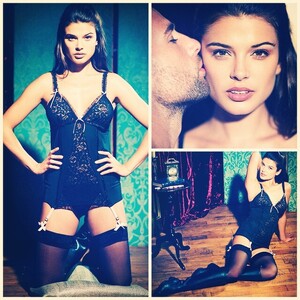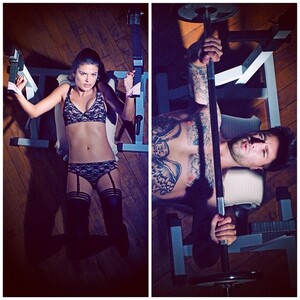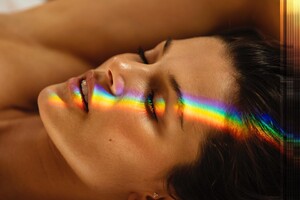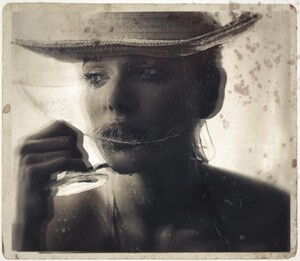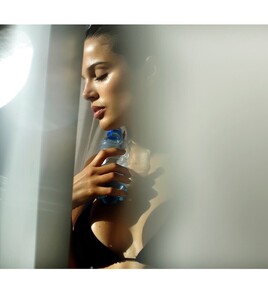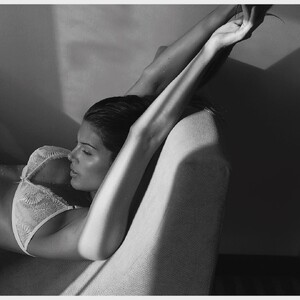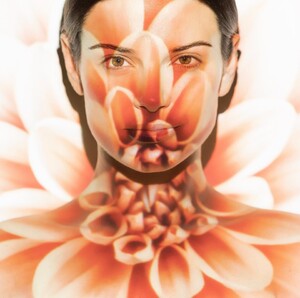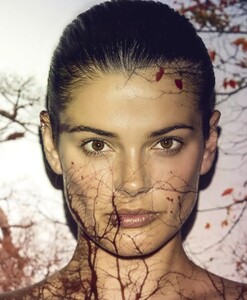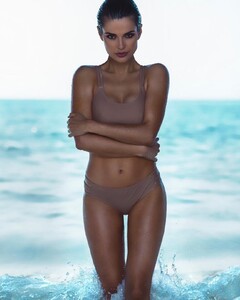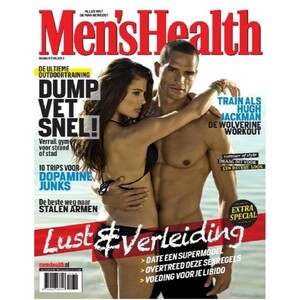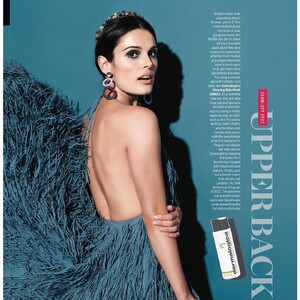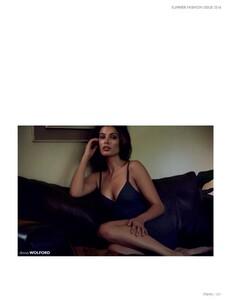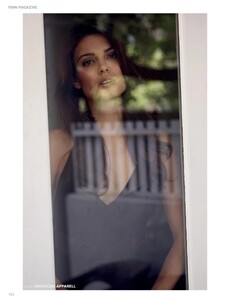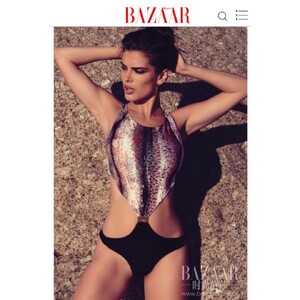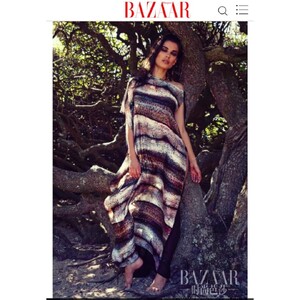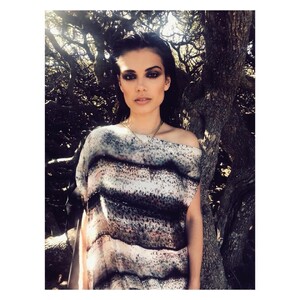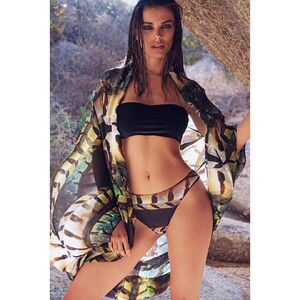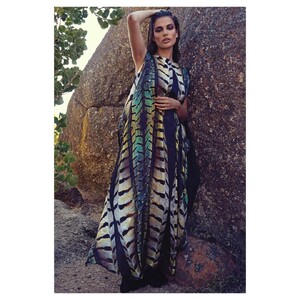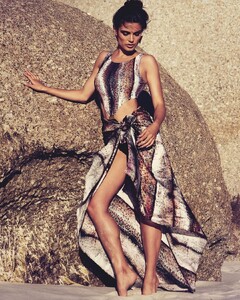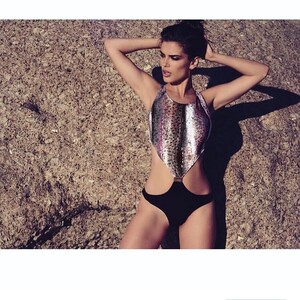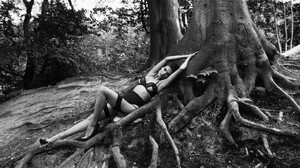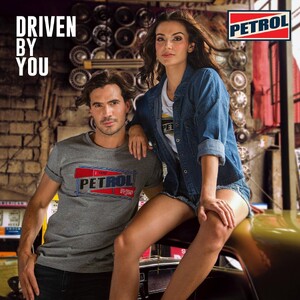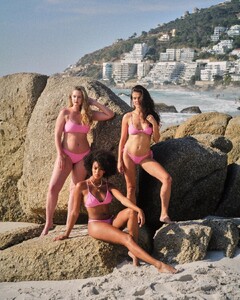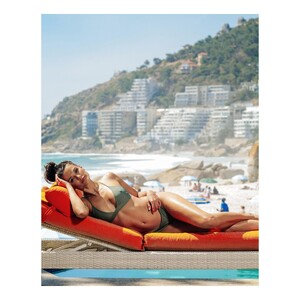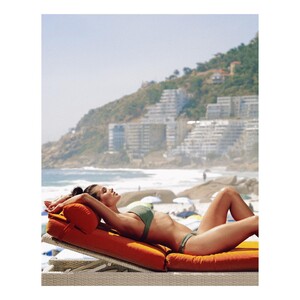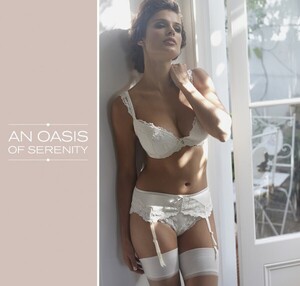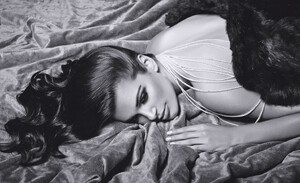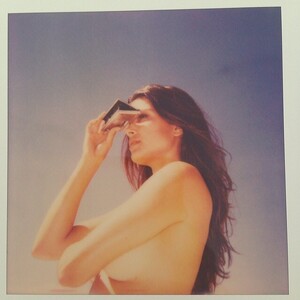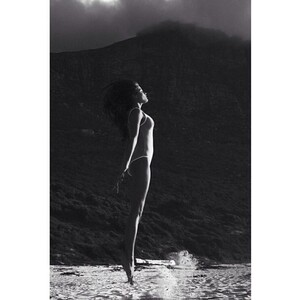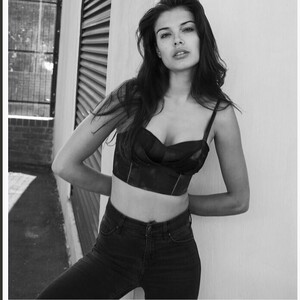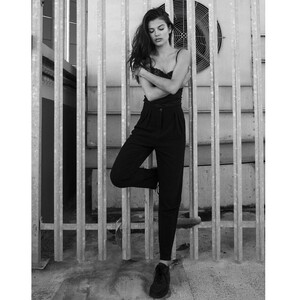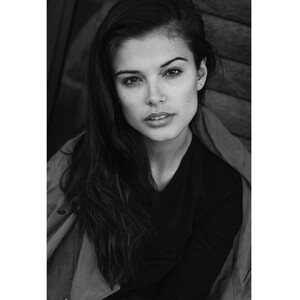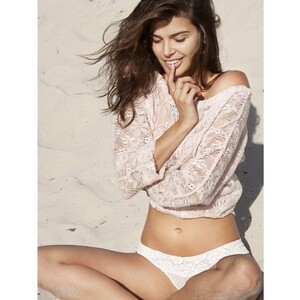Everything posted by Shale586
-
Kyla Amy Close
-
Kyla Amy Close
-
Kyla Amy Close
-
Kyla Amy Close
-
Kyla Amy Close
-
Kyla Amy Close
-
Kyla Amy Close
-
Kyla Amy Close
-
Kyla Amy Close
-
Kyla Amy Close
-
Kyla Amy Close
-
Kyla Amy Close
-
Kyla Amy Close
-
Kyla Amy Close
-
Kyla Amy Close
-
Kyla Amy Close
-
Kyla Amy Close
-
Kyla Amy Close
-
Kyla Amy Close
-
Kyla Amy Close
-
Kyla Amy Close
-
Kyla Amy Close
-
Kyla Amy Close
-
Kyla Amy Close
-
Kyla Amy Close