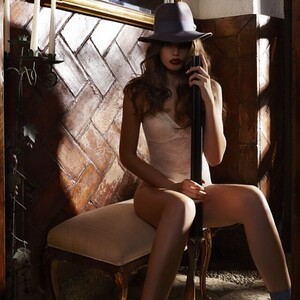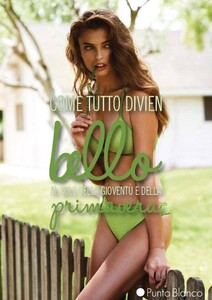Everything posted by Shale586
-
Alize Barange
-
Alize Barange
-
Alize Barange
- Alize Barange
-
Alize Barange
- Alize Barange
- Alize Barange
- Alize Barange
- Alize Barange
- Alize Barange
- Alize Barange
- Alize Barange
- Alize Barange
- Alize Barange
- Alize Barange
- Alize Barange
RIOCAM HAVANA HERITAGE Model: Alize @ Wilhelmina Styled by Juan Villalba Hair & Makeup by Aileen Quintana Produced by The Webster- Alize Barange
- Alize Barange
- Alize Barange
- Alize Barange
- Alize Barange
- Alize Barange
- Alize Barange
- Alize Barange
THE HUNTER MOON | DARK BEAUTY MAGAZINE Photographer: Andrea Bielsa Stylist: Angel Cabezuelo Make up: Rafil Noy Art director: Miguel Angel Models: Alizé B @Wilhelmina Miami Nudity:- Alize Barange
- Alize Barange



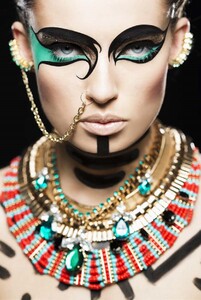


















.thumb.jpg.2003100876e714deca281e419da56733.jpg)
.thumb.jpg.fc4b0e6d881dc99e8561909059a7ac46.jpg)
.thumb.jpg.e5138b1dbafe39c07654080c6ff1f0be.jpg)
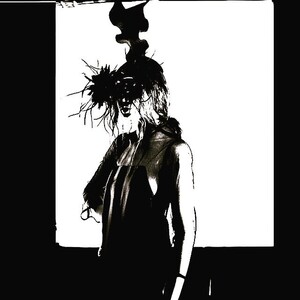



















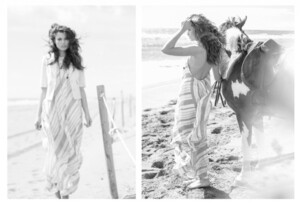








































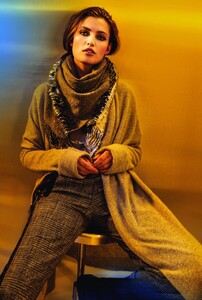










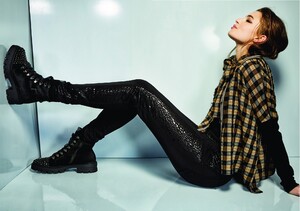















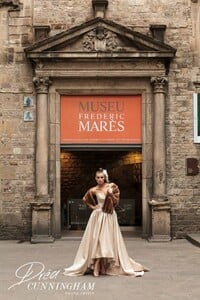
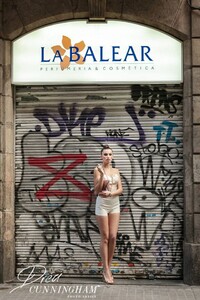



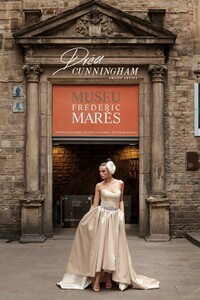

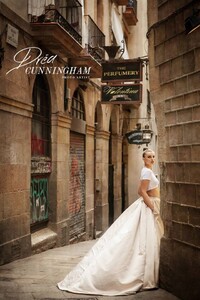

































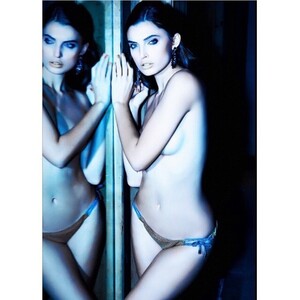

























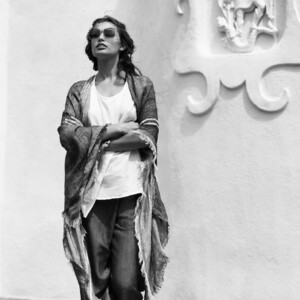


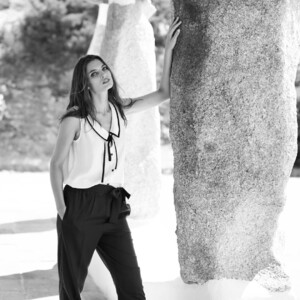






















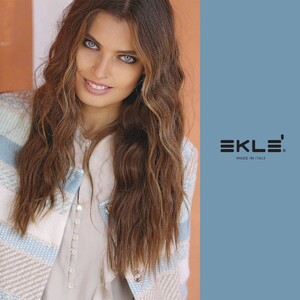


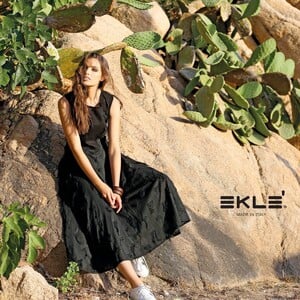





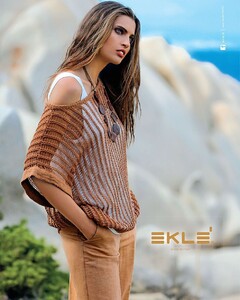






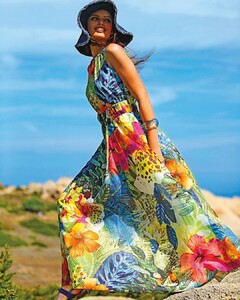




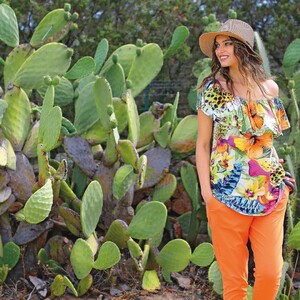
















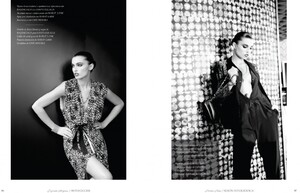
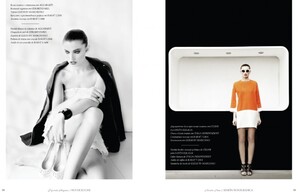
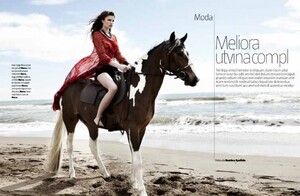
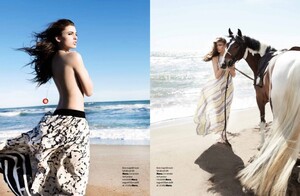














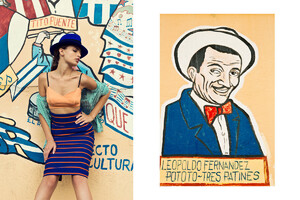

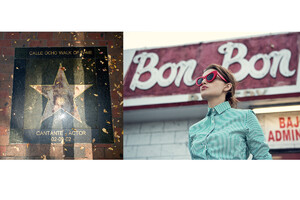

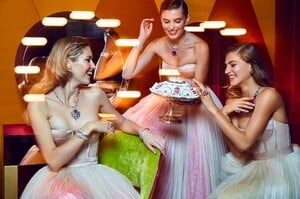


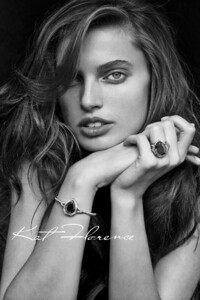



















.thumb.jpeg.4d79e7cdc08d9c8e352cdc8d3c37ae99.jpeg)
.thumb.jpeg.616c2b20cc31cd64a7ca5e382d7e2269.jpeg)
.thumb.jpeg.92f39c3be7cb9c2dbc39abc319bb47b5.jpeg)
.thumb.jpeg.a563f32cc2f366465094faeea1f8fa26.jpeg)
.thumb.jpeg.fff8055cd040839a5cf5bb33004e9eed.jpeg)
.thumb.jpeg.84dd34ef8e831f15fe11cc250af99dcb.jpeg)
.thumb.jpeg.49397513ce4f10fd5bdfdc80c42e61c3.jpeg)
.thumb.jpeg.c80c208b3100d588970d75b322972394.jpeg)
.thumb.jpeg.e8dd8e10e3e859e8e0482fac5c87e77f.jpeg)
.thumb.jpeg.9400cfef01428e75cc0c55f81d83cb41.jpeg)
.thumb.jpeg.c1a8f8273927b9a1a13c6e6eea40e409.jpeg)
.thumb.jpeg.65d8395f50c86b9c32fba84081dc7cfd.jpeg)

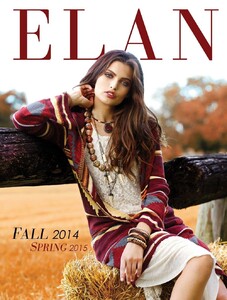
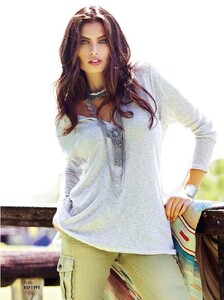

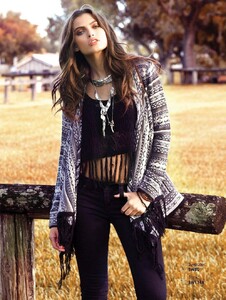


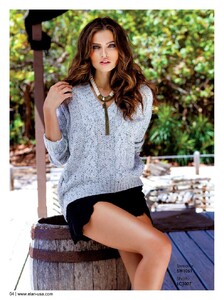




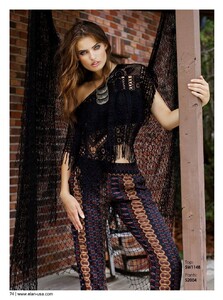


.thumb.jpg.2d5605f3e5ff5886294fac221f0b505e.jpg)

.thumb.jpg.474ffd98677772aeb6a210ec4c45073b.jpg)
.thumb.jpg.a8df00039e6aeed227fb931d09c429e9.jpg)







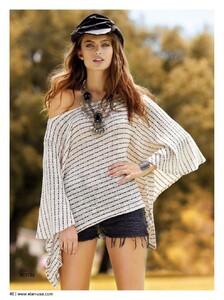
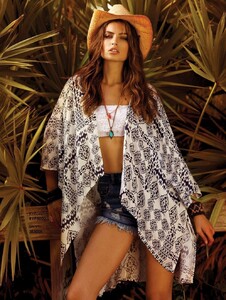

.thumb.jpeg.2d9e4a6a23838d72f765505e912ec1bc.jpeg)