Everything posted by Shale586
-
Gabrielle Paoletti
-
Gabrielle Paoletti
-
Gabrielle Paoletti
-
Gabrielle Paoletti
-
Gabrielle Paoletti
-
Gabrielle Paoletti
-
Gabrielle Paoletti
-
Gabrielle Paoletti
-
Gabrielle Paoletti
-
Gabrielle Paoletti
-
Gabrielle Paoletti
-
Gabrielle Paoletti
-
Gabrielle Paoletti
-
Gabrielle Paoletti
-
Gabrielle Paoletti
-
Gabrielle Paoletti
-
Gabrielle Paoletti
-
Gabrielle Paoletti
-
Gabrielle Paoletti
-
Gabrielle Paoletti
-
Gabrielle Paoletti
-
Gabrielle Paoletti
-
Gabrielle Paoletti
-
Gabrielle Paoletti
-
Gabrielle Paoletti































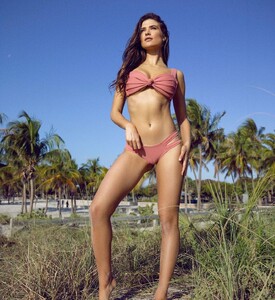



































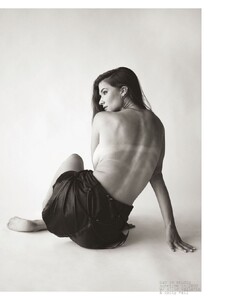



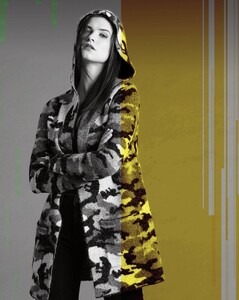
























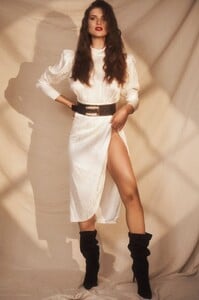
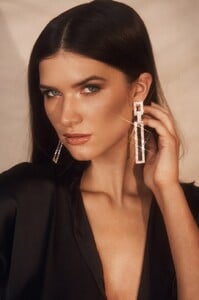


























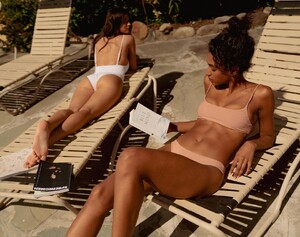




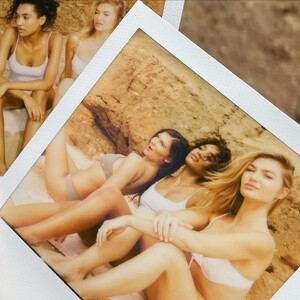








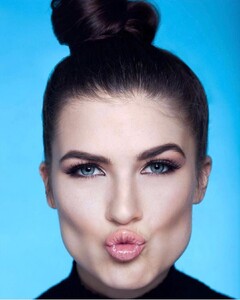
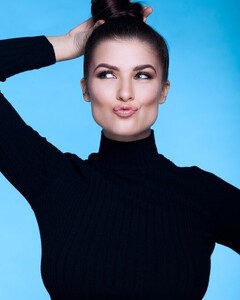













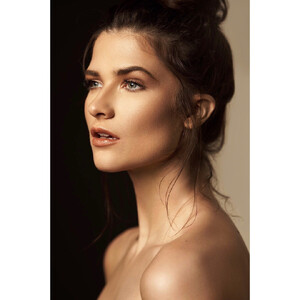






















.thumb.jpg.03a384f45213bd786564b7cfc094238e.jpg)
.thumb.jpg.9ee12c755f455ddebce87927d283b6b5.jpg)




