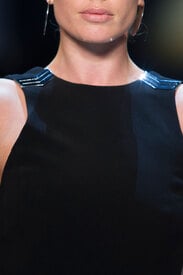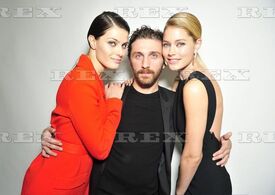-
Doutzen Kroes
- Doutzen Kroes
iDoutzen changed their profile photo- Doutzen Kroes
- Doutzen Kroes
I thought I forgot how to attach youtube video here... https://www.youtube.com/watch?v=n48Z_HYxAQ4- Doutzen Kroes
don't know how to post video from this site http://www.koffietijd.nl/uitzendingen/doutzen-maakt-documentaire-voor-dance4life/ Doutzen in Nepel by Duy Vo- Doutzen Kroes
- The 2015 Victoria's Secret Fashion Show
- Doutzen Kroes
Thanks hollander!! the pictures are new for me- Doutzen Kroes
:hehe:accoding to some source, Doutzen is the face of H&M holiday lingerie campaign the sneak peek looks great.- The 2015 Victoria's Secret Fashion Show
- Doutzen Kroes
- Doutzen Kroes
- Doutzen Kroes
happy for her!!- Doutzen Kroes
- Doutzen Kroes
- Doutzen Kroes
Account
Navigation
Search
Configure browser push notifications
Chrome (Android)
- Tap the lock icon next to the address bar.
- Tap Permissions → Notifications.
- Adjust your preference.
Chrome (Desktop)
- Click the padlock icon in the address bar.
- Select Site settings.
- Find Notifications and adjust your preference.
Safari (iOS 16.4+)
- Ensure the site is installed via Add to Home Screen.
- Open Settings App → Notifications.
- Find your app name and adjust your preference.
Safari (macOS)
- Go to Safari → Preferences.
- Click the Websites tab.
- Select Notifications in the sidebar.
- Find this website and adjust your preference.
Edge (Android)
- Tap the lock icon next to the address bar.
- Tap Permissions.
- Find Notifications and adjust your preference.
Edge (Desktop)
- Click the padlock icon in the address bar.
- Click Permissions for this site.
- Find Notifications and adjust your preference.
Firefox (Android)
- Go to Settings → Site permissions.
- Tap Notifications.
- Find this site in the list and adjust your preference.
Firefox (Desktop)
- Open Firefox Settings.
- Search for Notifications.
- Find this site in the list and adjust your preference.