
Posts posted by Weasel79
-
-
-
-
4 hours ago, bump said:
LOL

the white wall pictures just keep multiplying! ugh!!!
but yes, on a serious note, she does look lovely.
but what are those granny panties she's wearing? poor girl. Barbara has a few white wall pictures with these same ugly underwear.
Seems like VS is all in with the high waisted look. From under wear to swim. I don't think it's a good look.
-
-
-
-
-
-
-
-
-
-
-
-
-
-
-
-
-
-
-
-
-













































































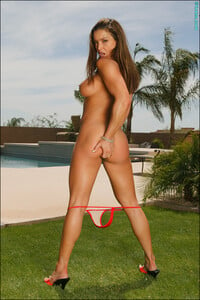










































Morgan Avery
in Female Fashion Models
Instagram