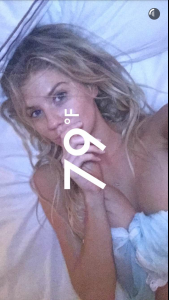Everything posted by boobtitski
-
Charlotte McKinney
- Charlotte McKinney
- Charlotte McKinney
- Charlotte McKinney
- Charlotte McKinney
- Charlotte McKinney
- Charlotte McKinney
- Charlotte McKinney
- Charlotte McKinney
- Charlotte McKinney
- Charlotte McKinney
- Charlotte McKinney
- Charlotte McKinney
- Charlotte McKinney
- Charlotte McKinney
- Charlotte McKinney
found this one,with visible nipple , no idea wich one is the original Nudity Nudity must be textlinked or placed between spoiler tags with a warning. This includes see-through clothing. For more information, click HERE- Alice Alexandra Peneaca
- Charlotte McKinney
simply to compare:- Charlotte McKinney
it could be her, the side boobs curve looks the same, the freckles on shoulder and the hand seems the same, but the breast seems smaller- Charlotte McKinney
wow cabrini, the topless one is terrific, how so huge boobs can be so perfect!- Charlotte McKinney
i have some snap of her never seen, i most take some time to post em!- Charlotte McKinney
@ WonderfulModels i found this pics on instagram under the pictures list where she is identified.- Charlotte McKinney
- Charlotte McKinney
- Charlotte McKinney
color versionAccount
Navigation
Search
Configure browser push notifications
Chrome (Android)
- Tap the lock icon next to the address bar.
- Tap Permissions → Notifications.
- Adjust your preference.
Chrome (Desktop)
- Click the padlock icon in the address bar.
- Select Site settings.
- Find Notifications and adjust your preference.
Safari (iOS 16.4+)
- Ensure the site is installed via Add to Home Screen.
- Open Settings App → Notifications.
- Find your app name and adjust your preference.
Safari (macOS)
- Go to Safari → Preferences.
- Click the Websites tab.
- Select Notifications in the sidebar.
- Find this website and adjust your preference.
Edge (Android)
- Tap the lock icon next to the address bar.
- Tap Permissions.
- Find Notifications and adjust your preference.
Edge (Desktop)
- Click the padlock icon in the address bar.
- Click Permissions for this site.
- Find Notifications and adjust your preference.
Firefox (Android)
- Go to Settings → Site permissions.
- Tap Notifications.
- Find this site in the list and adjust your preference.
Firefox (Desktop)
- Open Firefox Settings.
- Search for Notifications.
- Find this site in the list and adjust your preference.
- Charlotte McKinney